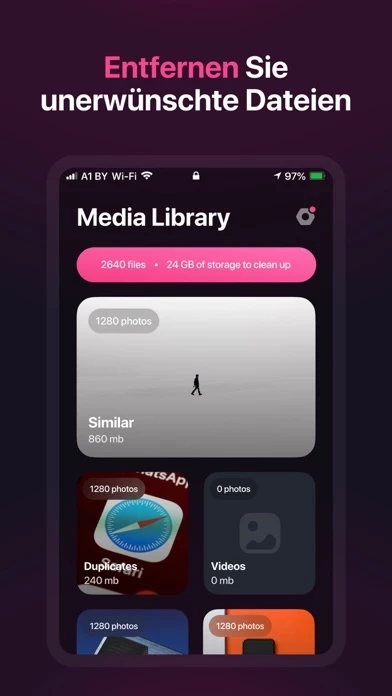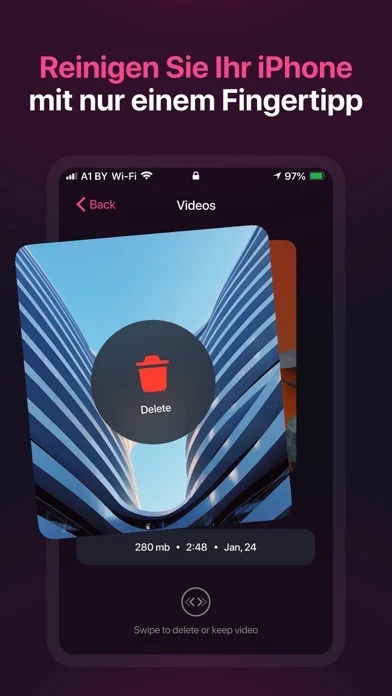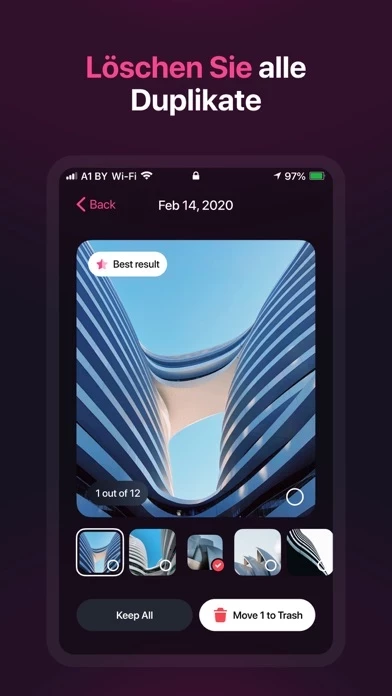Junk Cleaner Light Overview
Automatic algorithm scans your disk to detect images that take too much space, duplicated photos, blurred screenshots and other crappy photos.
Keep your camera roll clean and don’t waste your time manually deleting unnecessary photos.
Junk Cleaner helps you to free up your photo gallery from all unwanted photos AUTOMATICALLY.
Useful tip: the system puts all your deleted photos in the “Recently Deleted” folder of your default Photos app.
Official Screenshots
Product Details and Description of
Automatic algorithm scans your disk to detect images that take too much space, duplicated photos, blurred screenshots and other crappy photos. Keep your camera roll clean and don’t waste your time manually deleting unnecessary photos. Junk Cleaner helps you to free up your photo gallery from all unwanted photos AUTOMATICALLY. Simple, elegant and intuitive interface designed with your convenience in mind. Machine learning algorithms, face detection and neural networks are under the hood. [Features]: - Auto-finding of Duplicated photos. No more hundreds of copycats in your gallery! Junk Cleaner keeps the best ones and deletes the worst. Machine learning algorithms and Face detection are under the hood. Also Manual control provided for your convenience. - Auto-detection of Blurred and Unfocused photos. Lots of illegible photos? We had also. Delete them all in a few seconds! - Love sharing Screenshots? Choose the unwanted old ones and free your disk space easily! Useful tip: the system puts all your deleted photos in the “Recently Deleted” folder of your default Photos app. To delete them finally and free your disk space or restore your photos, please, follow this steps: - Open default Photos app. - Go to Albums / Recently Deleted. - Press Select and Delete All (or Restore All). EULA: https://lumos.mobi/eula/termsofuse.html
Top Reviews
By Upuwk
Elena
Great app no hard times. All you have to do is push one button then you clean a lot of space.
By 35RCei55
Ekaterina
this jcleaner is so cool 😎😎 .. but the vid. ads is keep on repeating and repeating even though I click once in CLEANING, BOOSTING, OR VIRUS SCAN ETC. kindly .. renovate or fix the repeating vid. ads .. during the APP
By Ndsawiv
God
I love the way antivirus work ! It fast safe in clean .