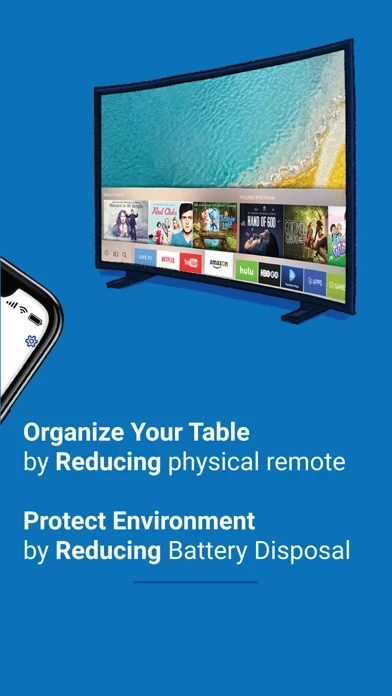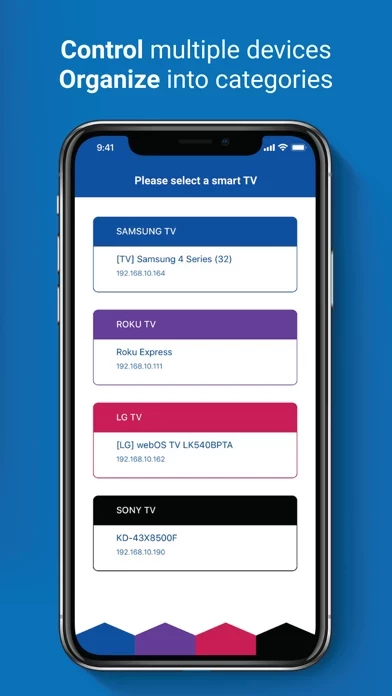Sam TV Remote Overview
What is Sam TV Remote?
The TV Remote app allows users to control their Smart TV directly from their device. It features an intuitive trackpad that supports touch, swipe, and drag gestures, allowing for easy navigation. Users can also quickly access their favorite apps like Prime Video, Netflix, and YouTube. The app supports multiple devices, including Samsung TV and Frame TV.
Features
- Touch/Swipe/Drag trackpad
- Scroll through channels and switch inputs
- Increase/Decrease volume
- Quick access to favorite apps
The app also offers premium subscriptions for unlimited use and access to all premium features without ads. Non-subscribed users can use premium features a few times a day. Users can subscribe to three different plans: weekly ($1.99), monthly ($5.99) auto-renewing subscriptions, and lifetime ($14.99) one-time payment. Payment will be charged to the iTunes account at confirmation of purchase. Subscriptions automatically renew unless auto-renew is disabled at least 24 hours before the end of the current period. Subscriptions may be managed by the user, and any unused portion of a free trial period will be forfeited when the user purchases a subscription to that publication.
The app's terms of use and privacy policy can be found on the Fiision Studio website. Users can contact [email protected] for any questions or concerns.
Official Screenshots
Sam TV Remote Pricing Plans
| Duration | Amount (USD) |
|---|---|
| Billed Once | $14.95 |
**Pricing data is based on average subscription prices reported by Justuseapp.com users..
Product Details and Description of
Control almost any Smart TV directly from your device with TV Remote app. Intuitive trackpad that supports touch, swipe, drag gestures, allows you to easily navigate. Quick access to your favorite apps like Prime Video, Smartthings, Netflix, Hulu, YouTube, HBO, and so on. Features: + Touch / Swipe / Drag trackpad. + Scroll through channels including switch and input. + Increase / Decrease volume. + Quick access to your favorite apps. Setup: Connect both your device and smart Tv to the same WiFi network and follow instructions on your smart Tv and device to pair those two systems. We support multiple devices: Samsung TV, Frame TV. Smart TV Remote Control Plus | Premium Subscriptions: - Subscribed users have unlimited use and access to all of its Premium Features, Without Ads. - Non-subscribed users can use Premium Feature few times a day. - Users can subscribe to three different plans: weekly ($1.99), monthly ($5.99) auto-renewing subscriptions, and lifetime ($14.99) one-time payment. - Payment will be charged to iTunes account at confirmation of purchase. - Subscription automatically renews unless auto-renew is disabled at least 24 hours before the end of the current period. - Account will be charged for renewal within 24-hour prior to the end of the current period, and identify the cost of renewal. - Subscriptions may be managed by the user and auto-renewal may be turned off by going to the user's Account Settings after purchase. - Any unused portion of a free trial period, if offered, will be forfeited when the user purchases a subscription to that publication, where applicable. Terms of Use: https://fiisionstudio.com/terms-and-conditions/ Privacy Policy: https://fiisionstudio.com/privacy-policy/ Any questions? Contact us: [email protected]
Top Reviews
By Sassette57
Not User Friendly
I have difficulty getting the app to show me my TV remote control settings or picture rather. I paid for the upgrade and now I'm stuck with it. ☹️
By STL- 314
Helpful when it works
Does not always work
By emily1479
Low on features and constantly prompts for paid version
You can use it just as a very basic TV remote. Can’t use any smart TVs features like YouTube or Netflix