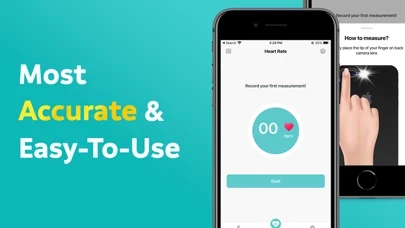Heart Rate Monitor Watch Software
Company Name: VPN Proxy Secure Express & Private X Hotspot VPN Browser Apps
Heart Rate Monitor Watch Overview
Use your smartphone’s camera or the dedicated sensor in your Apple Watch, this can be your heart rate monitor anywhere while being physically active.
- Apple Watch support: Measure your pulse using the heart rate sensor in your smartwatch.
* Hold the tip of your index finger over the back camera lens of your phone (or heart rate sensor).
Keep holding your finger still for five more seconds to compute your heart rate and update the number.
The advice given by this app does not replace the opinion of a medical professional and needs to seek the advice of a pharmacist or doctor in addition to using the app before making any final decisions.
For best results, hold your finger still for 10 seconds to get an accurate heart rate.
Especially, the app will use a built-in heart rate sensor on supported devices.
Official Screenshots
Product Details and Description of
Check your heart rate anytime, anywhere with Heart Rate Plus - at your home or your office - when you wake up, relax, before and after exercise. AMAZING FUNCTION The Heart Rate app will measure your heartbeat using your smartphone’s camera by processing the images of your pulse on your finger! Especially, the app will use a built-in heart rate sensor on supported devices. BLOOD PRESSURE: Manage your blood pressure measurements and track your progress FAST RESULTS: Instant and excellent for monitoring your fitness. Use your smartphone’s camera or the dedicated sensor in your Apple Watch, this can be your heart rate monitor anywhere while being physically active. HEART RATE PLUS – MONITOR APP FEATURES - Fast and continuous measurement. - Save result for access later. - Real-time pulse graph(PPG similar to ECG/EKG). - Apple Watch support: Measure your pulse using the heart rate sensor in your smartwatch. - Reminder: Automatic remind you to measure your heartbeat every day. USER GUIDE: Please read carefully before using this app. * Hold the tip of your index finger over the back camera lens of your phone (or heart rate sensor). Do not press too hard or you will restrict circulation which will result in an inaccurate reading. * After a second or two, you should see your heart pulse graph. Keep holding your finger still for five more seconds to compute your heart rate and update the number. For best results, hold your finger still for 10 seconds to get an accurate heart rate. -------------------------------------- Disclaimer: -------------------------------------- 1. Please seek a doctor's advice in addition to using this app, and before making any medical decisions. 2. The advice given by this app does not replace the opinion of a medical professional and needs to seek the advice of a pharmacist or doctor in addition to using the app before making any final decisions. If in any doubt, please consult a pharmacist or doctor in addition to using this app, and before making any medical decisions. 3. The app is not designed for medical purposes. It is meant only for fitness use and as a source of general health information. 4. Our app is not tested/verified accuracy on all supported devices. Works best on iPhone 4 and above, because it has flash. On iPhone 3GS and iPod touch the app has to be used in good lighting. 5. On some devices, flashlight led may very hot while the app running, please just cover the camera lens. Disclaimer for Blood Pressure: 1. Heart Rate Monitor. allows you to record, track and analyze trends in your blood pressure. You can only manually enter your records. Heart Rate Monitor. does not measure blood pressure. You need a separate blood pressure monitor to measure blood pressure. 2. Heart Rate Monitor. is NOT a substitute for a doctor or professional healthcare or advice. Any health related information provided is for informational purposes only and should not be used to replace the advice of healthcare professionals. * NOT INTENDED FOR MEDICAL USE, FOR FITNESS USE ONLY This 'Heart Rate Monitor app' displays data from the Health App (by Apple), including heart rate, ECG, and Apple Watch activity rings, in chart or graph format. For other platforms, the 'Heart Rate Monitor app' receives data directly from the respective manufacturer. By using the app, you are agreeing to our Privacy Policy and Terms of Use: https://healthapp.xyz/terms-of-use.html https://healthapp.xyz/privacy-policy.html Have questions? Check out the FAQ page at https://help.healthapp.xyz/support/home Or contact our support team: https://help.healthapp.xyz/support/tickets/new Heartly yours, HealthApp.XYZ team
Top Reviews
By Rscott1178
Error
Won’t let you enter weight over 150 at start in Lbs!