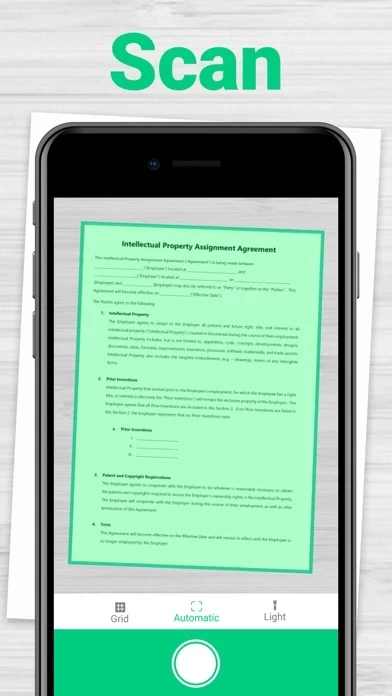Scanner App Scan PDF Overview
An account will be charged for renewal within 24-hours prior to the end of the current subscription period.
Any unused portion of a free trial period, if offered, will be forfeited when the user purchases a subscription to that publication, where applicable.
If you choose to get premium features, you will be charged the price, according to the country list and chosen plan.
Payment will be charged to iTunes Account at confirmation of purchase.
You can manage and cancel your subscriptions by going to your App Store account settings after purchase.
Official Screenshots
Product Details and Description of
Scan, sign, edit and manage your documents with iPhone! DIGITIZE ALL DOCUMENTS. • Contracts; • Business cards; • Paper notes; • Book pages; • Passports and tickets. Also, you can digitize your photos and recipes. WORK WITH DOCUMENTS. ANYWHERE. ANYTIME. • Scan and import pages to make multi-page or single-page documents; • E-Sign scanned documents on the go; • Edit. Crop, apply filters, rotate or add notes; • Convert your documents to PDF, JPG; • Convert your documents into editable text. MANAGE DOCUMENTS. • Create folders • Manage folders Scanner app is free to download. If you choose to get premium features, you will be charged the price, according to the country list and chosen plan. Payment will be charged to iTunes Account at confirmation of purchase. An account will be charged for renewal within 24-hours prior to the end of the current subscription period. You can manage and cancel your subscriptions by going to your App Store account settings after purchase. Any unused portion of a free trial period, if offered, will be forfeited when the user purchases a subscription to that publication, where applicable. Privacy policy: https://loonshot.app/privacy-policy/ Terms & Conditions: https://loonshot.app/terms-of-use/