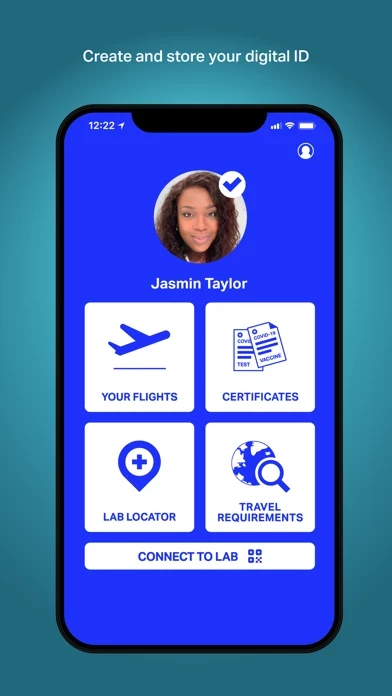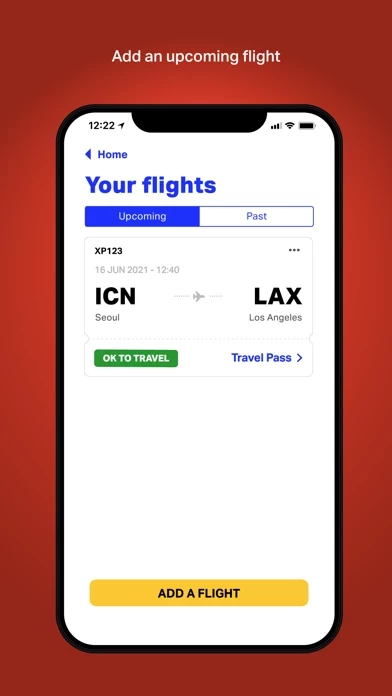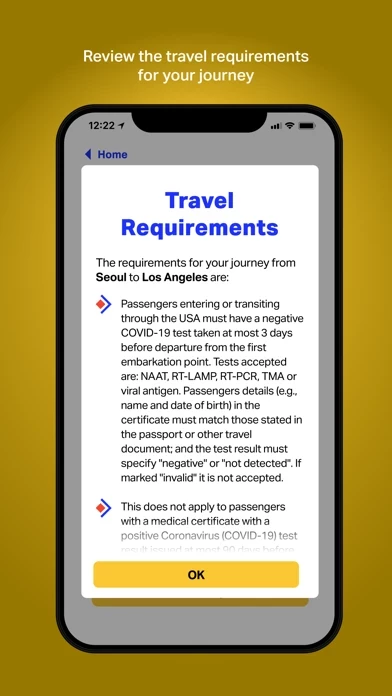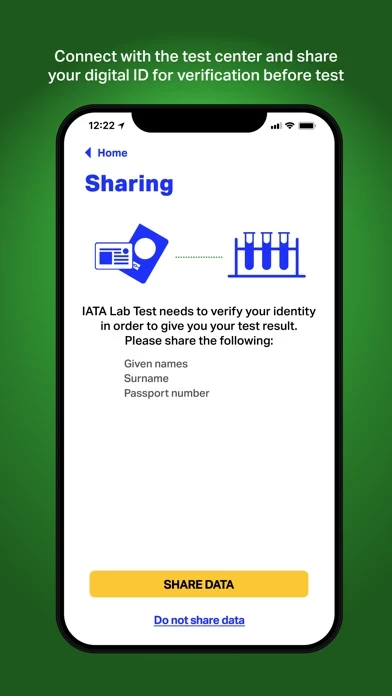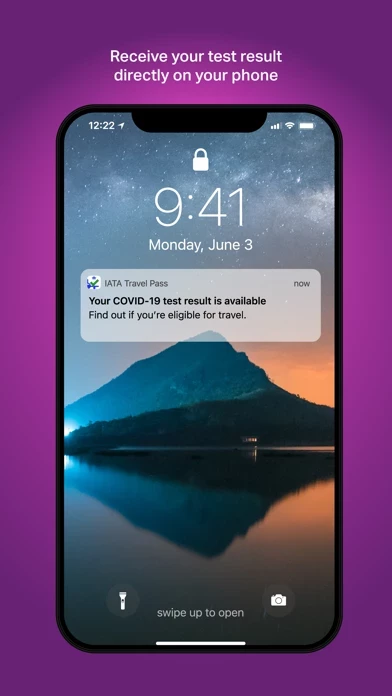IATA Travel Pass Software
Company Name: International Air Transport Association
IATA Travel Pass Overview
IATA Travel Pass is provided by the International Air Transport Association, and is based on the principles of self-sovereign identity, giving passengers complete control over their data.
It provides each passenger with a digital wallet to store all of their travel documentation - including their passports and health information - and choose who they want to share it with to facilitate their journey.
Official Screenshots
Product Details and Description of
The International Air Transport Association (IATA) supports aviation with global standards for airline safety, security, efficiency and sustainability. We are focused on supporting airlines with the re-start of air travel and IATA Travel Pass is being developed to create a better passenger experience. We value your feedback while we continue to develop the app, and also request that you let us know of any bugs and issues you encounter via email here: [email protected] More about the app: IATA Travel Pass offers a safe and secure way for travelers to check the requirements for their journey, receive COVID-19 test results and scan their vaccine certificates, verify that these meet the destination and transit requirements and share these effortlessly with health officials and airlines prior to departure. This will avoid queuing and congestion for document checks—to the benefit of travelers, airlines, airports and governments. IATA Travel Pass does not store your personal data on airline systems or IATA platforms. The app requests upload of information such as passport and test results, and this remains encrypted.
Top Reviews
By aschuett
Works Well, Needs Better UI
It works well if you know the trick - most passports can be scanned with the front cover closed. For US passports, you must open the book and scan the inside of the back cover. But this app doesn’t have that detail listed - so rolled are frustrated. The UI isn’t exactly pretty either, but it works!
By Jetlife2
Hard to scan passport but possible, here’s how
Open the passport, turn to the back, place your phone on the lower part of the inside back cover. Move it around in the lower half of the back cover if necessary. My passport was too thick to read from the front.
By cpatell
Be Persistent
Took a few tries but it finally worked with US passpoet: scanned inside back cover with book open, top half of phone against bottom half of cover. Failed to connect a couple of times; read chip once but generated error; then worked.