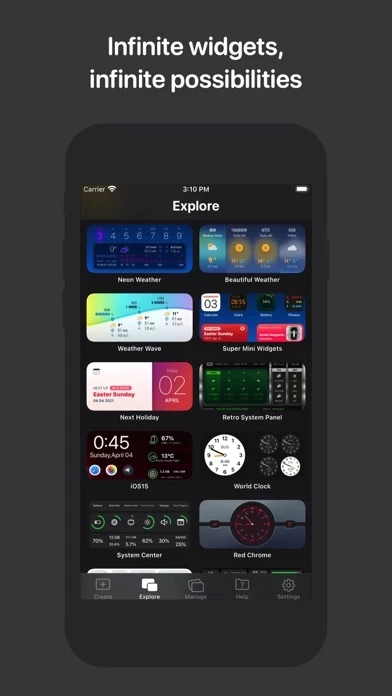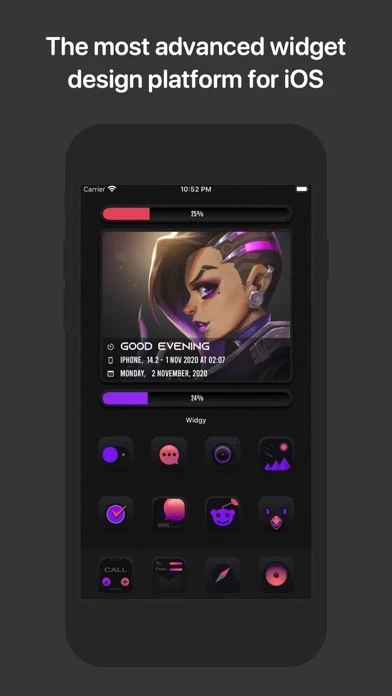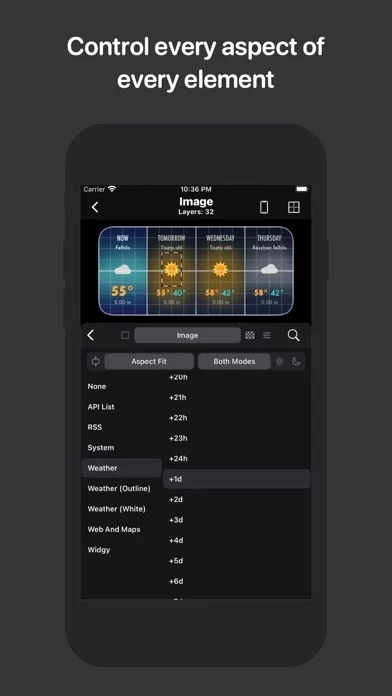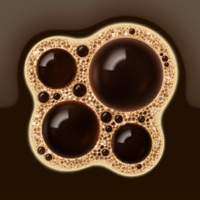Widgy Widgets Overview
What is Widgy Widgets? Widgy is an app that allows users to create customizable widgets for their home and lock screens. With Widgy, users can design widgets that match their aesthetics and display only the information they want. The app provides all the necessary elements and data sources to create the perfect widget, and users can share their creations with others.
Features
- Simple widget creation process
- Preview and layer list in the editor
- Various sections to tweak appearance and data of each layer
- Live display of widget on home screen in the preview
- Wide range of elements and data sources available
- Fully customizable and interchangeable widgets
- Private and public sharing options
- Integration with Apple Health for displaying health data (optional)
- Optional permissions for accessing data
Official Screenshots
Product Details and Description of
With Widgy, your home and lock screens becomes YOUR screens. You can make any kind of widget imaginable that perfectly matches the rest of your aesthetics. All the information you need can be easily surfaced through a widget that you designed. You don't have to clutter your screen with the information you don't want, it's just what you want, how you want it. • It's simple to make a widget • You don't need to be a professional designer, you just need to know what you want. Once you figure that out, it's a matter of letting your creativity flow. Just add an element, pick a data source, throw on some effects, and put it where you want. Then repeat to add another element. After a while, you'll have a perfect widget, and all you need to do is to assign it to a widget slot and drop it on your home screen. There it is, marvelous! The Widgy editor only has two parts. The preview and the layer list. When editing a layer, you get a couple of different sections that let you tweak the appearance and data of that layer. Each section has several special things you can do to the layer. The Preview will always show you a live display of exactly how the widget will look on your home screen, so you don't have to constantly go back and forth between the editor and home screen. • Everything you need • Widgy provides all the different elements that you would ever need to make your widget perfect. Along with that, there are all the data sources you could ever need, everything from system info to weather. And with all these data sources, there are several ways to display the data, whether it's a text, a nice chart, or something else. • There's no limits • This isn't an app full of templates, everything is 100% customizable and interchangeable. It's your widget, and you choose how to make it. The only limit is your imagination. • Sharing and discovering is easy • You can privately share widgets with your friends or publicly with all Widgy users, all with a couple of taps. You can share your widget as a URL, QR Code, JSON data, a file, or you can publish it to be shown in the Explore section for all the Widgy users to see. Other than the Explore section, Reddit (r/Widgy) and Discord communities have produced thousands of Widgy widgets so far. So if you just want to browse widgets or if you need some inspiration you can get that too! NOTE: Widgy optionally integrates with Apple Health. This integration is used to display your data if you select one of those widget types. Permission for Widgy to access this data is controlled through the Apple Health app. As with Health, all other permissions for Widgy are optional and are there just to show you the data you want to be displayed. Widgets for screenshots designed by SCOSeanKly. Some of the icons packs in screenshots designed by bulldog5278.
Top Reviews
By SeriouslyDave
🎯 I finally have an amazing Home Screen
I was skeptical. At first, I only saw Widgys that were geeky, cluttered, or some combination of the two. Most also shared the screen with app icons (which are about as appealing as litter along the side of the road). However, a few Widgys were different. So, I downloaded some QR codes. The editor took a little getting used to, but in the long run, Widgys were easy to modify. I eventually came up which something that I thoroughly enjoy looking at when I unlock my phone. u/duke4e, I have one suggestion. You need some screenshots here that show what Widgys look like on a Home Screen. That’s what gets people interested in this app, not the internals of how it works 😬
By Aeteriss
Best widget app... one simple feature request
This is the best widget app. By far. It is the most feature rich. It allows for the deepest customization and precise editing. The developer is amazing and active and he listens to his users. So with this praise, I request one feature: a tap action called “tap to refresh.” When tapped. It simply opens Widgy for a moment to refresh the widget and then brings the user immediately back to the homescreen. It would be a useful feature since iOS widgets can only refresh once every 5-15 minutes or so. Anyways, I’m still rating 5 stars because this app genuinely deserves it.
By killlerlife
Astonishing!! (⊙⊙)(☉_☉)(⊙⊙)
Absolutely beautiful app, UI, customizability, practicality, and support is the best of its kind. I have yet to find a better more offer-able app than widgy and the fact it’s developed by 1 person is just astonishing. My only dislike is the 1 slot for the standard version, I understand that it’s a marketing thing to help development of the app and I’m grateful the app has made it as far as it had but about 1-2 slots for each widget size would really be appreciated, would really make that experience that much better for people who can’t afford it.