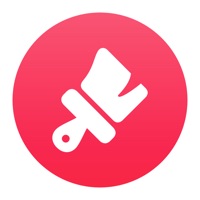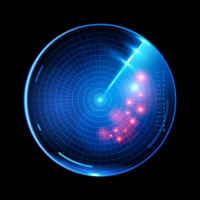* Utilize the front and back camera to broadcast, and easily switch anytime during the stream with the camera switch button.
Use your device as a video & audio input stream for OBS Studio.
You will need to install the OBS Studio iOS Camera Plugin from our website & have OBS Studio installed on your computer.
OBS Studio is a free, open-source video recording and streaming software for streaming.
For Wifi with NDI® connection, you can download the external plugin, the installer can be found in tutorial page.
Turn your device into a webcam, and start streaming high quality content.
* Utilize the microphone on your iOS device to stream audio.
OBCam is a perfect tool for YouTubers, vloggers and game streamers.
* Broadcast in Full 1080p at 30fps or 60fps, and 4K at 30fps.
Disclaimer: NDI® is a registered trademark of NewTek, Inc.
Capture natural sound on recorded videos.