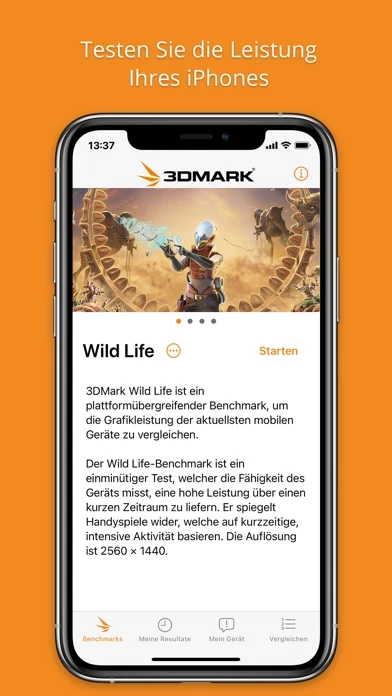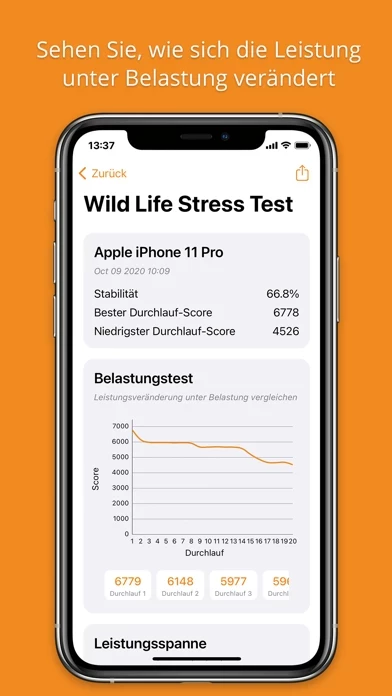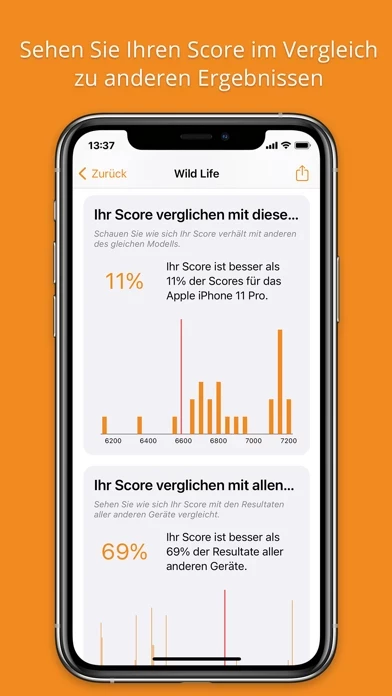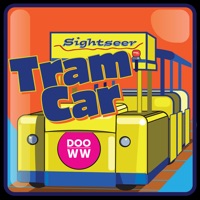3DMark Software
Company Name: Underwriters Laboratories, Inc.
About: UL is a global independent safety science company offering expertise across five key strategic
businesses: Product Safety, Environment,
Headquarters: Northbrook, Illinois, United States.
3DMark Overview
What is 3DMark?
The 3DMark Wild Life app is a free benchmarking app that allows users to test and compare the performance of the latest iPhones, iPads, and Apple Mac computers with the M1 chip. The app offers two benchmarks, a quick benchmark that tests instant performance and a longer stress test that shows how the device performs under heavy load. The app measures GPU performance by rendering a demanding game-like scene in real-time, and provides unique insights into the performance of the device with charts, lists, and rankings.
Features
- Cross-platform benchmarking app for comparing the performance of the latest smartphones and tablets.
- Two benchmarks: quick benchmark and longer stress test.
- Measures GPU performance by rendering a demanding game-like scene in real-time.
- Provides unique insights into the performance of the device with charts, lists, and rankings.
- Compare your score with others from the same model.
- See how your device compares with the latest models.
- See how performance changes with each iOS update.
- Search, filter, and sort the in-app rankings to compare popular devices.
- Free app with no ads or in-app purchases.
- For non-commercial use only.
Official Screenshots
Product Details and Description of
Test and compare the performance of the latest iPhones and iPads with this free and easy-to-use benchmarking app. this app Wild Life is a cross-platform benchmarking app for comparing the performance of the latest smartphones and tablets. Use this app Wild Life Extreme to test and compare the latest iPhones and iPads as well as Apple Mac computers with the M1 chip. Or run the original Wild Life benchmark to test older iPhone and iPad models. Both benchmarks offer two ways to test your device: a quick benchmark that tests instant performance and a longer stress test that shows how your device performs under longer periods of heavy load. Wild Life benchmarks measure GPU performance by rendering a demanding game-like scene in real-time. The faster the scene runs, the higher your benchmark score. With its charts, lists and rankings, this app gives you unique insights into the performance of your device. - Measure the GPU performance of your iPhone and iPad. - Compare your score with others from the same model. - See how your device compares with the latest models. - See how performance changes with each iOS update. - Search, filter and sort the in-app rankings to compare popular devices. this app is a free app. There are no ads or in-app purchases. Download it today and join millions of people who choose this app for accurate and impartial benchmark results. This app is for non-commercial use only. - Business users, contact [email protected] for licensing. - Members of the press, please contact [email protected].
Top Reviews
By Smartheas
consistent and short
Finally this app has a new mobile benchmark. It’s consistent and short with a stress test also.
By dehjomz
Inconsistent Peformance
I noticed that the iPhone 11 Pro Max is getting a higher graphics score than the 12 Pro Max on the Non-Unlimited benchmark ... but a lower score on the Unlimited benchmark. Why the inconsistency? The new 12 Pro Max seems to have a limiter on the graphics... capped hard at 41 FPS whereas the 11 pro Max did not have this limiter. Is it a bug in this app or is this a quirk of Apple’s A14?
By Aboof
Benchmark won’t start
I use this app extensively for my PC since I overclock my rigs and I love their benchmarks and stress tests. When I saw their new mobile device test I decided to give it a try to see just how bad my aging iPhone 7Plus was performing. Unfortunately, the benchmark won’t get past the loading screen of the character holding the scanner or whatever that device is. The loading bar at the bottom won’t show any progress at all and the app will just sit in the loading screen indefinitely until I force the app to close. It does this for both the regular and Unlimited offerings. I’ve tried restarting the app, restarting the phone, and reinstalling the app. Nothing works. It’s possible there is something wrong with my phone but it runs everything else I install on it without any problems. This is the only app I have on it that is not working correctly.