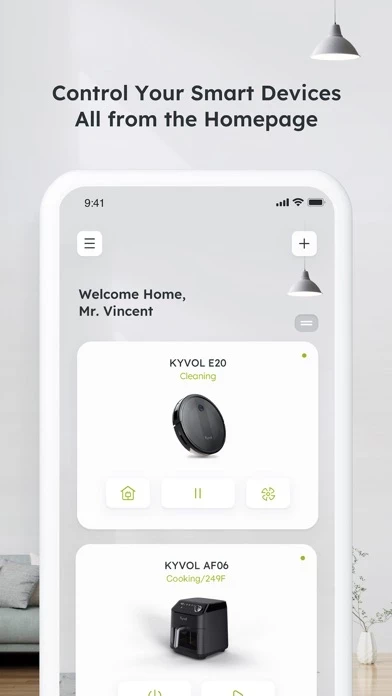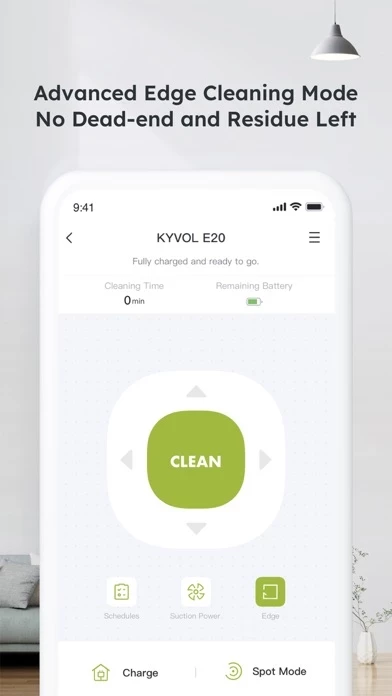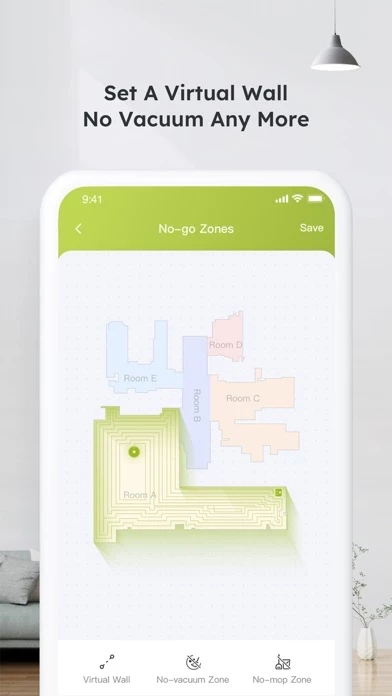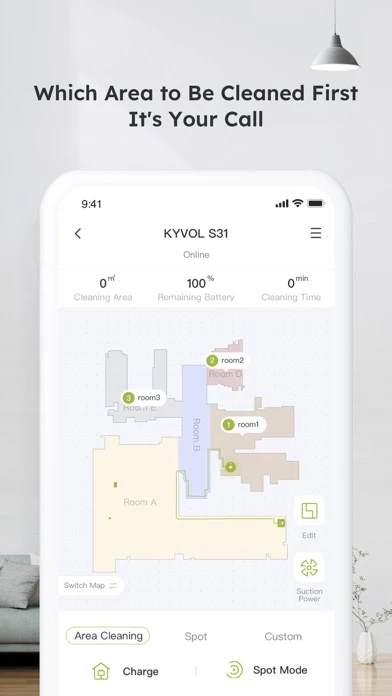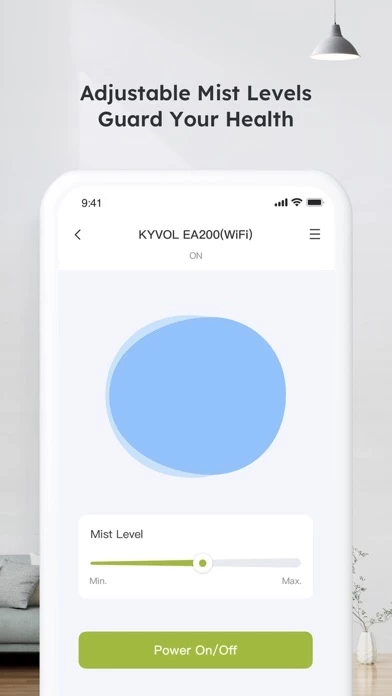Kyvol Overview
Register your account:After downloading the app, create an account with your Email address.
Use your devices: After the pairing the succeed, the new device will show up in the device list.
You can simply tap the icon and start enjoying the Kyvol smart home experience.
Official Screenshots
Product Details and Description of
How to use this app app Step 1. Download the appDownload the app from Appstore Step 2. Register your account:After downloading the app, create an account with your Email address. If you already have a this app account, you can log in directly. Step 3. Add your devices to this app app: Open the this app app and follow the setup procedure to pair new devices with your smartphone Step 4. Use your devices: After the pairing the succeed, the new device will show up in the device list. You can simply tap the icon and start enjoying the this app smart home experience.
Top Reviews
By Gonomed
The app works
It is way easier to control the robot from this app than it is to control it using then included controller. You can even set schedules for it. I usually schedule it while I'm at work, so I come home to a clean floor 100% of the time. Just identify what obstacles the vacuum has problems with (like very thick carpets and knock-able objects) before leaving, and it will be fine.
By judysjy
Easy to use
Easy to use. Able to adjust water volume with mopping feature.
By transammatt
Pretty good app
No problem with the app. The robot really does a great job. After pressing the function that you need on the app the robot responds very quickly.