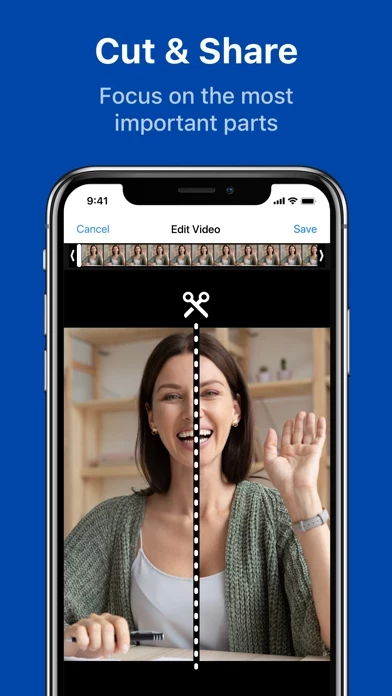Teams Meeting Voice Recorder Overview
What is Teams Meeting Voice Recorder?
Interview Recorder is an app that allows users to record video calls for personal and business purposes. It enables users to keep the precious memories of their loved ones and save the most important business moments. The app is designed for people who need to record their video calls and has a multitude of practical features to deliver the best experience.
Features
- Make and record video and voice calls without the need for the other party to install anything
- Share the recorded material easily
- Audio to Text Transcription: Turn your audio records into text with just one tap
- Call Recorder: Record any incoming or outgoing calls without any time limits
- Enhanced security: Encrypt your recordings with FaceID or TouchID
- Organize your recordings as you see fit
- Advanced search: Find recordings by typing a keyword you pronounced during the call
- Apple Watch and iMessage Apps: Record and access your calls from anywhere
- App Clip and Widget app: Start recording without opening or even downloading the app
- Background Play: Listen to your recordings in the background without having to keep the app open
- Instant Support: Contact the support team for quick assistance.
To use the Interview & Meeting Recorder app, users must subscribe weekly, monthly, or yearly. Subscription prices may vary by location, and all subscriptions are automatically renewed. The app also has terms and conditions, a privacy policy, and a help center for users.
Official Screenshots
Teams Meeting Voice Recorder Pricing Plans
| Duration | Amount (USD) |
|---|---|
| Billed Once | $64.99 |
**Pricing data is based on average subscription prices reported by Justuseapp.com users..
Product Details and Description of
The best way to start and record video calls. Invite anyone with a link. Record the moments you want to keep whether for your personal or business needs. Keep the precious memories of your loved ones. Save the most important business moments. This is a simple, beautiful way to record your calls in the highest quality. Interview Recorder enables you to record meetings and interviews. Also, you can keep the video calls you make with your family, friends, and your loved ones. Start and record all your voice & video calls in a crystal clear quality. This app works like a wonder for your personal and business needs. « For Your Personal Use » No matter where you are, feel the presence of your family, friends, or loved ones. Share beautiful moments and news with them, and record their reaction as a precious memory! Studying abroad and want to celebrate graduation with your loved ones? Just became a dad and want your baby to meet his grandparents? No matter where you are, just one link can bring the family together! « For Your Business Use » With an easy-to-use interface, 1- Just create a meeting, 2- Share the link, 3- Start your video call and record it. Participants do not need to download anything. Start a one-link video call from anywhere, anytime. Easily transcribe them into the text if you need. With this app, you can organize all of your video calls in a few taps! No matter how many video meetings you've made, with the help of Interview Recorder, you will be able to organize, rewatch and remember every detail. Designed for people who need to record their video calls, Interview Recorder has a multitude of practical features to deliver the best experience. « Some of Our Preferred Features » → Make & record your video & voice calls without the need for the other party to install anything! He/she just taps to the link you sent and that’s it! Supports all devices (computer, phone, tablet) for other parties. → Share the recorded material (sound or video) easily. → Audio to Text Transcription: Turn your audio records into text with just one tap. → Call Recorder: With Interview Recorder, you can also record any incoming or outgoing calls without any time limits. → Enhanced security: Do your recordings contain sensitive information? You can encrypt your recordings with FaceID or TouchID. → Organize your recordings as you see fit: Call Recorder names the calls automatically but you can rename them and favorite them as you wish for easier access. → Advanced search: You don’t remember which recording contains the information you need? No problem: Just type a keyword you pronounced during the call and our automated word finder filters the correct recordings. → Apple Watch & iMessage Apps: Record and access your calls from anywhere. → App Clip & Widget app – Start recording without opening or even downloading the app. → Background Play: Enables you to listen to your recordings in the background without having to keep the app open. → Instant Support: Any problems with the app? Our team is here to support you! Just contact us and your request will be handled quickly Download Interview Recorder and enjoy the best tool to record professional meetings ever! ℹ To use the Interview & Meeting Recorder app you must subscribe weekly, monthly, or yearly. Subscription prices may vary by location and all subscriptions are automatically renewed. » Terms and Conditions: https://support.madduck.app/interview-recorder/terms-and-conditions » Privacy Policy: https://support.madduck.app/interview-recorder/privacy-policy » Help Center: https://support.madduck.app/interview-recorder/help-center
Top Reviews
By T99-ABC
High-Quality video call
The video is recording. converts to text
By Rayy976
Successful
Voice to text is instrumental
By dameng1985
The best solution for video call
the best