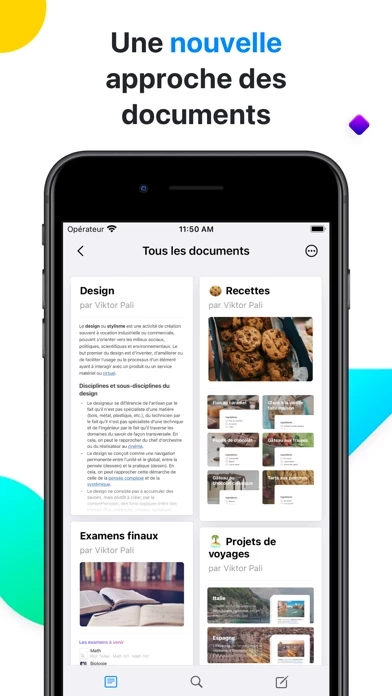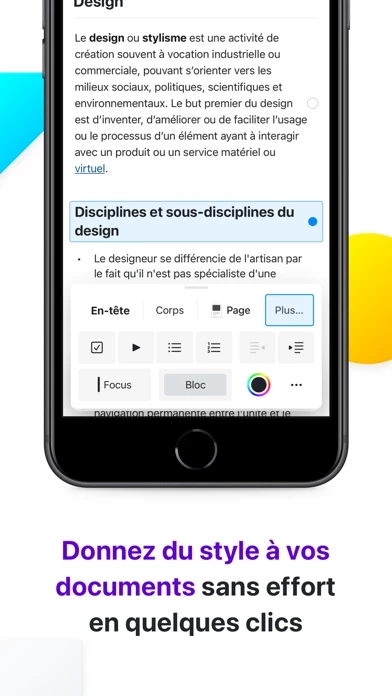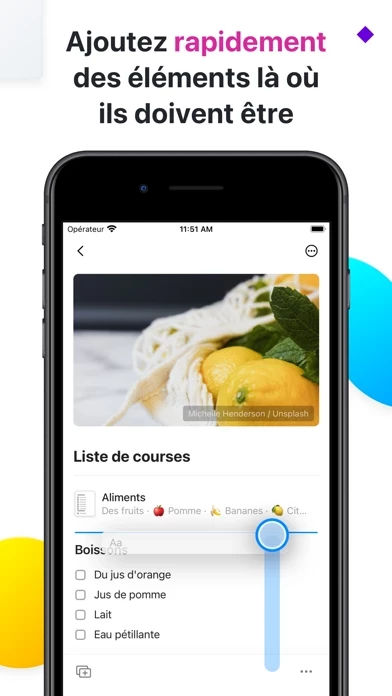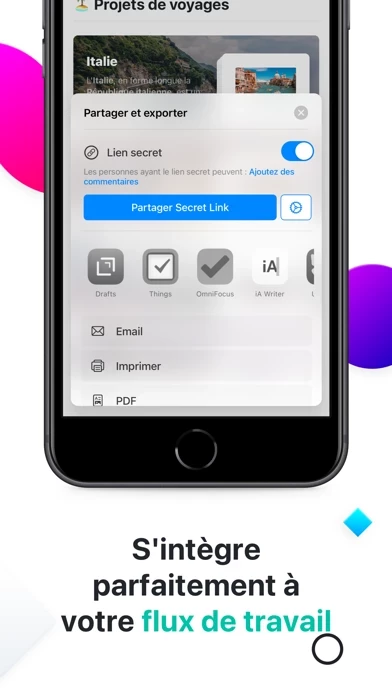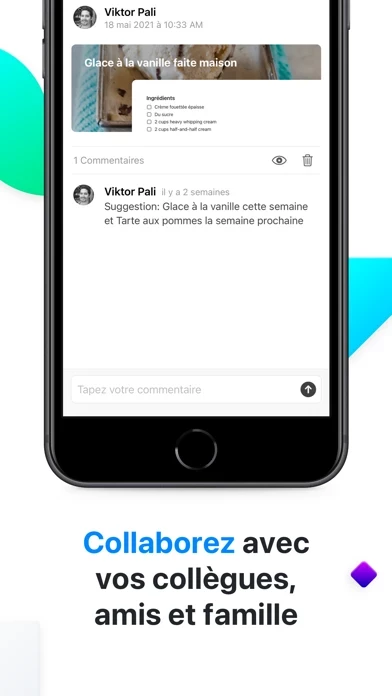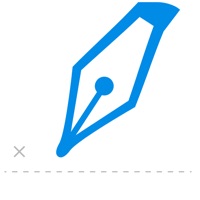Craft Overview
What is Craft?
Craft is a tool for creating and sharing beautiful documents and notes. It is available for iPhone, iPad, and Mac and supports inline markdown, backlinks, code snippets, images, videos, attaching PDF files, and rich link previews. Craft allows you to nest notes within notes, create links and connections between pages, and share your content via a link or collaborate with others in real-time. It also offers many export formats and works online and offline.
Features
- Inline markdown
- Backlinks
- Code snippets
- Images and videos
- Attaching PDF files
- Rich link previews
- Nesting notes within notes
- Creating links and connections between pages
- Sharing content via a link or collaborating with others in real-time
- Many export formats (Email, Markdown, TextBundle, PDF, Print Export)
- Works on iPhones, iPads, and Macs
- Works online and offline
- Visual content as a first-class citizen
- Attention to every detail
- Subscription-based model with a free version available.
Official Screenshots
Craft Pricing Plans
| Duration | Amount (USD) |
|---|---|
| Yearly Subscription | $54.00 |
**Pricing data is based on average subscription prices reported by Justuseapp.com users..
Product Details and Description of
this app is a tool for creating beautiful documents and notes and sharing your thoughts. Everything you create in this app can be shared with one tap. this app supports inline markdown, backlinks, code snippets, images, videos, attaching PDF files, and rich link previews. ## Available for iPhone, iPad, and Mac! ## STRUCTURED & LINKED NOTES this app allows you to nest notes within notes - creating your own structure - and making thoughts easier to group and organize. It also allows you to create links and connections between pages via @page links easily. FRICTIONLESS SHARING & EXPORT With this app, you can share your content via a link or collaborate with others in real-time. If you decide to export your content, you can choose between many export formats: Email, Markdown, TextBundle, PDF, Print Export. WORKS ON ALL YOUR APPLE DEVICES You can use this app on iPhones, iPads, Macs - you no longer need to switch tools as you move between devices. ONLINE & OFFLINE this app works online and offline as well - it always stores all your documents on your device - so these are available independent from your network connection. More than that - you can keep editing these even without an internet connection, and this app will upload changes once your connection is restored. VISUAL CONTENT AS A FIRST CLASS CITIZEN Most writing apps don’t treat images and videos as first-class citizens. We believe that these are just as an important part of creating and sharing content as text - so we made sure this app integrates media beautifully. … AND ALL THE SMALL DETAILS We've made sure the this app is "crafted" so it deserves this name - it's built with love, care, and attention to every detail - with to goal of providing you with a frictionless experience - resulting in you having to only focus on what you want to write - and not fighting the tool. QUESTIONS? Contact us on Twitter at @craftdocsapp or email feedback@this app.do. SUBSCRIPTION DETAILS If you choose to purchase this app Pro, payment will be charged to your iTunes account, and your account will be charged for renewal within 24-hours prior to the end of the current period. Auto-renewal may be turned off at any time by going to your settings in the iTunes Store after purchase. Current this app Pro subscription price starts at $4.99 USD/month, and one-month and 12-month packages are available. Prices are in U.S. dollars, may vary in countries other than the U.S., and are subject to change without notice. No cancellation of the current subscription is allowed during the active subscription period. If you don't choose to purchase this app Pro, you can simply continue using this app for free. Terms of service: https://www.this app.do/terms Privacy policy: https://www.this app.do/privacy
Top Reviews
By DG 123456789
Brand new and already better than Bear and the like
I moved over to this app from Bear, and I feel liberated. It is so much easier to organize, work in, and view than Bear. Importing Bear files was super easy with textbundle docs. While it does not have tags, I find the back links system work much better and between that and folders, it is easier to find what I need. Also, search is much more powerful in this app. There are a few missing features that require workarounds, mostly around bringing content into the app, but the team is working on that. For a new app, I’m amazed at how much they have nailed right from the start. It actually feels like a more refined app than most that are years older, while also having a lot of the same functionality.
By rrbaker
Things to work on but fantastic product and devs
i am also someone who is migrating from Notion for many of the features I expected for years. I love where they're taking the product and excited to see where it goes. This finally feels like a product on desktop and phone that can replace my simple notes app and bulkier apps (Notion, Evernote) for longer term research. There's some features that seem missing and some workflows that seem a bit wonky but it's a new product and frequent updates. They also have a discord channel and I love that there is feedback from the growing community on what features they want next and responsive devs in the same room ready to listen.
By brianjwalton
5 Star Document Creation and Productivity App
As a fiction writer, I’ve had a hard time finding a single app that its my needs for planning my work. They tend to either focus too much on simplicity and aesthetics of doument creation (like Bear) or on productivity and feature bloat (like Notion). Now, I’ve loved and used both apps, but have always wanted something that could effortlessly sit in between both poles of that spectrum. Enter this app. It’s both aesthetic and simple in its document creation tools with just enough productivity features (such as wiki links and back links) to make it really useful for planning large projects. I’ve only been using it for about two weeks and I already love it.