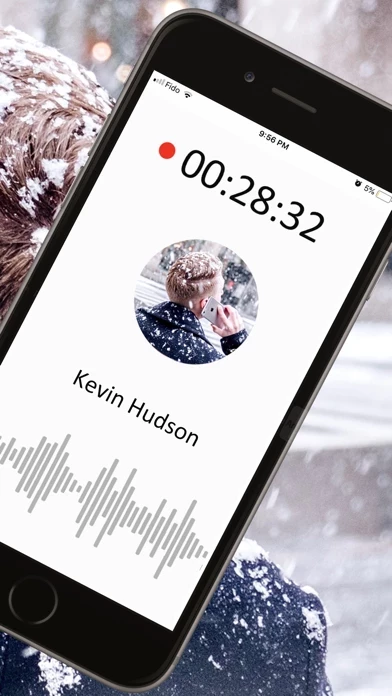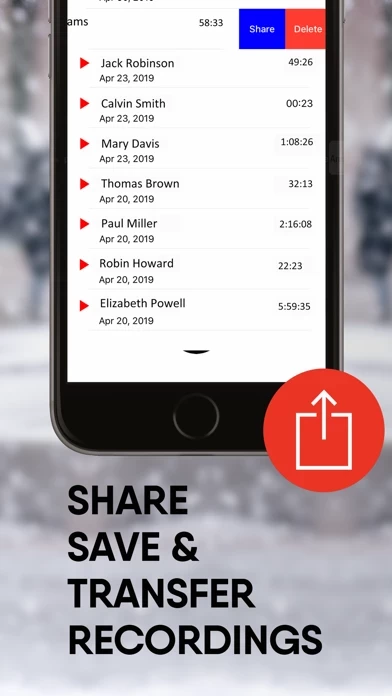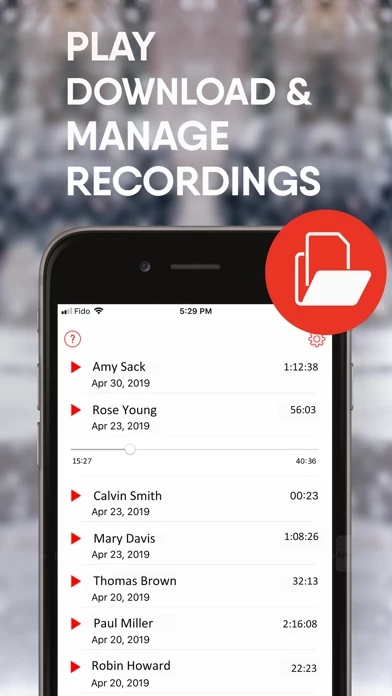Call Recorder Alive Software
Company Name: Alive Software Inc.
About: Die aLIVE-Service GmbH bietet Krankenversicherern und Unternehmen des deutschen Gesundheitsmarktes
Dienstleistungen und IT-Lösungen.
Headquarters: Magdeburg, Sachsen-Anhalt, Germany.
Call Recorder Alive Overview
The the best call recorder app to record incoming and outgoing phone calls for iPhone.
Please NOTE: Call Recorder Alive uses your carrier's conference call feature to record conversations.
Totally free to use this ultimate call recorder app for 7 days with full features available, unlimited recordings and unlimited call duration.
Then launch the Call Recorder app and tap "Record" button.
Go premium to unlock all features and get unlimited call recorder for one week, six months, or a year.
Official Screenshots
Product Details and Description of
The the best call recorder app to record incoming and outgoing phone calls for iPhone. Manage, download, export and share recordings at your fingertips. Totally free to use this ultimate call recorder app for 7 days with full features available, unlimited recordings and unlimited call duration. Call Recorder Alive is the number one call recorder app all over the world. It has the ability to record any phone calls for iPhone. Our call recorder offers everything you need to playback, download, transfer, share, export and manage recordings anywhere, anytime! Main features you need: • Record incoming & outgoing calls • Unlimited recordings, as many as you want • Unlimited call duration • Manage recordings at your fingertips • Playback recordings • Download recordings • Share recordings with friends • Export recordings to other apps • Transfer recordings to other devices Please NOTE: Call Recorder Alive uses your carrier's conference call feature to record conversations. It requires your carrier to support 3-way calling. If you cannot merge calls, please contact your carrier to find out if conference calling is available on your account. How to use the this call recorder app? Outgoing call: 1. Tap service number button to connect to the recording server. 2. Tap "+" button to call your target number. 3. Tap "Merge Calls" button to start record the conversation. Incoming call: Answer a call. Then launch the Call Recorder app and tap "Record" button. Wait for the connection with recording server and tap "Merge Calls" button. * We offer 7-day free trial. Choose from different subscription options. Go premium to unlock all features and get unlimited call recorder for one week, six months, or a year. Subscription payment will be charged to iTunes Account at confirmation of purchase. Subscription automatically renews unless auto-renew is turned off at least 24-hours before the end of the current period. Account will be charged for renewal within 24-hours prior to the end of the current period. Subscriptions may be managed by you and auto-renewal may be turned off by going to the user's iTunes Account Settings. For more information please visit the link https://support.apple.com/en-ca/HT202039. No cancellation of the current subscription is allowed during the active subscription period. Unused portion of a free-trial period will be forfeited when a user decides to subscribe. For complete access to all features, you will need to allow access to the following: *Contacts – so that phone number selection can be enabled for your call when recording. Privacy Policy: http://www.alivemob.com/privacy.html Terms of Use: http://www.alivemob.com/terms.html
Top Reviews
By noang TguhTraH
Clarity
The app records with clarity and everything is heard during the call
By fehubdni
Drva
Drva
By smithwesson man
Setup
Terribly difficult to set up