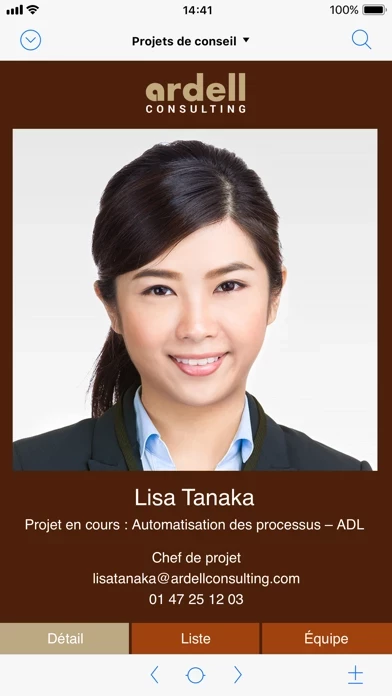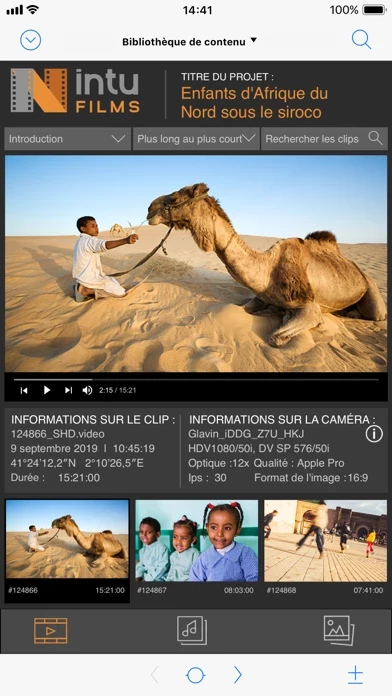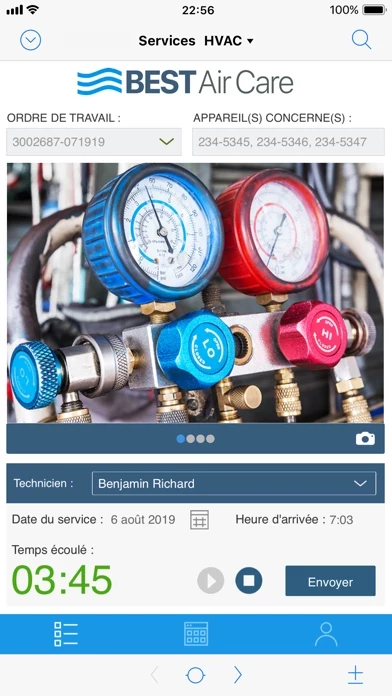Claris FileMaker Go 19 Overview
What is Claris FileMaker Go 19?
Claris FileMaker Go is a mobile app that allows users to access custom apps created with Claris FileMaker Pro on their iPad and iPhone. It enables users to be more productive on the go by providing features such as online forms, signature capture, barcode scanning, and sensor integration. The app also supports AI technology, NFC tag reading, and Siri Shortcuts.
Features
- Access custom apps created with Claris FileMaker Pro on iPad and iPhone
- Use online forms to collect, edit, search, and sort data
- Capture signatures for invoices or delivery receipts
- Scan and insert barcodes into custom apps
- Add photos, videos, and audio from device to custom apps
- Display executive dashboard summaries with colorful charts and graphs
- Sign in to custom apps using Amazon, Google, or Microsoft Azure account credentials
- Capture information from iOS sensors in iPad or iPhone device
- Print reports and forms directly from iPad and iPhone using AirPrint
- Supports AI technology for machine learning models on device
- Supports NFC tag reading for quick access to information
- Supports Siri Shortcuts for voice-activated automations
- Requires Claris FileMaker Pro to create and modify custom apps
- Supports offline access through iTunes File Sharing, email, or AirDrop
- Two-way sync is not natively supported but can be implemented with additional development.
Official Screenshots
Product Details and Description of
Claris FileMaker Go is part of Claris FileMaker that has everything you need to rapidly build unique, connected apps that support advanced technology like cloud, mobile, and AI. Check inventory in the warehouse, create invoices during client visits, perform inspections onsite, and more. Mobile teams use FileMaker Go to be more productive anywhere and to solve their unique real world challenges. Use Claris FileMaker Pro to create custom apps. Then use FileMaker Go to access these apps from your iPad and iPhone. BE MORE PRODUCTIVE ON THE GO Instantly boost your team’s productivity with FileMaker Go: - Use online forms instead of paper to collect, edit, search, and sort data. - Capture signatures for invoices or delivery receipts. - Automatically scan and insert barcodes into your custom app. - Add photos, videos, and audio from your device directly to your app. - Display executive dashboard summaries with colorful charts and graphs. - Use your existing Amazon, Google, or Microsoft Azure account credentials to sign in to your FileMaker custom apps. - Capture information from iOS sensors in your iPad or iPhone device. - Print reports and forms directly from iPad and iPhone using AirPrint. WHAT’S NEW IN FILEMAKER GO 19 Create smart apps with AI. FileMaker Go 19 now comes with: - Core ML support — run machine learning models on your device for image classification, sentiment analysis, object detection, and more. - NFC (near field communication) tag reading — quickly get information on tagged merchandise, navigate to a specific item in a database, or check in at a kiosk. - Support for Siri Shortcuts — use your voice to run automations like searching for records, updating inventory, or starting a process. IMPORTANT NOTES - FileMaker Pro is required to create and modify custom apps. - For offline access, copy files to FileMaker Go using iTunes File Sharing, email, or AirDrop. - Files can be copied or emailed between a device and a desktop. Full two-way sync is not natively supported but can be implemented with additional development.
Top Reviews
By CL600
Very powerful standalone or remote Database
I love that files can be executed locally and even cover more functionality then the desktop app. Use it as standalone then syncing up to FileMaker server with a simple sync export script. Now with support for shortcuts almost everything is possible. Speed could be better though in portal or drop down list scrolling. Could be worked around with card windows...
By Jack Rodgers, Jr.
Another great app
Some reviews are having problems. 1) Register FileMakerGo. 2) Check permissions, etc. 3) Check startup script for Go 12. I found conflict when Internet turned off on iPhone using wifi and on Since it turns off cellular. FileMaker tries to dial home and waits... and...
By BCsJazz
Works fine for me…
I’m a single user, no server or log-ins and my database size is fairly small (177 MB) and so far have not had any of the problems described in most of the other reviews. I have not yet tried connecting to a host so can’t comment on that.