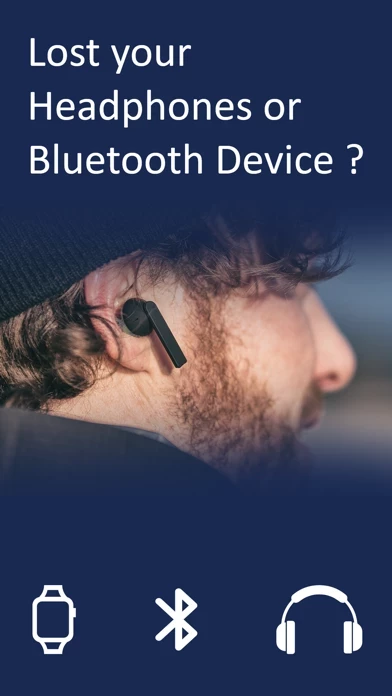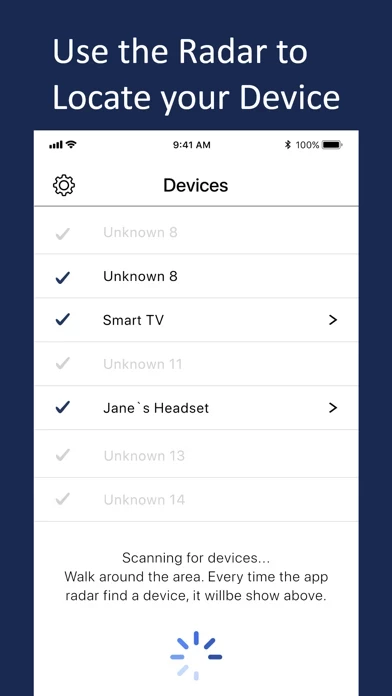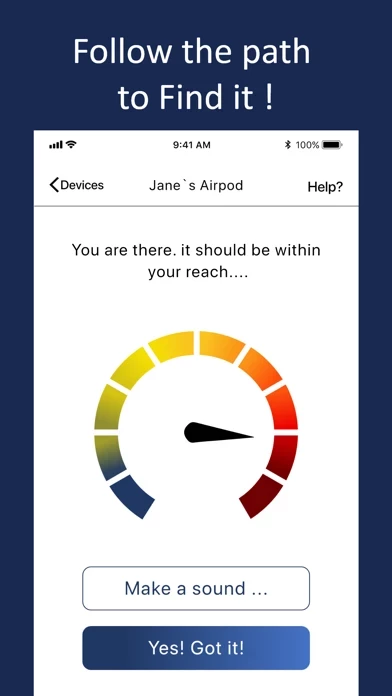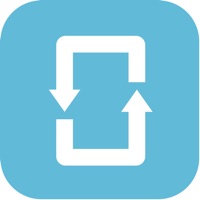Find my Lost Device Overview
Start the application and watch the radar find the Bluetooth device around you.
- Your Bluetooth device need to be powered, ON and within a detectable range.
If it uncover too many devices, we suggest you power OFF as many Bluetooth devices as possible so you can focus on the devices you look for.
You are not the first one to loose your earbuds or Bluetooth device.
Select your device and walk in the direction that increases the intensity signal.
Official Screenshots
Product Details and Description of
Δ Find your lost Headphones, Fitbit, Fitness Tracker, Earbuds and many more Bluetooth devices... Δ The radar will locate BLE devices in your area Δ Then you can find your device by using the proximity signal More info: 1. Start the application and watch the radar find the Bluetooth device around you. 2. Select your device and walk in the direction that increases the intensity signal. That is the zone where you need to head to. 3. Walk slowly and take your time. You'll find it! Extra: you can also give your device a custom name instead of the automatic system number. You are not the first one to loose your earbuds or Bluetooth device. It happens all the time. So breathe deeply and use the app to find it back. Download and start looking for your device now. Do not wait before it runs out of battery! Disclaimer: - The radar is powerful. If it uncover too many devices, we suggest you power OFF as many Bluetooth devices as possible so you can focus on the devices you look for. - Your Bluetooth device need to be powered, ON and within a detectable range. So walk around until you think the radar located your device. - BLE stands for Bluetooth Low Energy. It is a communication protocol used by many devices to convey information wirelessly. - The app works with many different devices. If it does work with a particular one, contact us and we'll have a look. - We are not linked with any companies mentioned here in any way. We only tested the app with these devices. - Fitbit® is a registered trademark or trademark of Fitbit, Inc. and/or its affiliates in the United States and other countries. - Extended use of this app can decrease battery life rapidly.
Top Reviews
By Arline-Boyston
JBL FREE X Earbuds found!
After downloading and deleting numerous useless or overpriced Bluetooth locators I finally found USEFUL and reliable, free (thank you for free (feedback option or pay what you feel it's worth) I am fixed income so for.e and others with monetary limitations and this is forward thinking to assist us, as well as procure valuable feedback. It's a win win. This is an excellent easy to use app that immediately located my JBL FREE X! GREAT app! Your group put out a great product! Thank you!
By bigjessm
Lead me right to my lost headphones
I was skeptical that it really could see my device. However, I was desperate to find my headphones and figured $5 was a lot less than $100+ for new ones. It only took about 4 minutes to walk through the house and realize my husband had mistakenly packed them the week before.
By Jasmine River
Review
This is a very good app it’s free it helped me find my AirPod fast if you need it it makes a sound I don’t know how to explain it but it works they can improve the volume like turn it up more I don’t know if they can do anything about that but other then that i think this app is really good I recommend it if u lose your Bluetooth objects 😂