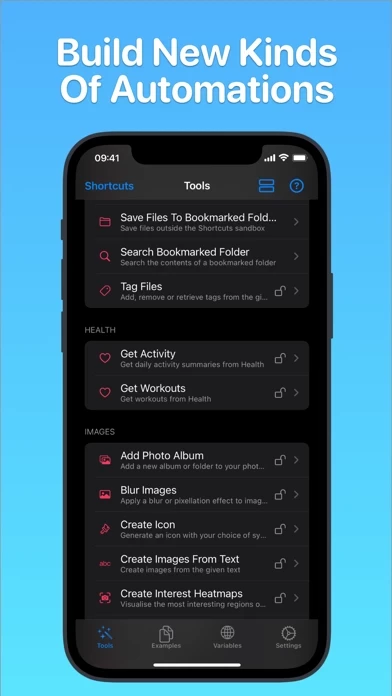Toolbox Pro for Shortcuts Software
Company Name: Alexander Hay
About: Alexander Hay is a collection of Quality Men’s Shirts and Accessories to suit all tastes.
Headquarters: Manchester, Manchester, United Kingdom.
Toolbox Pro Overview
What is Toolbox Pro?
Toolbox Pro is an app that provides over 130 powerful new actions to use within Apple's Shortcuts app. It includes tools that use the latest iOS technologies, such as document scanner, text recognition, reminders and calendar event manipulation, Apple Music tools, speech transcription, contact and contact group addition, Health data access, TouchID/FaceID authentication, NFC Read + Write, image filters, photo album creation, and many more. The app also supports dark mode, voice control, and dynamic type.
Features
- Over 130 powerful new actions for Apple's Shortcuts app
- Latest iOS technologies, including document scanner, text recognition, reminders and calendar event manipulation, Apple Music tools, speech transcription, contact and contact group addition, Health data access, TouchID/FaceID authentication, NFC Read + Write, image filters, photo album creation, and many more
- Nearly 40 tools available for free, with the option to unlock everything with a single in-app purchase
- Detailed descriptions of each tool and example shortcuts provided in the app
- Supports dark mode, voice control, and dynamic type
- No data storage or tracking of users, according to the privacy policy.
Official Screenshots
Product Details and Description of
Toolbox Pro gives you 130+ powerful new actions to use within Apple’s Shortcuts app. Tools include the latest iOS technologies: • iOS document scanner • Lightning-fast, on-device text recognition (OCR) • Tag files • Manipulate reminders and calendar events with more options than Shortcuts • Apple Music tools give you access to the whole catalogue of 60 million songs (Apple Music subscription required) • Transcribe speech from audio files • Add contacts and contact groups • Get workouts and activity summaries from Health • TouchID/FaceID authentication • Style and render text to images • NFC Read + Write • Image filters • Create photo albums • The Preview Tool lets you present text, images, rich URLs & interactive maps with flexible layouts. Add your own buttons to create your own app-like experience • Global variables let you store data between shortcuts and devices • Menu creator • Icon generator • Recognise objects in images using machine learning • Get current motion of device (driving, walking etc) • Full-screen text input box • Remove duplicates from list • Quick-match text before, after or between words • Device details like orientation/is dark mode on/is audio playing/is silent mode on And many, many more. Get nearly 40 tools for *FREE*, unlock everything with a single in-app purchase. You can find detailed descriptions of what each tool does in the app along with *lots* of example shortcuts to get you started. This app supports dark mode, voice control and dynamic type. Privacy policy spoilers: I don’t store any of your data or track you. (Read more: www.this app.app/privacy-policy)
Top Reviews
By HeroicDestiny
Creative + Impressive + Really Useful!
I love how creative this app is in providing useful functionality to the Shortcuts app. The actions it adds are really impressive and look like Apple implemented actions with how slick they are. I use Shortcuts on a daily basis and Toolbox Pro actions are in a lot of those actions. I’m also really impressed with how transparent the developer is on Twitter. They’re open to input and share upcoming features with their community. I give this app 5 stars because of how impressive it is plus how impressive the developer is. Looking forward to seeing where this app goes especially as Shortcuts evolves over time and (hopefully) allows devs to access even more functionality in iOS and iPadOS!! Thank you!!
By Dnheller
Worth the price first time I used it!
I found it worth the price of in just two weeks for fully unlocked access! I had been emailed images of text documents that I needed to quickly edit. Instead of laboriously transcribing the text via keyboard, I used the example Scan Text shortcut in Toolbox Pro to convert the images of text into text files, saving me a huge amount of manual typing. If you are serious about using or creating your own shortcuts, I highly recommend this app.
By evenprimes
Adding lots of functionality!
The Shortcuts system in iOS is pretty amazing, right up until you need something that isn’t built in. Toolbox Pro is stepping up to fill in som’s of the missing features. Really cool, very useful. Really looking forward to future enhancements and features. A must have tool for anyone really wanting to automate in iOS.