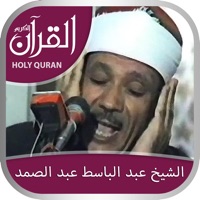Contact Sam Smart TV Remote Things TV Support
Published by Mobile Security Labs on 2023-03-07 About: Connect and control your SS Smart TV with your iPhone using our lightning fast
controller app and can use as second remote in a matter of seconds. Use our Apps
feature to search for your favorite movies, TV shows, and YouTube videos.
How to Contact Sam Smart TV Remote Things TV Customer Service/Support
Listed below are our top recommendations on how to get in contact with Sam Smart TV Remote- Things TV. We make eduacted guesses on the direct pages on their website to visit to get help with issues/problems like using their site/app, billings, pricing, usage, integrations and other issues. You can try any of the methods below to contact Sam Smart TV Remote- Things TV. Discover which options are the fastest to get your customer service issues resolved..
The following contact options are available: Pricing Information, Support, General Help, and Press Information/New Coverage (to guage reputation).
NOTE: If the links below doesn't work for you, Please go directly to the Homepage of Mobile Security Labs
Verified email
Contact e-Mail: [email protected]
55% Contact Match
Developer: Samsung Electronics Co., Ltd.
E-Mail: [email protected]
Website: Visit Sam Smart TV Remote Things TV Website
51.16% Contact Match
Developer: Vulcan Labs
E-Mail: [email protected]
Website: Visit Vulcan Labs Website
More Matches
Get Pricing Info for AppknoxContact Appknox! Or Contact Support
Need help using Appknox? Try their Help Center now!
Appknox in the News!
Social Support and Contacts
Appknox on Facebook!
Appknox on Twitter!
Appknox on LinkedIn!
Privacy & Terms:
http://uniremotelabs.com//terms-of-use/
http://uniremotelabs.com//privacy-policy/
Reported Issues: 3 Comments
By Qioneu
Need Real Remote To Work! Not Worth $20!!!
You’re better off just buying a new remote! It does work with my Samsung Q7 -BUT- you still have to have a Samsung remote available to “allow” the app to connect in the first place. Which defeats the purpose of me downloading and paying $20 for this app. I only bought it because I lost my remote and figured I’d download this app to replace it. Unfortunately, it was useless until I got a hold of a real Samsung remote from a friend, to allow the app to connect to my tv. Then I found out that the app doesn’t even stay connected to the TV even after the “allow” step. I have to constantly allow connection for the app to work. Which means you need a real remote on hand... to allow a digital remote to control your TV but why would anyone need to download this app if they already had a real remote?! They wouldn’t. And the app itself doesn’t stay connected to the TV despite not needing the “allow” process. I find my self continuously having to close the app and then reopening it and then going through the process of searching and selecting my TV every time I exit that app to do something else on my phone or just close my screen. It’s too much of a hassle to use for $20. Worth more like 0.99 TOPS! A real legitimate Samsung remote costs even less than $20, with no constant fuss of reconnections needed. UGH!
By jbobo2079
Paid $20 for what?!
Bought a brand new Samsung 7series a few weeks ago and was directed by the setup to download this app for convenience. Did so and then saw that there was $20 price tag. Not wanting to deal with ads every time I clicked a button in the app, I paid the $20. The app has had extreme difficulty connecting to, or even finding my tv from the start (again... thought it was an issue that the paid version would fix). Now with the latest update, the screen just goes black. Feel like I was scammed. I’ll never download/pay for an app like this again. TO THE DEVS: I paid my $20 for your service and your app is failing to deliver the promoted result. You need better fixes for problems other than “uninstall and reinstall the app” or anything else along those lines. When you update, it’s a pretty good practice to test things before releasing your update. Fix the problem immediately. As I see it, YOU/YOUR COMPANY/YOUR APP has breached the Apple store terms of service by failing to appropriately rectify customer issues as well as falsely advertising your product’s end result (and it’s obvious I’m not the only one). FIX THE D*MN APP I PAID TO HAVE AND MAKE SURE IT REMAINS OPERATIONAL HENCEFORTH!!!
By Joesgirljeri
BUYER BEWARE
We’ve gotten used to having phone remotes with our Roku so it seems to work fine. But for $20 this doesn’t work half as well as the free Roku remote. if you can’t click into the search bars and type on the keyboard from your phone, what is the point!? Update: after several days of trying to use this app, it’s completely worthless. It won’t connect or stay connected. It doesn’t see the TV most of the time. It needs to be authorized FROM THE PHYSICAL REMOTE which makes having a secondary remote useless. The functionality is poor. And on top of it, the section of your webpage to report problems or questions is broken, which means you know it’s a bad app. Have requested refund.
Have a Problem with Sam Smart TV Remote- Things TV? Report Issue
Leave a comment:
Why should I report an Issue with Sam Smart TV Remote- Things TV?
- Pulling issues faced by users like you is a good way to draw attention of Sam Smart TV Remote- Things TV to your problem using the strength of crowds. We have over 1,000,000 users and companies will listen to us.
- We have developed a system that will try to get in touch with a company once an issue is reported and with lots of issues reported, companies will definitely listen.
- Importantly, customers can learn from other customers in case the issue is a common problem that has been solved before.
- If you are a Sam Smart TV Remote- Things TV customer and are running into a problem, Justuseapp might not be the fastest and most effective way for you to solve the problem but at least you can warn others off using Sam Smart TV Remote- Things TV.
Stop Ridiculous Charges.
Prevent apps from taking your money without permission. Get a free Virtual Credit Card to signup for Subscriptions.
Get Started now →