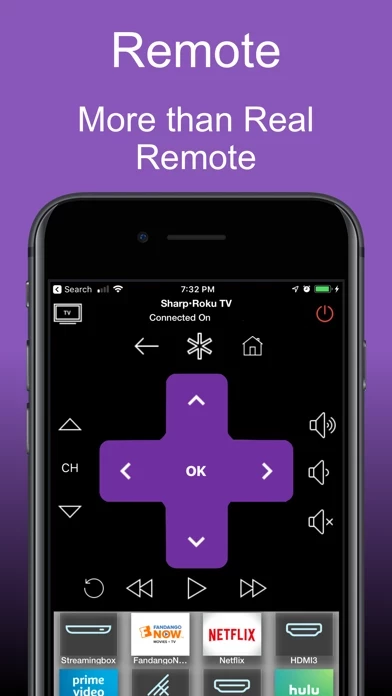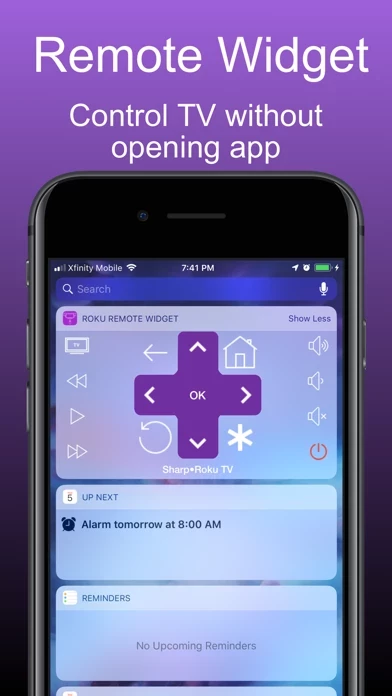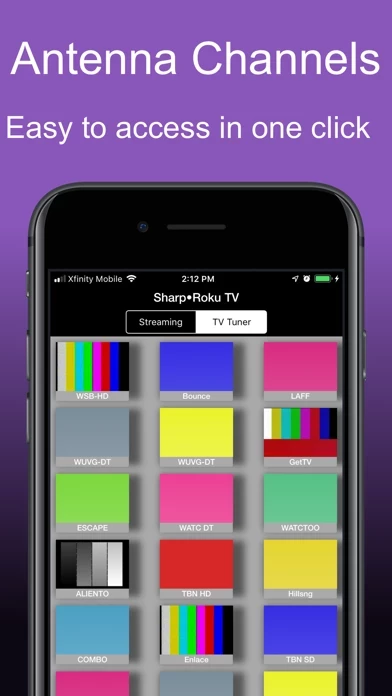Roku TV Remote Control Smart Overview
What is Roku TV Remote Control Smart?
The app is a Roku remote control app that allows users to control their Roku TV or player using their iPhone, iPad, or iPod. It offers a zero-setup experience and easy switching between multiple Roku devices. The app also provides quick shortcuts to access favorite streaming apps and remembers the last connected Roku device.
Features
- Zero setup and instant discovery of Rokus
- Remote Widget for controlling TV from the home screen
- 8 quick shortcuts to access favorite streaming apps
- Remembers last connected Roku and auto connects
- Easy switching between multiple Roku devices
- Power ON/OFF, volume controls, and mute
- Standard Roku joystick and navigation arrows with touchpad
- Roku player for play, pause, stop, forward, backward, and reset
- Get Roku TV connection status or WiFi status on phone
- Helps to cut the cable and watch over the air (OTA) free locally broadcasted channels
- Long press of volume buttons to increase/decrease volume quickly
- Discover new movies, shows, events, sports, or anything on Roku using keyboard and swipe/swype-tap gestures
- Universal app works on all iOS devices
- Works with all premium branded Roku TVs and devices
- Search on Roku using keyboard and swipe/swype-tap gestures
- App detects other smart TVs in local WiFi network
- Easy to watch on any streaming apps like Netflix, Disney, HBO, or Hulu from quick favorite shortcuts
- Designed, developed, and tested in the USA
- Available to download worldwide
- Contact [email protected] for help related to app usage
- Disclaimer: This Roku compatible app is not an official product of Roku Inc.
Official Screenshots
Product Details and Description of
Experience zero setup and super easy simple Roku Controller operating experience on your iphone/ipad/iPod. Watch your favorite shows,movies on your Roku TV or player. Detects multiple Roku's, smart TVs and easy to switch. Loved Features - Zero setup and instant discovery of Rokus, just launch app on Home's WiFi , app auto detects all available Roku's - Remote Widget, so you can control TV from iphone/ipad home screen and saves your valuable time - 8 quick shortcuts to access your favorite streaming apps to watch shows & movies - Remembers last connected Roku and auto connects - Easy to switch if multiple Roku devices available - Power ON/OFF - Volume Controls and Mute (TV volume should be Roku compatible) - Standar Roku joystick, navigation arrows with touchpad - Roku player for play, pause, stop, forward, backward & reset - Get Roku TV connection status or WiFi status on phone with user friendly toast messages - Helps to cut the cable, watch over the air (OTA) free locally broadcasted channels - Long press of volume buttons to increase/decrease volume quickly, No need of tap tap - Discover new movies,shows,events, sports or anything on Roku using keyboard and with a swipe/swype -tap gestures. Salient features - Universal App works on all iOS devices iphone, iPad, iPod - Works with all premium branded Roku TV's like TCL, Sharp, Insignia, Onn, philips, Sanyo including Roku soundbars, Express, Premiere, Streaming Stick+, Ultra and all of Roku family devices - Search on Roku using keyboard and with a swipe/swype -tap gestures. - App detects other smart tvs in local wifi network - Easy to watch on any streaming apps like Netflix, Disney, HBO or Hulu from Quick favorite shortcuts It's not the end, many more features are to come. Keep using and it is the best iOS Roku Remote available, download, use & enhance watching Roku TV experience. This Roku compatible app is Designed, Developed & Tested in USA with multiple Roku devices and available to download worldwide. Contact [email protected] to get any help related to this app usage. Disclaimer: This Roku compatible app is not official product of Roku Inc.
Top Reviews
By fight me in DBZ- Toxxyc•Oxxyde
help?
I love the app, it’s better than using the remote. but I decided to pay for the widget option as well, and it doesn’t come up. I can’t find it or figure out how to make it appear, even after pressing “edit”, it just doesn’t come up in the list. besides that one point, I rate it five stars due to productivity. it’s faster and easier than the actual remote, and more convenient as well.
By SleeplessInHonolulu
Works better than the actual remote!
I was having a problem with the remote for my Roku 3 and came across this app by accident. I am so happy I found it! It works better than the remote my Roku 3 came with. I was going thru a set of batteries every two weeks and the hard plastic buttons were not touch friendly. I only wish I would have found this sooner. 😁
By destroy a kid
Sea
Sea Hffbnj ffsdgfsdhff was an opportunity for us today we got our own gift to your dad he had the most time of his year ever so much that I couldn’t even tell anyone about it because she didn’t know anything and then I said yes but I think I told them they would get eeytrr a lot more oir this o line and a couple things and I just ruinous now I’m in a good relationship right away and I