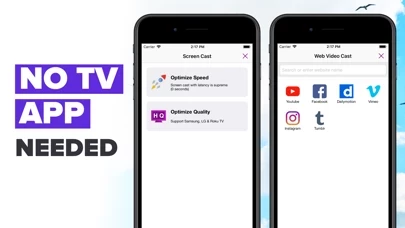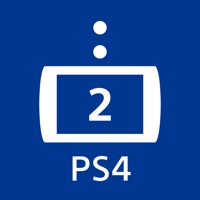Screen Mirroring Overview
What is Screen Mirroring? Screen Mirroring - TV Cast is an app that allows users to mirror their iPhone or iPad screen to their TVs in high quality or real-time speed. It is perfect for making presentations, casting photos and videos, streaming movies and apps, and casting web videos to TVs. The app is not suitable for playing games on TV due to the delay time, but it has an Optimize Speed mode with 0s latency for TVs.
Features
- No need to install any app on TVs
- Mirror any application or games wirelessly on your iPhone/iPad screen to TVs over your wifi network
- Streaming or casting photos, videos, and music from your iPhone&iPad to TVs
- Cast YouTube, Vimeo, Facebook, Dailymotion, and any web videos to TVs
- No cables, no additional hardware, nothing else needed
- Easy to use
- Works best for iPhone 7 & above, iPad 3 & above, iOS 12 +
- Subscription-based pricing with a 3-day free trial, $3.99 weekly, $11.99 monthly, and $19.99 one-time lifetime
- Privacy Policy and Terms of Use available on the app's website.
Official Screenshots
Screen Mirroring Pricing Plans
| Duration | Amount (USD) |
|---|---|
| Weekly Subscription | $4.99 |
**Pricing data is based on average subscription prices reported by Justuseapp.com users..
Product Details and Description of
Screen mirroring - TV cast is a reliable and very easy to use screen casting or streaming tool to help mirror iPhone or iPad screen to your TVs in high quality or real time speed. The application is perfect for - Making presentation in a business meeting - Cast photos & videos to your TVs - Stream your favorite movies and apps on big TVs - Cast youtube, Vimeo, facebook, dailymotion, ... & any web videos to TVs Please notice that our screen mirroring app is not suitable for playing games on TV, because the normal delay time is from 5s to 6s. We are working hard to make it come true for gamers. We have Optimize Speed mode with 0s latency for TVs. Features - No need to install any app on TVs - Mirror any application or games (for watching) wirelessly on your iPhone/iPad screen to TVs over your wifi network - Streaming or casting photos, videos, music from your iPhone&iPad to TVs - Cast youtube, Vimeo, facebook, dailymotion, ... & any web videos to TVs - No cables, no additional hardware, nothing else needed How to start mirroring? - Connect your iPhone/iPad and your TV to the same wifi network - Open the app and connect the app to your TV - Allow your TV connect to your iPhone/iPad - Open the app and click on Start Mirroring to start mirroring on your TV - To stop mirroring click on top red bar of your iPhone The app works best for iPhone 7 & above, iPad 3 & above, iOS 12 +. Information about the auto-renewal of subscription - The pricing are from $3.99 weekly with 3 days free trial, $11.99 monthly and $19.99 onetime lifetime - Payment will be charged to iTunes Account at confirmation of purchase - Subscription automatically renews unless auto-renew is turned off at least 24-hours before the end of the current period - Account will be charged for renewal within 24-hours prior to the end of the current period. The cost depends on the selected plan - Subscriptions may be managed by the user and auto-renewal may be turned off by going to the user's Account Settings after purchase - Any unused portion of the free trial will be forfeited when the user purchases a subscription Privacy Policy: http://lqlstudio.com/index.php/privacy/ Terms of Use: http://lqlstudio.com/index.php/terms/
Top Reviews
By Green Pencil
A+ for effort
You seem to have many user issues. I believe my current issue is with my WiFi signal but I’m not sure yet. However, for someone to give you 1 star because they made the mistake of clicking on the trial is as dumb as many of the other things people are complaining about, especially after you didn’t hesitate to approve a full refund. They should’ve amended it. I felt the need to offset this, albeit my vote won’t make that much of a difference. I don’t think the issues stated in the negative reviews are all necessarily inaccurate. But I feel they are overreacting in an unfair manner. That being said, I hope you are able to work out all the bugs. It can’t just work. It has to be simple and easy. From the standpoint of customer service, you guys seem to be top notch. Keep trying. I love the willingness to respond. I’d suggest working toward an effective app; one that you can provide all available features free of charge. I say this only because of what you’re competing with. Best wishes.
By あや幽霊
Works with 6 second lag
Easy to use and actually works with no problems. The quality isn’t fantastic and there’s a 6 second lag, but I had no connection issues while using it. Also, you don’t need a second app on your tv. This is the best roku screen cast I could find.
By H-Bomb Lemizzy
Need help!
How do I turn off auto renew? I tried going to my phone settings and there is no option for turning off auto renew. Please help!