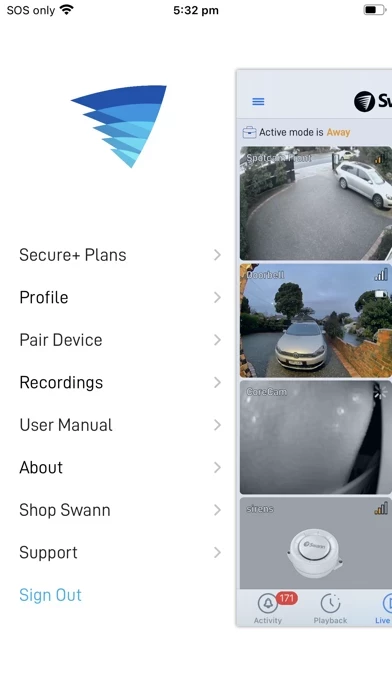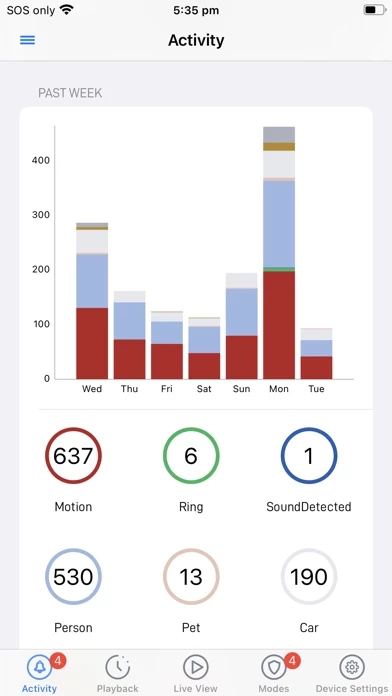Swann Security Software
Company Name: Swann Communications Pty Ltd
About: Swann is a global leader in do-it-yourself video surveillance, consumer electronics and
security-centric solutions.
Headquarters: Santa Fe Springs, California, United States.
Swann Security Overview
What is Swann Security?
Swann Security is a single app that allows users to control all of their Swann wired security systems and wireless solutions. The app is compatible with Swann's latest DVR and NVR series, as well as their new range of Indoor and Outdoor Wi-Fi security cameras. The app uses a data stream to connect to the Swann system via 4G/5G or Wi-Fi, and users should be aware that video streaming may contribute to any download limit their phone data plan may have.
Features
- Control all Swann wired security systems and wireless solutions via a single app
- Compatible with Swann's latest DVR and NVR series, as well as their new range of Indoor and Outdoor Wi-Fi security cameras
- Uses a data stream to connect to the Swann system via 4G/5G or Wi-Fi
- Note that other Swann CCTV and IP camera models will not work with this app
- Contact Swann Tech Support for assistance with the app.
Official Screenshots
Product Details and Description of
With Swann Security, everything is controllable via this single app. Swann’s wired security systems, including all of our latest DVR and NVR series, now work seamlessly with wireless solutions such as Swann's new range of Indoor and Outdoor Wi-Fi security cameras. A list of products that work with this app can be found here: https://www.swann.com/us/apps Please note that other Swann CCTV and IP camera models will not work with this app. This page will be updated as new compatible products are released. Note: This app uses a data stream that will connect to your Swann system via 4G/5G or Wi-Fi. When using 4G/5G, the video from your Swann device may be considered "downloads" by your phone service provider and could contribute to any download limit your phone data plan may have. If you exceed any plan limits you may incur additional usage charges. Consult with your mobile service provider regarding the use of a video streaming app and how it may affect your plan. For assistance with this app, contact Swann Tech Support – [email protected]
Top Reviews
By JLem246
Everything I Didn’t Have Before
I like to be able to see what’s going on on my property while I’m away and while I’m home. I like not being able to worry about going out of town because i can always look and see. I had a camera system from a company that rhymes with snorex that had an app that was confusing and hard to use. The quality of video was poor. There were no notifications. Half of the time I couldn’t even view my cameras. With this app I can view live and playback any time with no issues. The app is simple and easy to use. I get notifications anytime my system goes down and I am able to do so much more than before. Highly recommend this app and this company for all of your security needs.
By a.martinz
Pretty good but has its downside.
I’ve been with Swann for years now and they are a pretty good company, love the cameras. From viewing through the monitor it looks amazing, from viewing from this mobile app it looks pretty good but when I am on cellular and try to play the live view on high quality mode it just loads super slow and then just goes blank and tries to reconnect. I have an unlimited plan with great cell reception so it isn’t my phone, is there anything that can be done to fix this? Last thing, why are there so many apps!? It’s so difficult trying to find the right one. Other than that great company.
By EU201718
Great with new update (2019)
Swann is an extremely respected name in home video security, which is why I leaned toward them in choosing a system. Initially, their app was lackluster and left much to be desired. But, as they have said, they listen to their customers. I somewhat ‘held my breath’ seeing if they would really listen. Listen they did! Last update to the app (late 2019, latest version) was a VAST improvement (leaps and bounds IMHO) for user interface. Just a few more improvements would make this a 5 star app. For example, when the system does it’s weekly update/restart, you have to manually go in to the app in order to get notifications (almost like a refresh, would that be the right word?). I live in a high traffic/low crime area so I don’t check my notifications all the time or need to check the app daily. A minor inconvenience overall, but enough to keep it just out of the 5 star range for me. Keep up the great improvements guys!