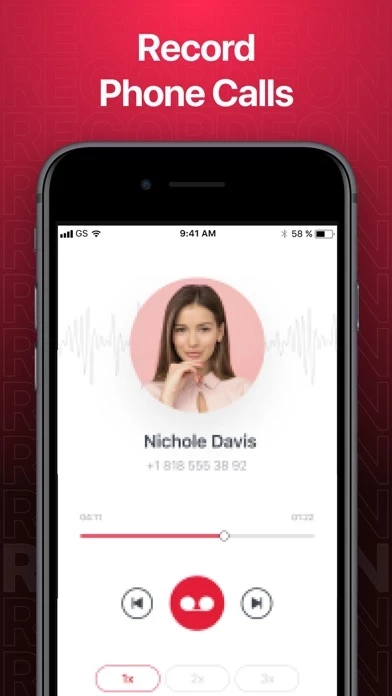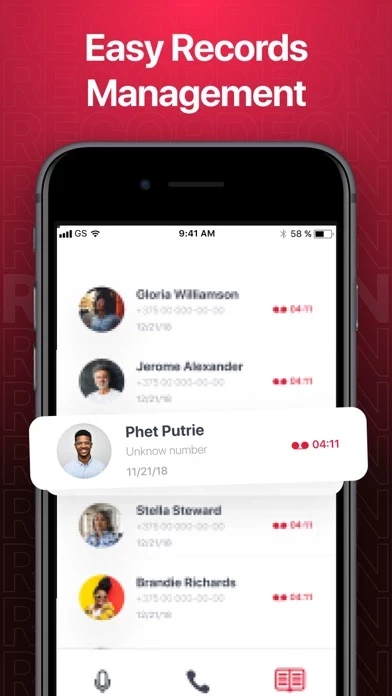Call Recorder Recordeon Overview
After the new connection with your contact number has been established, press the Merge button.
After the connection has been established, a new pop-up menu with your contact number will be displayed.
Recordeon is an easy-to-use and handy app for recording your business and private calls or voice memos.
– Share recordings via text messages, email, Facebook, Twitter, WhatsApp and Dropbox, among many others.
Official Screenshots
Product Details and Description of
Recordeon is an easy-to-use and handy app for recording your business and private calls or voice memos. Try its perfect features and user-friendly interface: get your recordings in a few taps, instantly recording & sharing. Simple tools with high performance ready to be used anywhere. With Recordeon you can: – Record incoming calls – Record outgoing calls – Record your voice memos – Manage recordings with no limits (play, organize, share, delete) – Use unlimited cloud storage for your recordings – Share recordings via text messages, email, Facebook, Twitter, WhatsApp and Dropbox, among many others. – Easily download recordings – Get real-time support How to record an active (existing) call: 1. Open Recordeon app and press the REC button in the middle of the screen 2. Your existing call will be put on hold and your phone will dial our recording service 3. Once connected to our recording number, press the Merge button on your screen to create a conference call between your existing call and our recording line How to record an outgoing call: 1. Open Recordeon 2. Press the REC button in the middle of the screen 3. Press the Contacts button and choose your contact from the list or Press the Keyboard button and dial the phone number 4. In the pop-up menu, choose the Dial button to connect to our recording service 5. After the connection has been established, a new pop-up menu with your contact number will be displayed. Press the Dial button. 6. After the new connection with your contact number has been established, press the Merge button. A dial tone signal indicates the beginning of recording Note: Recordeon requires your carrier to support conference calls. Get the Recordeon PRO - Unlimited call records! * Choose from different subscription options. Our standard subscription options are: 1 - week Subscription with a 3-day trial 1 - month Subscription with a 3-day trial 1 - month Subscription 3 - month Subscription with a 3-day trial 6 - month Subscription with a 3-day trial 1 - year Special Offer Subscription 1 - year Subscription 1 - year Subscription with a 3-day trial The price corresponds to the price segment set in the Apple's App Store Matrix for other currencies. * Your free trial subscription will automatically be renewed to a paid subscription, unless auto-renew is turned off at least 24 hours before the end of the free trial period. * Please note: any unused portion of a free trial period (if available) will be forfeited when you purchase a premium subscription during the free trial period. * You can cancel a free trial or subscription anytime by turning off auto-renewal in your iTunes account settings. This must be done 24 hours before the end of a free trial or subscription period to avoid being charged. The cancellation will take effect the day after the last day of the current subscription period, and you will be downgraded to the free service. Privacy Policy: https://smertrios.net/application-privacy-policy Terms of Use: https://smertrios.net/application-usage-terms-and-conditions
Top Reviews
By اني في العراق
العراق نزار السوداني
٠٧٧١١٧٠٣٠٣٠
By 450427006
kolin
09450427006
By Driller6941
dont work
dont work