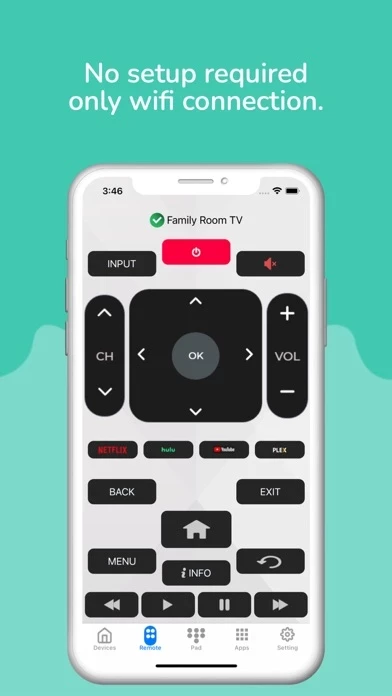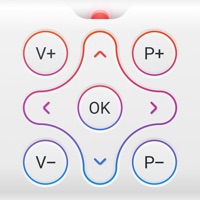TV Remote Universal Overview
What is TV Remote Universal? The tv remote control universal app is a free iOS application that allows users to control their Smart TV with their iPhone or iPad. The app works with various TV brands such as Samsung, LG, Sony, Philips, Panasonic, TCL Roku, Roku streaming sticks, and Hisense. Users can control their TV over the local network without the need for external hardware. The app offers the same functionality as a real TV remote, including power on/off, mute/unmute, channel digits buttons, channel index and lists, volume up/down, channel up/down, menu button with up/down and left/right, and red/green/blue/yellow (multiple purpose soft keys).
Features
- Increase/decrease the volume
- Changing channels
- Use the navigation pad
- Use the media player functions
- Smart TV function, info, guide, return
- And more...
To use the app, users must have their iPhone/iPad on the same wifi network as their TV and accept the message that appears on their TV. The app is policy compliant and has been properly tested. The app is not an official app of Samsung, LG, Sony, Philips, Panasonic, TCL Roku, Roku streaming sticks, Hisense, and the developers are not affiliated with these companies. Users are encouraged to contact the developers if any issues are found before giving a low rating to the app.
Official Screenshots
Product Details and Description of
tv remote control universal is a tool which can replace your physical tv remote. With the app tv remote control universal you can use your smartphone to control your TV over the local network. Thanks for downloading this free app, now you can control your Smart TV with this smart tv remote, this is a very cool IOS application that allows you control your Television with your iPhone or iPad. Your remote control for all channels, works as a Universal Remote. Our app works with Samsung, LG, Sony, Philips, Panasonic,TCL Roku, Roku streaming sticks, hisense... The operation is the same as the real TV remote. Don't need external hardware in order to use this tv remote. From today don't worry if you children hale lost or broken your TV remote because with some easy step you can drive your TV from your phone. => Features Remote Control of All TV: ï Power ON / OFF. ï AV / TV. ï Mute / Unmute. ï Channel Digits buttons. ï Channel index and lists. ï Volume Up . ï Volume Down . ï Channel Up . ï Channel Down . ï Menu Button with up / down and left / right . ï Red / Green / Blue / Yellow (Multiple purpose soft keys). In addition to a careful representation of the tv control remote , you can use all the functionality of the replacement remote real easily. Here is the list of features : - Increase / decrease the volume - Changing Channels - Use the navigation pad - Use the media player functions - Smart TV function , info , guide, return - And more ... To use the tv control remote, you must have your iPhone / iPad on the same wifi network as your TV and you have to accept the message that appears on your TV. Because the application runs through the wireless network, it is not necessary to be near the TV. Please do not give low rating to our app without trying it fully. Drop us an email in case if any issue is found. This app is properly tested and policy compliant. Disclaimer: This application is not an official app of Samsung, LG, Sony, Philips, Panasonic,TCL Roku, Roku streaming sticks,hisense... and we are not affiliated with these companies.
Top Reviews
By layne_hard
Doesn’t even find my tv
This app won’t even find my tv, even after I tried WiFi, the brand, and even my tv IP address. This app doesn’t work. Which is disappointing
By #judy
This is a garbage app
First u think u will use this remote and nothing will happen butttt nope u will have to wait people first things first it asked u to rate the app when I clicked not know I clicked the volume button guess what 😮😮😮😮 u get an add finally ur done with add it doesn’t even work the I look for my tv provider and know what 😒 another add I was fine with it for a little bit then I was connected finally then I tried clicking the volume button again and then ANOTHER add 👿👿😡😡😡😡😡😡😡😡😡😡😡😡😡😡😡😡😡😡😡😡😡😡😡😡😡😡😡😡😡😡😡😡😡😡😡😡😡ahh don’t download the app trust me this is a garbage disposal help keep looking for another app seriously
By JordanSays
You MUST know!
You must be like me! Looking for an app remote that will actually work? This app as soon as you open, hits you with wanting a 𝚁𝚊𝚝𝚎. Yikes. You haven’t even used the app and they ambush you into a 𝚁𝚊𝚝𝚎. Well, it only gets better...I’m mean WORSE! Now they throw ads at you non stop. You wait through an app just to try it. Ads over then you try and test it, you start tapping a few buttons on the app. Boom. Nothing works and it throws more ads in your wound. Congrats you’ve wasted your time on another app download just to have to continue your endless search for a remote 😉 best feeling ever! 😑