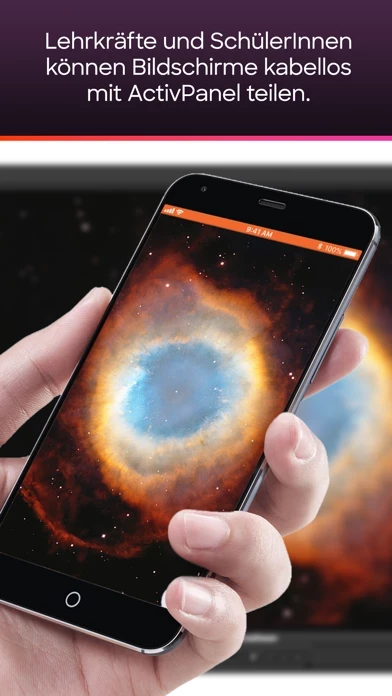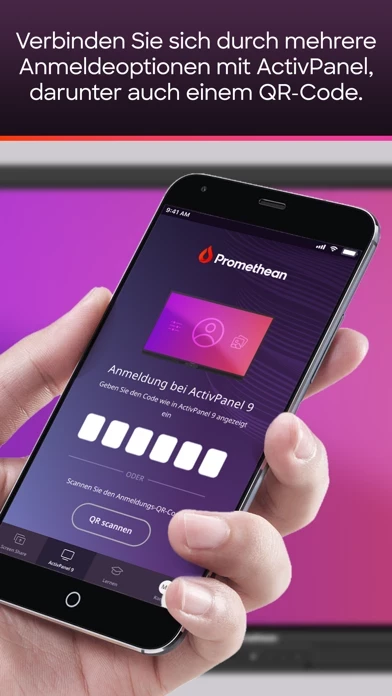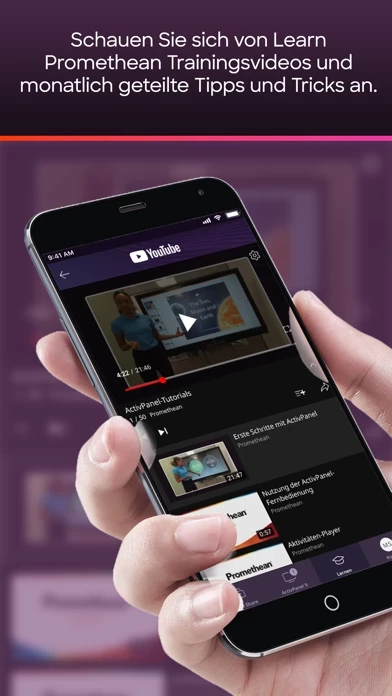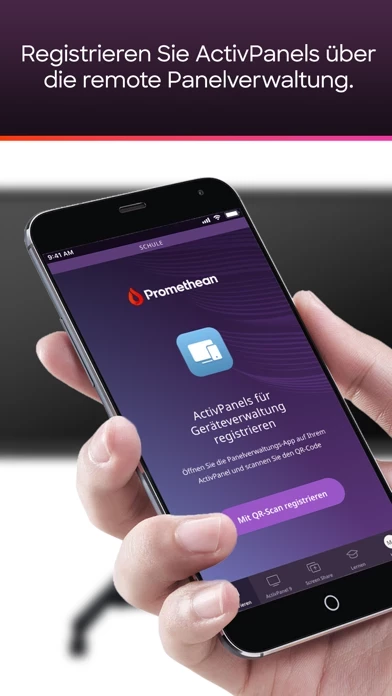Promethean Software
Company Name: Promethean
About: Promethean Power Systems designs and manufactures rural refrigeration systems for commercial
cold-storage applications in off-grid.
Headquarters: Boston, Massachusetts, United States.
Promethean Overview
What is Promethean? The Promethean mobile app is designed to facilitate classroom collaboration between teachers and students and panel management for school IT administrators. It allows teachers and students to interact with a Promethean ActivPanel Elements and ActivPanel 9 series panel from anywhere in the classroom. The app also helps IT administrators to enroll ActivPanel Elements series and ActivPanel 9 panels into their panel management to make updates easier.
Features
- Students can wirelessly share the screen from their mobile device to ActivPanels with Screen Share without sign-in required.
- Teachers can wirelessly share the screen from their mobile device to ActivPanels with Screen Share, access Promethean user tutorials and training materials on Learn Promethean directly through the app, and sign in to their Promethean account and ActivPanel 9.
- IT Administrators can sign in to their Promethean account, wirelessly share the screen from their mobile device to ActivPanels with Screen Share, access Promethean user tutorials and training materials on Learn Promethean directly through the app, and enroll ActivPanels into a school organization, name the panel, associate it with groups and verify that it was enrolled successfully.
- The app requires Promethean ActivPanel Elements (Nickel, Cobalt, Titanium) series panels with Software Release (SR) 3.2 or newer.
- Panel sign-in is only available for ActivPanel 9 series.
- Screen Share must be enabled on ActivPanel to utilize Screen Share from the Promethean app.
Official Screenshots
Product Details and Description of
Put classroom collaboration into the hands of students and teachers and panel management into the hands of school IT administrators. The this app mobile app is designed for teachers and students to interact with a this app ActivPanel Elements and ActivPanel 9 series panel from anywhere in the classroom. Teachers also have the ability to sign in and access their profile for the ActivPanel 9 series. For IT administrators, the this app mobile app helps to enroll ActivPanel Elements series and ActivPanel 9 panels into their panel management to make updates easier. Students can • Wirelessly share the screen from their mobile device to ActivPanels with Screen Share • No sign-in required. Teachers can • Wirelessly share the screen from their mobile device to ActivPanels with Screen Share • Access this app user tutorials and training materials on Learn this app directly through the app* • Sign in to their this app account and sign in to their ActivPanel 9 IT Administrators can • Sign in to their this app account • Wirelessly share the screen from their mobile device to ActivPanels with Screen Share • Access this app user tutorials and training materials on Learn this app directly through the app* • Enroll ActivPanels into a school organization, name the panel, associate it with groups and verify that it was enrolled successfully. NOTES: • The this app app requires this app ActivPanel Elements (Nickel, Cobalt, Titanium) series panels with Software Release (SR) 3.2 or newer • Panel sign in is only available for ActivPanel 9 series • Screen Share must be enabled on ActivPanel to utilize Screen Share from the this app app * Dependent upon language"
Top Reviews
By gtxtrixy
Cool
So cool
By jrgoldman
Totally Useless
This app is totally useless on the iPad. When you connect, it makes things too wide or too narrow depending on how you turn the iPad. It is over complicated to connect and un-useable when connected. They used to have another app called ActiveCast that worked very well, but, for some reason, got rid of it and “improved” it with this app. Why did y’all have to mess with a good thing?
By rsimsnavy
Ughhhhh useless
Please for the love of all things holy fix the aspect ratio issue. If my iPad is is portrait mode it makes the screen on the this app board huge and if it’s in landscape mode it makes it tiny. Just fix it so that images and the screen share look good so we can use our iPads effectively in class! Not that difficult!