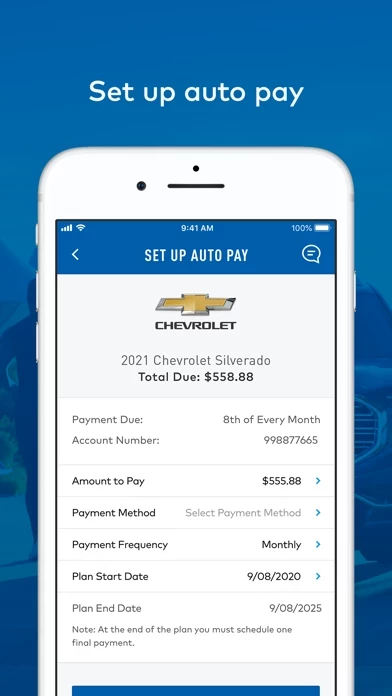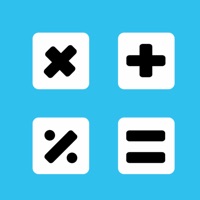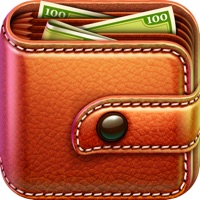GM Financial Software
Company Name: GM Financial
About: GM Financial ("the Company") is the captive finance company and a wholly-owned subsidiary of General
Motors Company.
Headquarters: Fort Worth, Texas, United States.
GM Financial Overview
What is GM Financial? The GM Financial mobile app is a convenient and secure way to access your GMF account anytime, anywhere. With this app, you can make payments, update information, and manage multiple accounts for your Chevrolet, Buick, GMC, or Cadillac vehicle.
Features
- Make a payment or set up auto pay
- View your payment history
- Manage multiple accounts
- Access your account 24/7
- Request access to phone status and identify
- Have full network access
- Prevent phone from sleeping
- Receive data from the internet
- Control vibration
- View network connections
- View Wi-Fi connections
- Disable access for permissions in settings
- Customer support through the app, MyAccount on the web, Facebook, or Twitter
- Automatic updates with additional capabilities
- Does not support rooted devices.
Official Screenshots
Product Details and Description of
The GM Financial mobile app gives you convenient and secure access to your GMF account anytime, anywhere. Wherever your journey takes you, you have the tools you need to make payments, update information and keep your Chevrolet, Buick, GMC or Cadillac vehicle account on track. This app lets you: • Make a payment or set up auto pay • See your payment history • Manage multiple accounts • Conveniently access your account 24/7 This app may request access to: • Read phone status and identify • Have full network access • Prevent phone from sleeping • Receive data from Internet • Control vibration • View network connections • View Wi-Fi connections You can disable access for these permissions in Settings. Updates to this app may automatically add additional capabilities. This app does not support rooted devices. If you need help with GM Financial mobile, please message our Customer Experience team in the app, or through MyAccount on the web at this app.com/MyAccount. You can also message us through Facebook at Facebook.com/this app or Twitter at Twitter.com/this app.
Top Reviews
By bri2029
Making payments
I am not able to enter a different payment amount in my account. I am trying to pay more than the minimum payment. There is no submit for send option to make the payment. I thought this app was to reviewing your account and making payments convenient.
By Rachel5449
App update
Says I have to get the updated version so when I click to do so, it just has an open button that keeps bringing me back to the same screen. I need to pay my car payment and can’t on the app.
By Elder Rick
Update message
Can’t use the app. I get this error message which takes me to the App Store, but I only have the option reopening the app or downloading it again. Then I get the same error message again. The error message says “app has been updated, please download the updated version