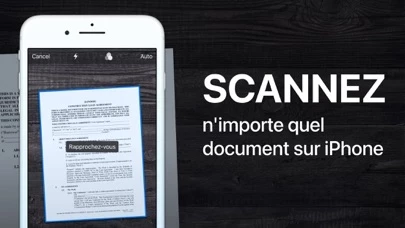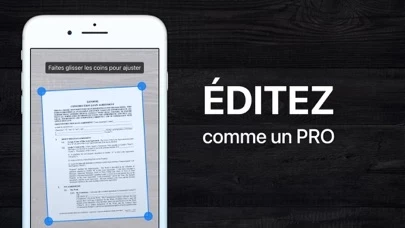Scanner App. Scan PDF Document Software
Company Name: Alexey Bogdanov
Scanner App Scan PDF Document Overview
What is Scanner App Scan PDF Document?
The Scanner App is a mobile scanner app that allows users to scan, edit, save, and share any document as a PDF or JPG file. It works on both iPhone and iPad and does not require an internet connection. The app offers automatic or manual image capturing modes, edge detection, optimization, and color corrections. It also allows users to save multi-page documents and seamlessly work with cloud services like iCloud, Dropbox, Evernote, Yandex Disk, Box, OneDrive, and Google Drive.
Features
- Scan premium quality PDFs or JPGs
- Choose between automatic or manual image capturing modes
- Enhance scans with edge detection, optimization, and color corrections
- Save multi-page documents
- Seamlessly work with cloud services
- Scan high-quality images
- Scan quickly with just one tap
- Scan anything, including documents, receipts, business cards, notes, and books
- Share and upload scanned documents to cloud services
- Subscription plans available with a free trial period
- Manage subscriptions and turn off auto-renewal in Account Settings
- Privacy Policy and Terms of Use available on the app's website
- Customer support available through email at [email protected].
Official Screenshots
Scanner App Scan PDF Document Pricing Plans
| Duration | Amount (USD) |
|---|---|
| Billed Once | $40.16 |
| Weekly Subscription | $22.30 |
| Monthly Subscription | $31.34 |
| Yearly Subscription | $78.00 |
**Pricing data is based on average subscription prices reported by Justuseapp.com users..
Product Details and Description of
Scanner App will turn your iPhone or iPad into a powerful mobile scanner. Quickly scan, edit, save and share any document as a PDF or JPG file. Scan anything — documents, receipts, business cards, notes, and books — and save your scans as multipage PDF or JPG files. You don’t need an Internet connection because all scans are stored locally on your device. Say goodbye to old office scanners and hello to this PDF scanner for your daily business needs! FEATURE HIGHLIGHTS: — Scan premium quality PDFs or JPGs. — Choose between the automatic or manual image capturing modes. — Enhance your scans with edge detection, optimization, and color corrections. — Save multi-page documents. — Work seamlessly with cloud services thanks to integrations with iCloud, Dropbox, Evernote, Yandex Disk, Box, OneDrive, Google Drive, and others. Scan HIGH-QUALITY images Scanner App captures the best possible image at the perfect moment. The edges of the document are automatically identified so that only the document itself is scanned. Scan QUICKLY Scanner App works super-fast. Scan a document in just one tap. Scan ANYTHING Scanner App works on all occasions with all kinds of documents. Scan to SHARE Scanned documents can be shared anywhere. Share and upload scanned documents to cloud services like iCloud, Dropbox, Evernote, Yandex Disk, Box, OneDrive, or Google Drive. Subscription plans: • 1-week subscription with a 3-day trial version for $5.99 • 1-month subscription for $9.99 • 12-month subscription for $39.99 Note: Prices may vary by location. Subscription auto-renewal information: — A free trial period is available. — Payment will be charged to your iTunes account upon confirmation of purchase. — Your free trial subscription will automatically renew to a paid subscription unless auto-renew is turned off at least 24-hours before the end of the free trial period. — The subscription will automatically renew unless auto-renew is turned off at least 24-hours before the end of the current subscription. — The account will be charged for renewal within 24-hours before the end of the current subscription. The cost depends on the selected plan. — Users can manage their subscriptions, and auto-renewal can be turned off by going to the user’s Account Settings after purchase. — Any unused portion of the free trial will be forfeited when the user purchases a subscription. Privacy Policy: https://scanz.app/privacy Terms of Use: https://scanz.app/terms For any questions or inquiries, please contact us at [email protected].
Top Reviews
By Chiqueta Harring
artem seregin
A truely indespensible tool. I've been using it for a year now. It's a user friendly app, which is a welcome relief for a technology challenged 53yr old. Use camera to capture any image or document and it can scan, auto correct, store, print, and send the file via E-mail/fax. This app operates offline and with very few pop-up ads. If you lived in the days with no PC's, no web, & no cell phones, you'll appreciate this app. I plan to upgrade to premium soon
By Briana Reihill
gavrila hmelnickiy
One of the best document scanners. I make it a point to scan all my important documents through this app and keep them as a backup on my Google Drive. Who needs a scanner these days when our phones have much superior cameras? One drawback of this app is that taking scans of photos isn't that accurate in detail, especially the colours. But for documents, Scanner is amazing and highly recommended.
By xaranghe564
cool
Have been using this for a month now and it has become my default app for document storage. I even end up scanning discount coupons and my regular mail to reduce paper clutter at home drastically. The interface is very user friendly and the enhancements around the ability to scan documents with multiple pages quickly is a welcome upgrade.