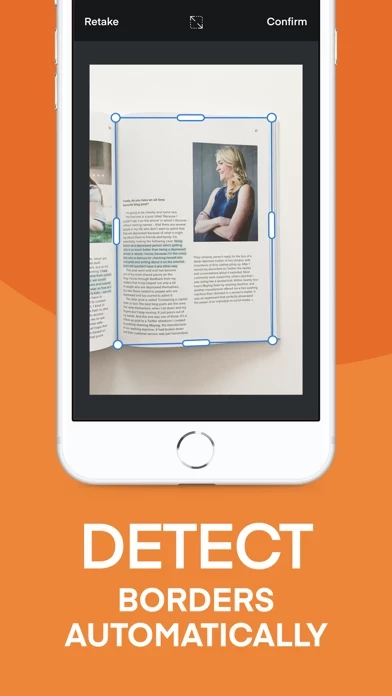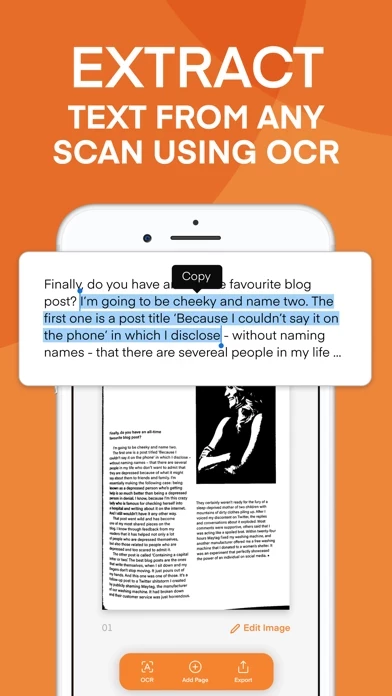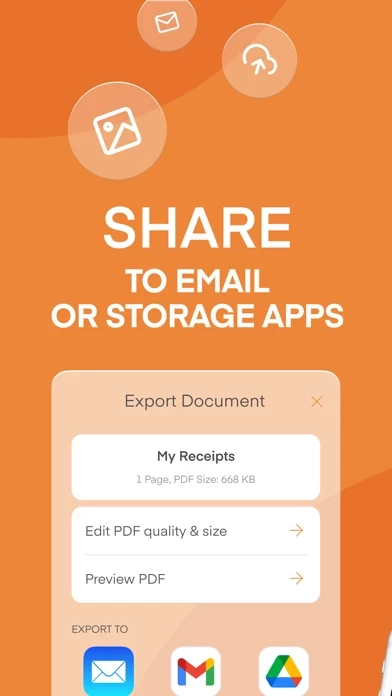Scanner Vault offers a subscription plan for Cloud based OCR service that turns your scan documents into text.
Scanner Vault scans printed or handwritten documents such as contracts, paper documents, books, receipts, business cards, etc with your iPhone or iPad easily.
+ Optical Character Recognition OCR technology that converts your scan documents to text to allow for easy transcription.
+ Edit Scan Images - Crop, adjust contrast, add text to your scanned documents.
The scanner app also allows you to manage and generate PDF documents to be saved, emailed and shared.
- Your account will be charged for a renewed subscription within 24 hours prior to the end of current subscription.
- You can manage your subscription and switch off the auto-renewal by accessing your account settings after purchase.
- Your subscription automatically renews unless auto-renewal is turned off at least 24 hours before the end of the current subscription.
PDF Scanner allows you to scan with your camera or import from existing photos.
- You cannot cancel the current subscription during the active subscription period.
- The price will be charge on a monthly or yearly basis and the price will be clearly shown depending on the service you subscribe to at the point of subscribing.
+ Convert your scan to black & white images or preserve its colors.