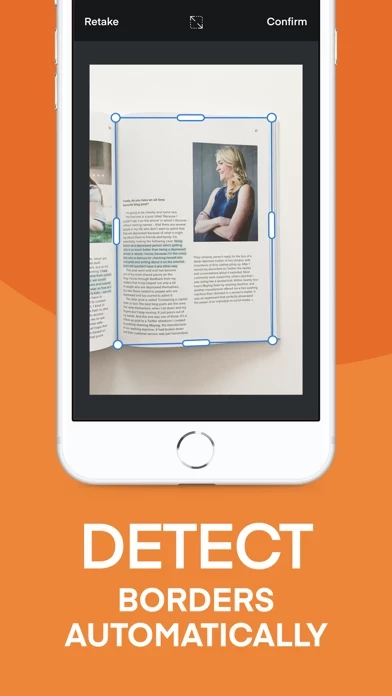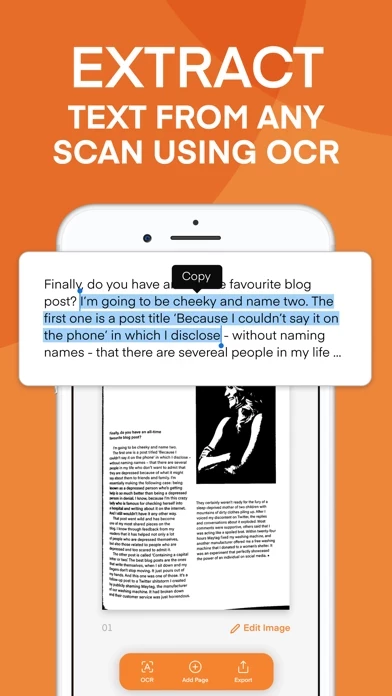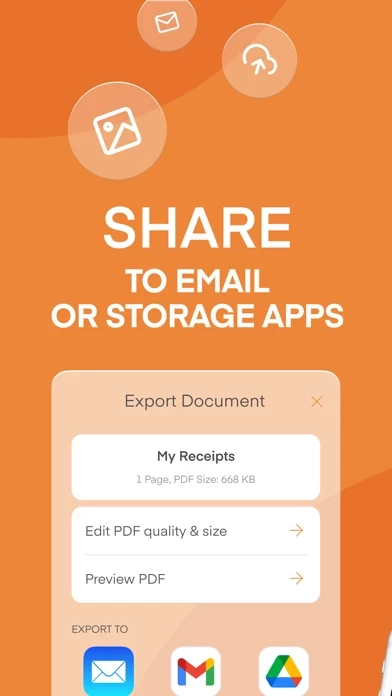Scanner Vault: PDF & OCR Scan Software
Company Name: Appsverse Inc.
About: Appsverse is a company which develops apps for iPhone
Headquarters: , , .
Scanner Vault Overview
Scanner Vault offers a subscription plan for Cloud based OCR service that turns your scan documents into text.
Official Screenshots
Product Details and Description of
Scanner Vault scans printed or handwritten documents such as contracts, paper documents, books, receipts, business cards, etc with your iPhone or iPad easily. PDF Scanner allows you to scan with your camera or import from existing photos. The scanner app also allows you to manage and generate PDF documents to be saved, emailed and shared. PDF Scanner features include: + Smart Page Detection that detects your pages from the background to allow you to scan and capture your documents with ease + Convert your scan to black & white images or preserve its colors. + Edit Scan Images - Crop, adjust contrast, add text to your scanned documents. + Print your scanned documents. + Optical Character Recognition OCR technology that converts your scan documents to text to allow for easy transcription. + OCR support for multiple languages. + Share scan documents to friends and family Scanner Vault offers a subscription plan for Cloud based OCR service that turns your scan documents into text. - Premium cloud based OCR feature is $49.99/year with a 3 Day Free trial or $29.99/year - Your subscription automatically renews unless auto-renewal is turned off at least 24 hours before the end of the current subscription. - Your account will be charged for a renewed subscription within 24 hours prior to the end of current subscription. - Your account will auto renew once a month. - Payment will be charged to iTunes Account at confirmation of purchase - You can manage your subscription and switch off the auto-renewal by accessing your account settings after purchase. - You cannot cancel the current subscription during the active subscription period. - The price will be charge on a monthly or yearly basis and the price will be clearly shown depending on the service you subscribe to at the point of subscribing. Privacy Policy: http://www.appverse.com/Privacy Terms of Use: http://www.appsverse.com/Terms
Top Reviews
By bibler, V
In a jam and this worked perfectly
My husband usually scans necessary documents at work. He was out of town on business and my oldest son had to have his health forms scanned to school or he could not practice. I friend at the gym told me about the app. I installed the three free day trial, took a photo of his forms and like that was able to send them as a pdf.
By Peterjssreview
Wow So glad someone told me about this
Save countless hours by getting this app. I was about to drive back to the office when someone told me to download this app instead. So glad I did. Just hover over your document, confirm and send. I can’t believe how easy and accurate it is. Thanks for the great product !
By M.Barnhill
PDF scanner
This app is great! I can easily take a picture of a document I want to turn into a pdf and it’s so clear and easy to read! Saves me a lot of time when compared to having to scan all my documents onto a computer.