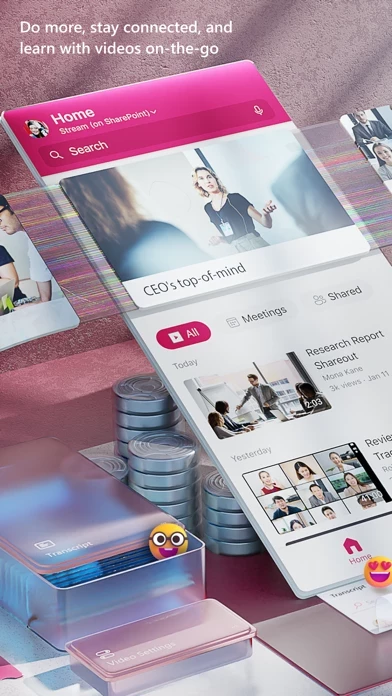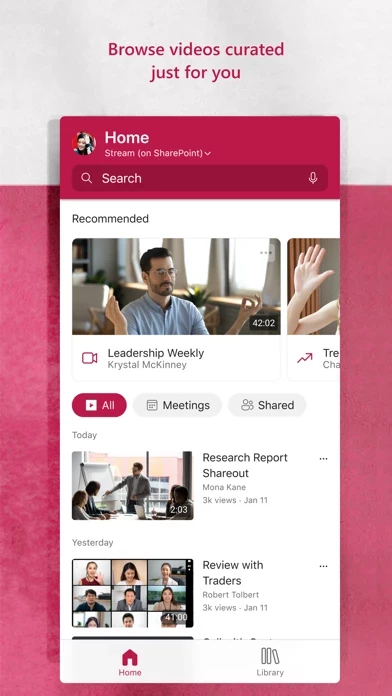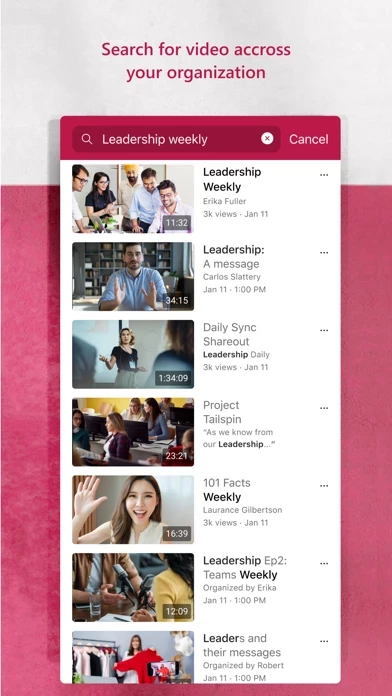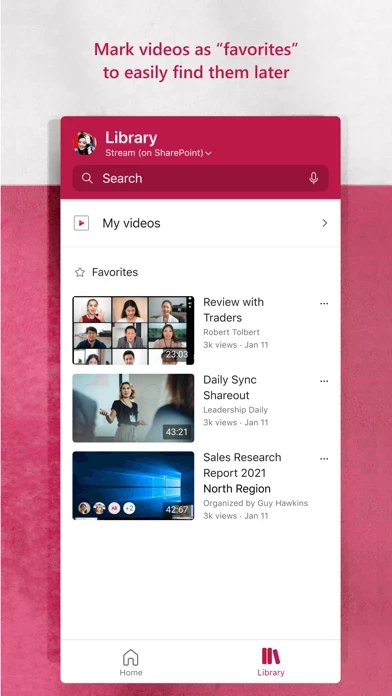Microsoft Stream: Videos Software
Company Name: Microsoft Corporation
About: IP4 Networkers is an India-based company that offers its users with CISCO, CCNA, CCNP, and CCIE
trainings.
Headquarters: Bangalore, Karnataka, India.
Microsoft Stream Overview
What is Microsoft Stream?
Microsoft Stream is a video management service designed for businesses, schools, and governments. It allows users to communicate, share knowledge, and learn from experts through video content. The Stream mobile app provides users with convenient access to their videos on the go, allowing them to stay connected wherever and whenever.
Features
- Access to both Stream (Classic) and Stream (On SharePoint) video content
- Personalized home feed to return to shared videos, meeting/lecture recordings, and other collaboration updates
- Search for videos in your organization using keywords or author names
- Catch up on missed meetings with Microsoft Teams meeting recordings
- Mark important videos as 'favorites' and find them anytime from the library section
- Share useful videos with colleagues with a tap of a button
- Enterprise-level security, compliance, retention, and permissions features
- Requires an appropriate commercial Microsoft 365 or Office 365 subscription
- License terms and privacy terms apply
- Support and feedback available through email at [email protected]
Official Screenshots
Product Details and Description of
About Microsoft Stream Microsoft Stream is a video management service for businesses, schools, and governments. Stream brings video into the flow of work so you can communicate authentically, share knowledge, and learn from experts. Microsoft Stream for mobile The Stream mobile app lets you conveniently access your videos on the go so you can stay connected, wherever, and whenever. With the Stream mobile app, you can watch videos from work or school and catch up on what you missed with Microsoft Teams meeting recordings. The app has undergone a complete design refresh and now offers seamless access to both Stream (Classic) and Stream (on SharePoint) content with a personalized home feed and a richer video viewing experience. Key features • Access both Stream (Classic) & Stream (On SharePoint) video content • Use your personalized home feed to return to shared videos, meeting/lecture recordings and other collaboration updates • Search for any videos in your organization using keywords or author names • Catch up on missed meetings with Microsoft Teams meeting recordings • Mark important videos as ‘favorites’ and find them anytime from the library section • Share useful videos with your colleagues with a tap of a button. • Get the enterprise-level security, compliance, retention, and permissions features you expect from Microsoft 365 Requirements The Microsoft Stream video management service is included with commercial Microsoft 365 and Office 365 subscription. This app requires an appropriate commercial Microsoft 365 or Office 365 subscription. If you are not sure about your organization’s subscription or the services you have access to, please contact your IT department. By downloading this app, you agree to the license terms (see aka.ms/eulastreammobapp) and privacy terms (see aka.ms/privacy). To learn more about Microsoft Stream visit aka.ms/microsoftstreamdocs For support or feedback, email us at [email protected]
Top Reviews
By exchelente
Suggestions
Would be great to have channel navigation in this app like the browser version has. Also would be great to remember your spot in a long video when you break it up across multiple listening sessions
By Tupstub
Can’t choose group to upload to
I don’t want my video made companywide. Why can’t I choose to upload and have it viewable in groups that I select like I can using a browser?
By stlBrad
Recent Problems
Having to upload videos on a daily basis I was ecstatic when the mobile app finally appeared and didn't have to log-in to O365 online and upload from iCloud. However, Lately, EVERTIME I start the Stream app I get an “Ooops...” error from the app. This error won’t allow me to do ANYTHING in the app and it freezes. I have deleted and reinstalled but the same thing happens. Is this a known issue? I love the app but right now it is useless!