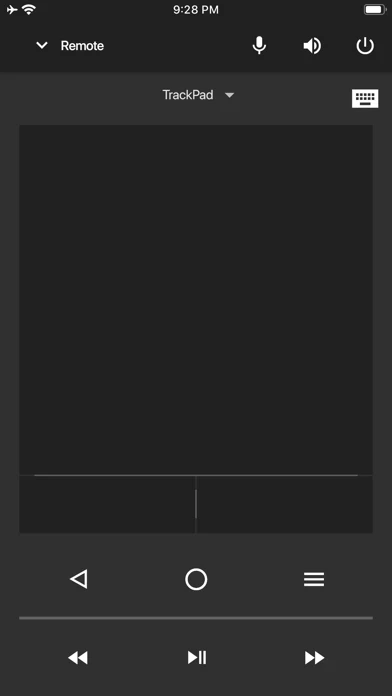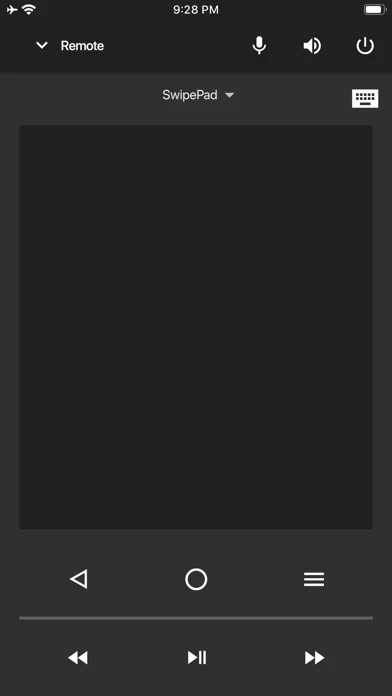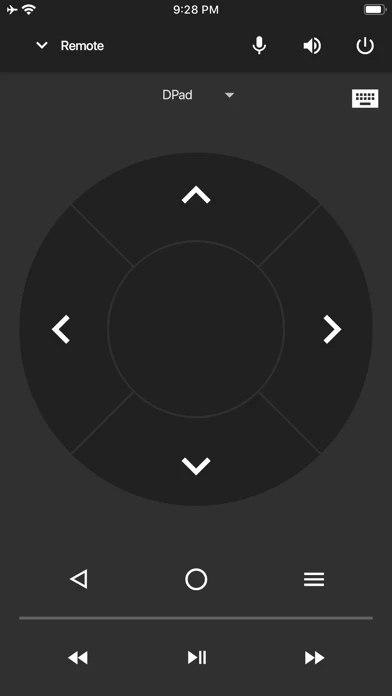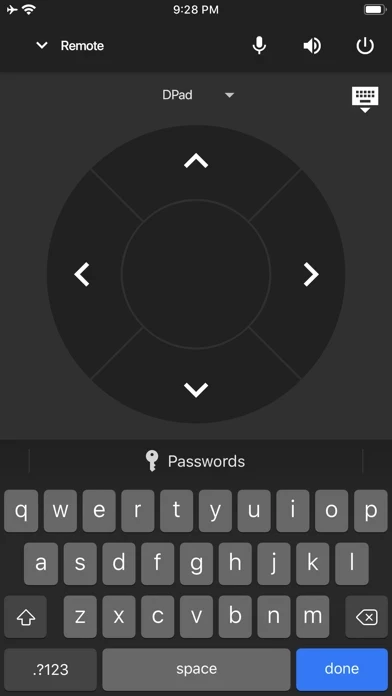NVIDIA SHIELD TV Software
Company Name: NVIDIA Corporation
About: NVIDIA Corporation is an American technology company.
Headquarters: , , .
NVIDIA SHIELD TV Overview
The app gives you instant access to a virtual mouse and keyboard, which makes it simple for you to enter your username and password into game services like Steam®, Blizzard® Battle.net®, and Uplay™.
Make sure your SHIELD is upgraded to the latest version 7.1 or later system software (Settings > About > System upgrade).
Official Screenshots
Product Details and Description of
Description: The NVIDIA SHIELD TV app lets you log in to your favorite GeForce NOW games on SHIELD even faster. The app gives you instant access to a virtual mouse and keyboard, which makes it simple for you to enter your username and password into game services like Steam®, Blizzard® Battle.net®, and Uplay™. Features: -Virtual mouse touchpad -Virtual keyboard (US English only) -D-pad (up/down/right/left) and Select -SHIELD TV navigation buttons (Back, Start/Play/Pause, Home) To get started, connect your iPhone or iPad to the same network as your SHIELD. Make sure your SHIELD is upgraded to the latest version 7.1 or later system software (Settings > About > System upgrade).
Top Reviews
By Boscoe Baloneybrains
Excellent
NVIDIA's SHIELD Remote app is very useful. I appreciate how minimal it is. SHIELD Remote has everything you need where you need it. I was suprised to see how quickly the typing keyboard opens and responds to input on the screen, other TV streaming devices brand's official remote apps are laggy buggy apps, that don't even open to type on many channels, not even compatible. And the other brands are not even close to being as responsive as Nvidia's SHIELD Remote. This app is one of many reason why I'm glad I purchased a 2017 SHIELD in 2019. (fyi Shield still has the best specs to date ) Only question is the blutetooth request, why does the SHIELD remote all request the phone's bluetooth connection? And would it be possible to add some SHIELD main menu functions (force quit, power off, restart, etc.) and "remote" remote login to shut down?
By merman_93
Very helpful
This is far & away superior to the generic AndroidTV remote. Some posters here mention that this app doesn’t control volume. My new 2017 Nvidia Shield uses IR on the remote to control my Sony TV volume, and since I’m not aware that my iPhone has an IR transmitter I doubt that is possible. Two suggestion though, first, ability to paste copied text into the screen. Also when I was loading a game from Nvidia Game Store, there was a prompt that this game required a keyboard & mouse, and alternately I could download this Nvidia TV app. I’m not much of a gamer, I was basically exploring everything included with Shield, but it was not intuitive of how the keyboard and mouse within this app could control the specific keys, and mouse movements on the game I tried. However, it seems like it would be easy to include another screen with only the keys necessary for that game, and/or buttons for multi key presses, and a trackpad. Maybe I overlooked something, but It was just too difficult to use this app for gameplay, although I will primarily use this app for entering long strings of texts.
By Royl4
Been waiting for soo long for this.
I had my shield form they released the first version years ago. I was disappointed that there was no official app at the time. I’m so happy my phone can finally work with my device after all these years. It’s flawless even without the volume control at this time. Well worth the wait, it can only get better with some time and updates. Thank you NVIDIA for a product that is as relevant and reliable as it was when I first purchased it years ago. This thing is seriously still out performing devices just coming out to compete with it. LOL