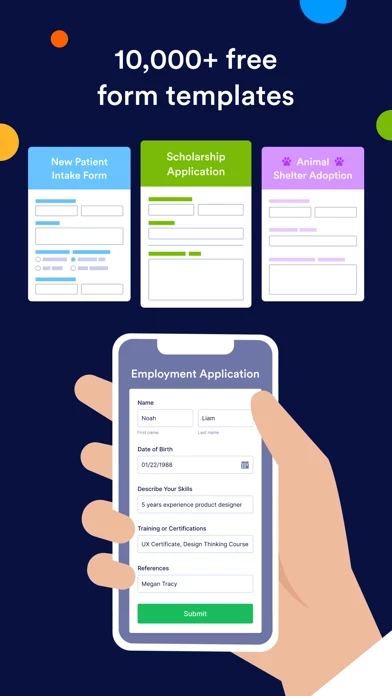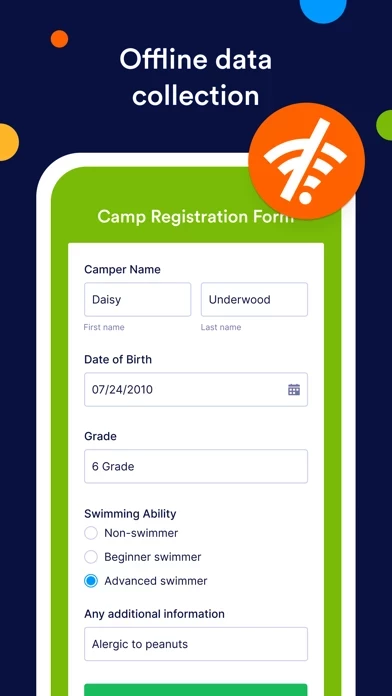- Digitize forms and surveys
- Generate, view, and edit forms
- Collect and manage data instantaneously
- Collect data anytime and anywhere, even offline
- Advanced form fields such as GPS location capture, QR code and barcode scanner, voice recorder, signature capture, file upload, and take photo
- Run forms and surveys in kiosk mode
- Receive instant push notifications for each response
- Share forms via email, text, and other mobile apps
- Assign forms to team members to send and view responses
- Build any form in seconds with no coding skills required
- Drag-and-drop form builder
- 10,000+ customizable form templates
- Automate workflow with conditional logic, calculations, and widgets
- Set up autoresponders for confirmation emails and reminders
- Generate analytics reports for data
- Publish forms anywhere with a short embed code
- Protect data with 256-bit SSL encryption and GDPR and HIPAA compliance
- 24-7 support team available to help with any issues.