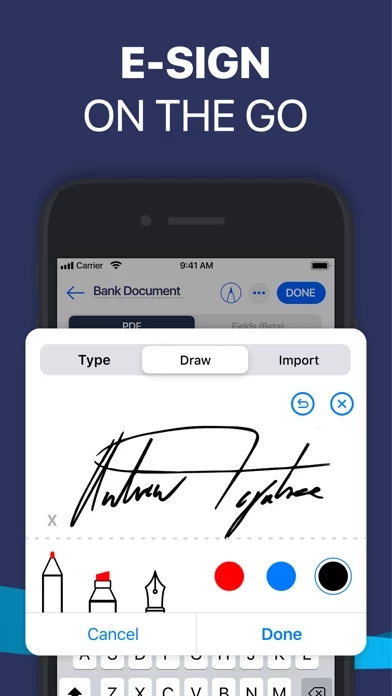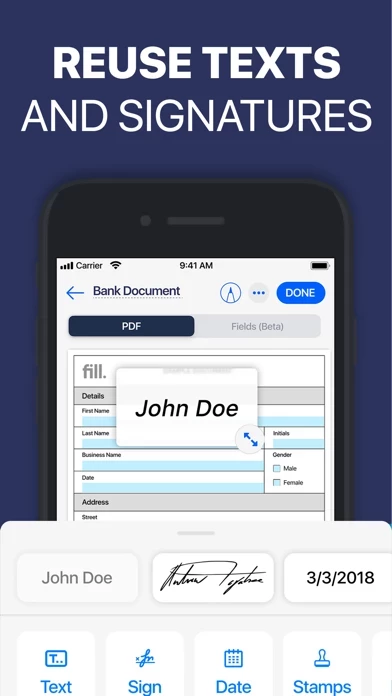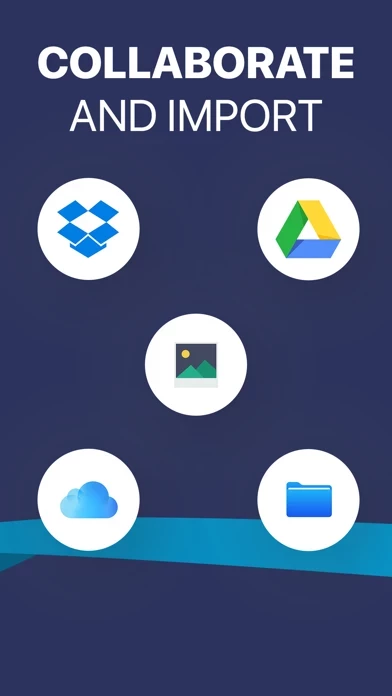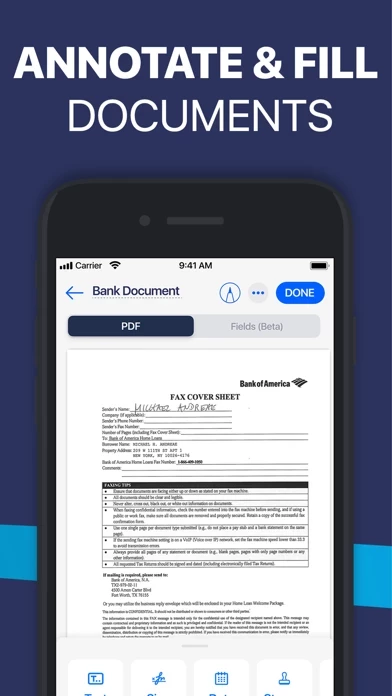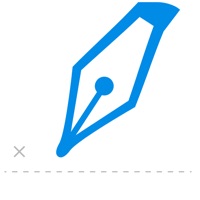Fill and Sign: PDF Editor App Software
Company Name: Crowded Road
About: Crowded Road is a mobile app consulting outfit that has produced over 40 mobile apps, including the
popular iOS/Android business app iFax.
Headquarters: , , .
Fill and Sign Overview
What is Fill and Sign? Fill is a mobile app that allows users to fill, sign, and send PDF documents on-the-go. It enables individuals and businesses to legally e-sign documents in an efficient way. The app automatically detects fillable fields on PDF documents and makes editing easy. Users can import images, photos, PDF files, and documents from various cloud storage platforms and edit them on their phone. The app also offers security features to keep user information secure.
Features
- Sign PDF Documents
- Scan Documents
- Request Signature
- Convert Word and Image Files to PDF
- Cloud Storage Integration
- Edit PDF Documents
- Security Features
- Personalization Options
- PDF Reader, Editor, Signer, Viewer, Creator, and Writer
- Save and Re-Use Content
- Environmentally Friendly
- Subscription Plans with Unlimited Export Credits
- Free Trial Period
- Manage Subscriptions in Account Settings.
Official Screenshots
Product Details and Description of
Fill is the effortless solution for filling and signing PDF files and requesting e-signatures on-the-go! BENEFITS Need to quickly edit or esign a PDF document? You don’t have to look for a printer or scanner. Fill app lets you fill, sign & send any document fast & easy. Fill enables individuals and businesses to legally e-sign documents in the most efficient way possible. The Fill PDF editor, filler & writer automatically detects fillable fields on your PDF document & makes editing on the go simple. Fill forms anywhere, anytime KEY FEATURES Sign PDF Documents: fill & sign pdf forms & share files .You will never have to look for a scanner again. Scan Documents: Fill helps the user fill & scan PDF documents. Scan Document with different color options. Request signature: Share documents with people requesting for signature. Save, send & share edited files immediately via email or fax easily from your iPhone or iPad. Convert: Convert word and image files to PDF directly using the Fill App. Cloud Storage Integration: Import images, photos, PDF files & documents from iCloud, Dropbox, Google Drive, your computer or gallery easily to edit & e-sign on your phone. Edit: Import & prepare documents by creating & adding text, e-signature, or simply annotate. Realistic signature with finger, without printing or scanning the documents. Drag & drop to the Adobe pdf document, easy & hassle-free. Security: Maximize your security & keep your information secure. Customize: Personalize text, create electronic signature, digital signature, esign. View: Fill & Scan, read, view & annotate digitally edited PDF files on the Fill PDF Reader, Editor, Signer, Viewer, Creator & Writer app before sharing them via email or fax. Add electronic signature & manage PDFs on your iPhone or iPad. Save & Re-Use: Fill stores user content, digital signature, & personal details to easily use & reuse in the future. Go Green: Use Fill app to fill & send forms, use e signature, docusign, by email or fax, eliminating the use of traditional printing & paper scanning. COST Buy credits to pay as you go or get a monthly subscription plan to get extra discounts for exporting pdf files. Cost of exporting an edited pdf document file is determined by the no. of pages. Editing files with Fill PDF editor, word to pdf, image to pdf, signer, converter & maker are cheaper than traditional printers & scanners or word to odf, image to pdf, pdf editing & esign signing services such as DocuSign. AUTO-RENEWABLE SUBSCRIPTIONS - Fill provides an annual subscription that lets you edit, export & share unlimited PDF files - Title of subscription is Unlimited Export Credits - The free trial period lasts for 7 days & annual subscription charges are made automatically to the given payment account unless canceled 24 hours prior to the end of trial period. Prices are stipulated in the app & vary based on user region. - Subscriptions will automatically renew unless auto-renew is turned off at least 24-hours prior to the end of the current period. - Initial payments are charged to a user's iTunes Account at confirmation of purchase. - Subscriptions can be managed by the user & auto-renewal turned off by going to the user's Account Settings after purchase. - Any unused portion of a free trial period, if offered, will be forfeited when the user purchases a subscription to that publication, where applicable. - Free trial only available once per subscription per user Edit a file or word, esign a document or docusign as easily as you would send an email with the Fill PDF reader editor, maker, converter & pdffiller. Edit images, docusign documents, word to pdf, image to pdf Adobe pdf files and export as pdf files. Download Fill: PDF Editor, Reader, Creator, Viewer, electronic Signature, Filler, Writer now and make sign easy on-the-go with docusign. Terms - https://www.fillhq.com/terms
Top Reviews
By Dreamers7777
Great efficient app
Just whatever u r looking for!!! Even the features u never expected included in this..... just new way to read ur books.... i have already given up my hard copies to study... this is perfect.... all the books in my pocket always...... i really love it coz m a medico.... and u can imagine how much a medico is into books... so i guess this is great great great..... saved a lot of hassles in my life
By KripiFep
Hands down the best PDF editor
I first tried the free trial. But then I went on to get the paid subscription. But, before I found this platform, I had to try out dozens of other editors. At the end of the day, your program is hands down the best. It beats out everyone else in the categories that I think are essential: reliability, clarity, flexibility, speed, accuracy, and cost.
By Josagenero
This app saved my day
This app works great for what I needed. I can't speak for others but for me, it was a lifesaver for real. I was late for an interview and forgot to print and fill out the application and consent forms they had emailed me, but I was half an hour early so I quickly filled everything out with the app and was able to print right there in the waiting room I was in