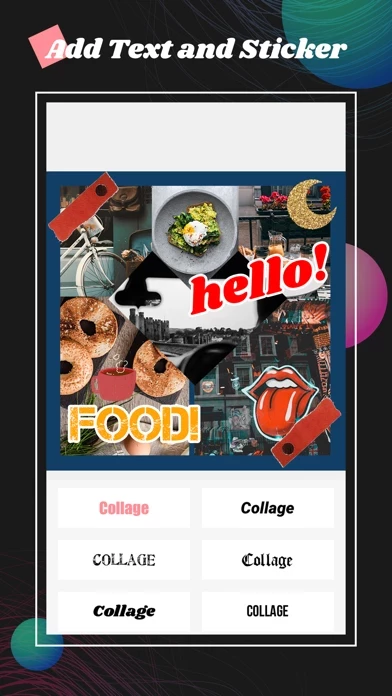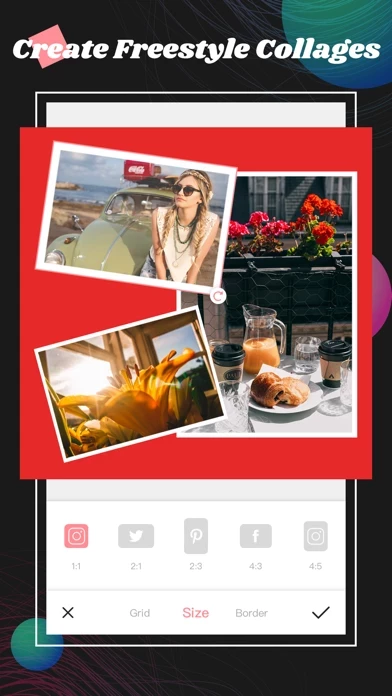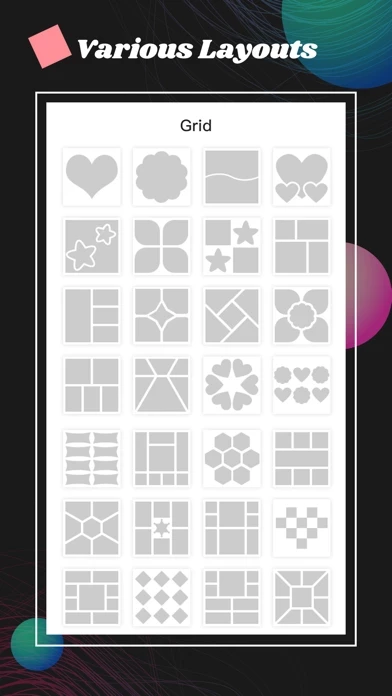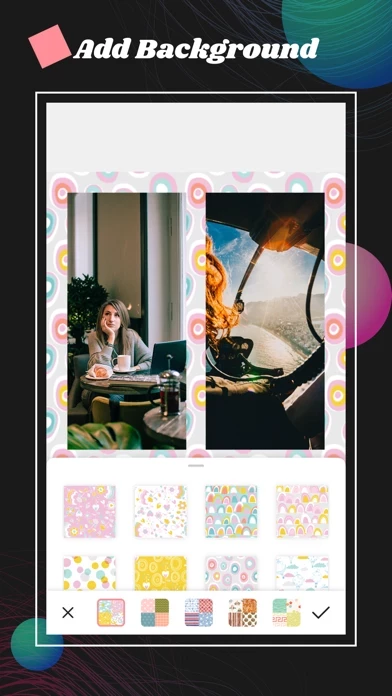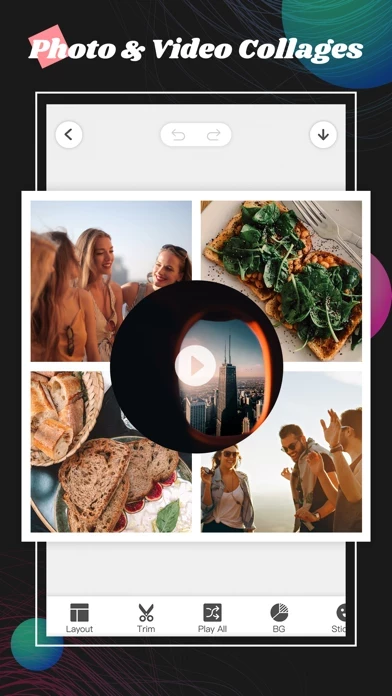Collage Maker Photo Layout Overview
- Draw and write on photos in your own unique handwriting with Doodle Feature.
- Randomly match backgrounds to make photos more unique.
- Combine photos and videos to make them appear on one screen, more interesting and fun.
- Adjustable collage border&frame, easy to adjust the frame arc, blank and distance.
- Add text, sticker, background with a satisfied font, size and color.
- You will get exactly what you want while spending the shortest time! No confusion, no extra action.
Official Screenshots
Product Details and Description of
Create Freestyle Collages! The best and easiest app to edit your moments! Use fewer steps and a simpler way, make your photo special and attractive. If you are looking for an easy-to-use app to create great collages, this is the right one. Awesome Features: ***FREESTYLE*** - Mix-match your pictures, rotate, move and set them up just in any way you like. - Add text, sticker, background with a satisfied font, size and color. - Draw and write on photos in your own unique handwriting with Doodle Feature. - Randomly match backgrounds to make photos more unique. ***PHOTO VIDEO COLLAGE*** - Combine photos and videos to make them appear on one screen, more interesting and fun. ***TONS OF LAYOUT*** - Make amazing collages easily by using layouts or templates. - Support multi-size collages, such as the size of Instagram, Twitter, YouTube, Pinterest... - Adjustable collage border&frame, easy to adjust the frame arc, blank and distance. ***MAKE LONG PICTURE*** - Combine photos into a long picture. ***SAVE & SHARE*** - Save your creation to “My Collages” and re-edit it at anytime. - Save it to Camera Roll. - Share your handwork to Instagram, Facebook, Twitter, SMS, email, and more. ***CLEAN DESIGN*** - You will get exactly what you want while spending the shortest time! No confusion, no extra action. Download Collage Maker now, you will get more fun and surprise here! Subscription Terms: Collage Maker Pro Version Length of Subscription: 1 Month and 1 Year (Unlock all backgrounds, posters, layouts and stickers, without ads and watermark) Price of subscription, and price per unit: You will get Pro version with the auto-renewing subscription: 1 month - USD $3.99 1 year - USD $29.99 Additional info: *Payment will be charged to iTunes Account at confirmation of purchase *Subscription automatic renews unless auto-renew is turned off at least 24-hours before the end of the current period *Account will be charged USD $3.99 for 1 month for renewal within 24-hours prior to the end of the current period *Subscriptions can be managed by users and auto-renewal may be turned off by going to the user’s Account Settings after purchase *Any unused portion of a free trial period, if offered, will be forfeited when the user purchases a subscription to that publication, where applicable Privacy Policy: http://policy.orangegotech.top/collage/privacy_policy.html Terms of Services: http://policy.orangegotech.top/collage/terms_of_service.html
Top Reviews
By MKiytt 104
Love love Love this App!
I own an Art Studio and this app helps me present my art and products in a more upscale old presentation especially on social media sites it has also helped me in delivering pictures of my beautiful grandson and my family when I want to take multiple shots and don’t want to have pages to scroll through on Facebook the pictures I can just put them on a Collage Maker and they turn out beautifully!
By ZIsKbella aazin
Great app
This collage maker is easy to use. It's not difficult to navigate which is something I look for in an app. I love that it's free and I can make comparison photos of my kids and show them off. I've used a few collage apps and this one takes up less space on my phone which is amazing because I have an old iPhone and it's still compatible with my phone.
By WPhotographer182953704629
Love Love Love!
I love this app so much. I’ve used it for a ton of stuff. That said- would love it much much more if there was an option to create folders. I have so many things on there. Having to scroll through everything to find something is time consuming. Wish I could categorize my logos/designs. Also wish I could copy something from one logo and paste into another.