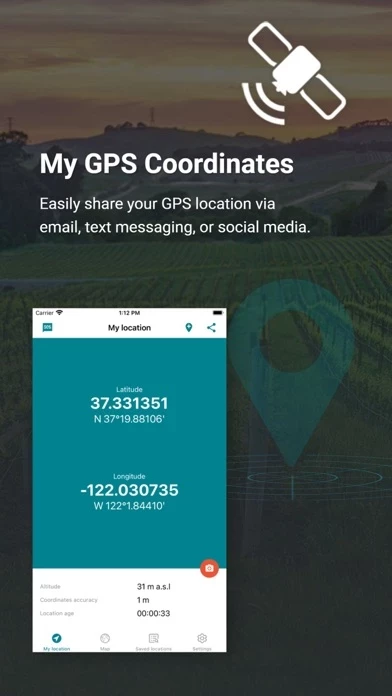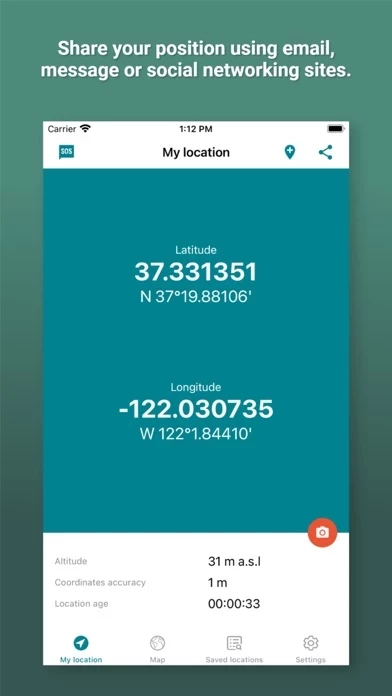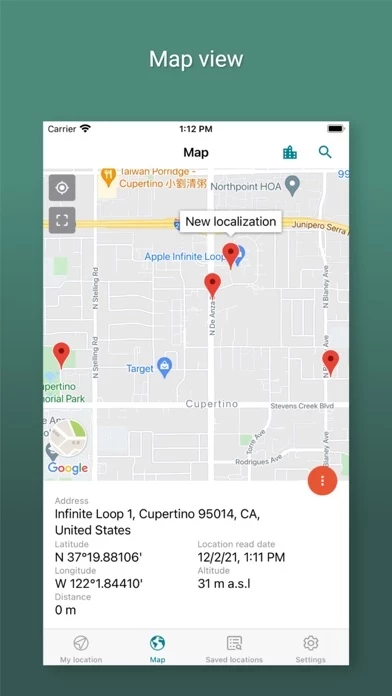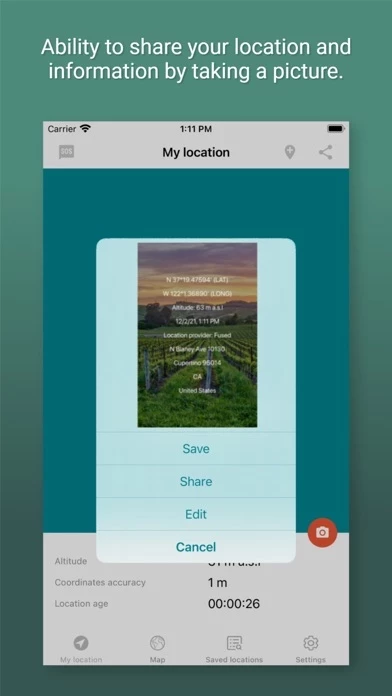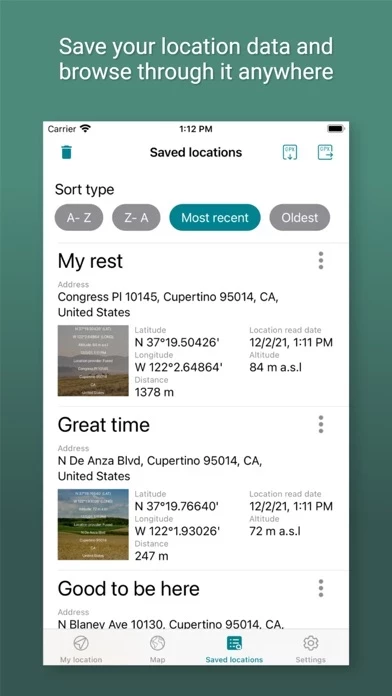My GPS Coordinates Overview
What is My GPS Coordinates? This app allows users to easily share their GPS position via email, text messaging, or social networking sites. It uses Google Maps to find the user's location using their coordinates. The app displays latitude and longitude in various formats, including decimal degrees, degrees and decimal minutes, degrees, minutes and seconds sexagesimal, and Universal Transverse Mercator. The app does not require an internet data connection.
Features
- Take a photo from the user's current geographical position and share it with friends and family
- Save photos in history
- Adjust photo overlay settings such as text color, font size, and text position
- Copy data to clipboard
- Share current location with friends
- Export or import data from other devices or systems
- Export data to popular GPX and KML formats
- Send a text message with the user's current location with one click
- Save the user's current location and browse it later
- Check the user's current location on Google Maps
- Share saved locations or view them on Google Maps
- Compatibility with latest Material Design guidelines
- Data is based on WGS84
- Accuracy depends on the quality of GPS hardware in the user's device and outside weather conditions.
Official Screenshots
Product Details and Description of
Easily share your GPS position via email, text messaging or social networking sites. Thanks to Google Maps you can find your location using your coordinates. Be aware that the best localization you can get being outside during sunny weather. It is extremely important because trying to get coordinates at home might be difficult. Latitude and longitude are displayed in both decimal format and one of following: - DMS degrees, minutes and seconds sexgesimal - DDM degrees and decimal minutes - DD decimal degrees - UTM Universal Transverse Mercator Internet data connection not needed. Features: - Take a photo from your current geographical position and share it with friends and family - Save photos in history. - Adjust photo overlay settings to your need such as text color, font size and text position - Copy data to clipboard - Share current location with your friends - Export or import your data from other device, even from other system - Export your data to popular GPX and KML formats - Send an text message with you current location with only one click - Save your current location and browse it later - Check your current location on Google Maps - Share saved locations or view them on Google Maps - Compatibility with latest Material Design guidelines Data is based on WGS84. Disclaimer: Accuracy depends on quality of GPS hardware in your device as well as outside weather conditions.
Top Reviews
By NewmyCF
Nice simple watch app
Would be great if the watch app had a watch face complication, I don’t know of any apps that let me put my coordinates on the watch face. Would be nice to have in an emergency situation where seconds matter.
By rbflyboy
Simple/ easy but not accurate.
A clean and simple app to use but not very accurate. I have tried it 10 times in the exact same spot and get entirely different reading every time. Only the whole number from longitude and latitude remain the same it also displays accuracy from 5 meters to 5005 meters. Will continue to play with it for a while in hopes that programmers will fix this fault. (I am using an apple 7)
By Some-guy-with-a-smartphone
Can't copy coordinates?
I hate that you can't copy the coordinates to the clipboard. You should be able to tap a copy icon or the coordinates themselves and copy them to the clipboard. Need the option of what format to copy them with.