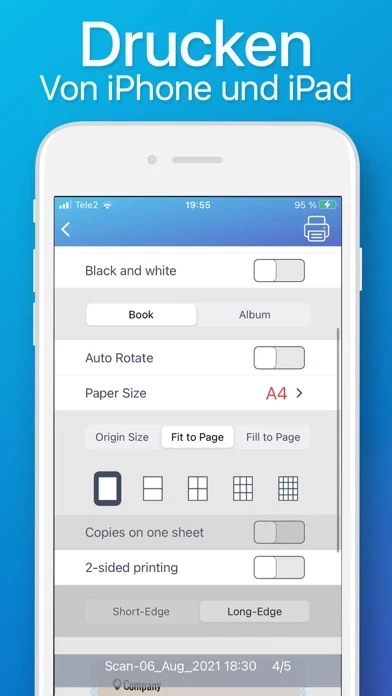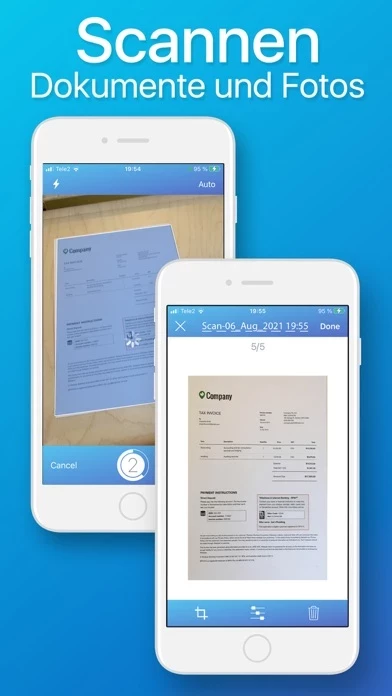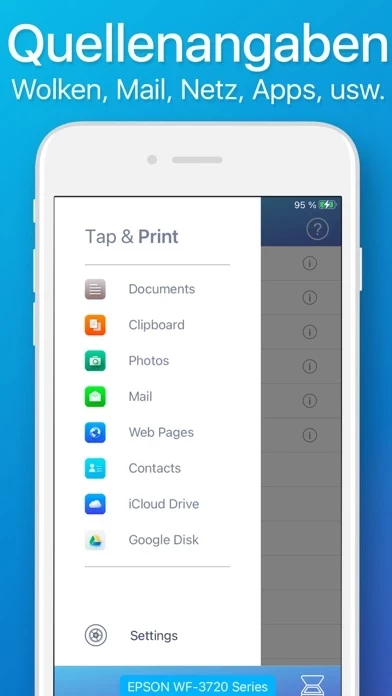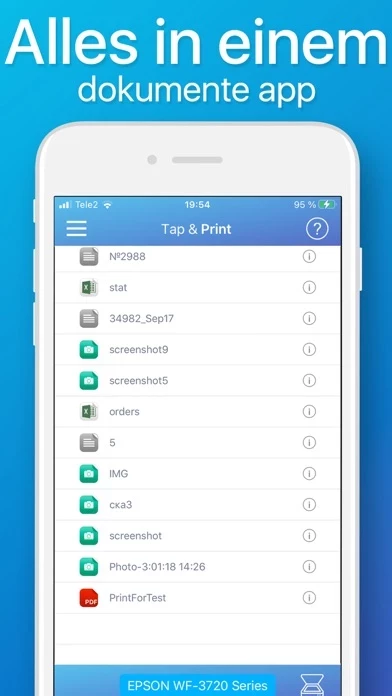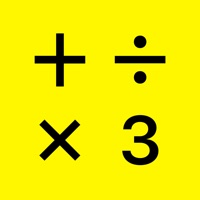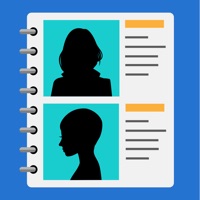Tap Print Overview
What is Tap Print? Tap & Print is an app that allows users to easily print documents and photos from their iPhone or iPad. The app supports over 1,200 printer models and offers a range of customizable printing options. Users can print photos, web pages, emails, attachments, contacts, and over 30 file types, including PDF, DOC, XLS, and PPT. The app also supports iCloud, Google Drive, and Dropbox, and allows users to share their files through email, SMS, the Cloud, and social media. A free version of the app is available, but unlimited access to all features requires a subscription.
Features
- Supports over 1,200 printer models, including Canon, Dell, Epson, Xerox, HP, Kyocera, Lenovo, Lexmark, Oki, Ricoh, Samsung, Sharp, Brother, and others that support AirPrint technology.
- Allows users to print photos, web pages, emails, attachments, contacts, and over 30 file types, including PDF, DOC, XLS, and PPT.
- Supports iCloud, Google Drive, and Dropbox.
- Offers customizable printing options, including paper size, paper type, page orientation, printing range, number of copies, one- and two-sided printing, with and without borders, color and grayscale documents, and many more.
- Allows users to share their files through email, SMS, the Cloud, and social media.
- Offers regular reviews, news, and useful printing tech tips.
- Offers a free version of the app with limited functions and a subscription-based premium version with unlimited access to all features.
- Payment for the premium version is charged to the iTunes Account at confirmation of purchase.
- Subscription automatically renews unless auto-renew is turned off at least 24-hours before the end of the current period.
- Subscriptions may be managed by the user and auto-renewal may be turned off by going to the user's Account Settings after purchase.
- Offers a test print option on install to determine whether a user's printer model is supported.
- AirDrop®, AirPrint®, Apple®, Apple logo®, iPad®, iPad Air®, iPad Pro®, iPhone®, App Store® are non-exhaustive list of Apple’s® registered trademarks in the U.S. and/or other countries and regions.
- Adobe, the Adobe logo, Acrobat, Adobe Premiere, After Effects, Behance, Creative Cloud, EchoSign, InDesign, Photoshop and Typekit are either registered trademarks or trademarks of Adobe Systems Incorporated in the United States and/or other countries.
- Provides a Privacy Policy and Terms and Conditions on the app's website.
Official Screenshots
Tap Print Pricing Plans
| Duration | Amount (USD) |
|---|---|
| Billed Once | $14.99 |
**Pricing data is based on average subscription prices reported by Justuseapp.com users..
Product Details and Description of
Tap & Print makes printing documents and photos super simple and convenient. Just select a document, customize the print settings, and print your document in a matter of seconds! With Tap & Print, you only need an iPhone/iPad and printer! With Tap & Print, you can print: - Any photos from your Camera Roll. - Any web pages, emails, and attachments. - Any information from your Clipboard. - Specific contacts or full Contact List. - Over 30 file types supported, including: PDF, DOC, XLS, and PPT. Tap & Print Features: - Over 1,200 printer models supported. - iCloud, Google Drive, and Dropbox support. - Convert any high-quality, multi-page PDF documents. - Share your files through email, SMS, the Cloud, and social media. - Regular reviews, news, and useful printing tech tips. Extended printing settings: - Paper size - Paper type - Page orientation - Printing range - Number of copies - One- and two-sided printing - With and without borders - Color and grayscale documents - And many more customizable options! Tap & Print supports over 1,200 printer models, including Canon, Dell, Epson, Xerox, HP, Kyocera, Lenovo, Lexmark, Oki, Ricoh, Samsung, Sharp, Brother and other printer models that support AirPrint technology. And we add new printer models with each app update! Use the test print option on install to determine whether your printer model is supported. Tap & Print is free to use with limited functions. Unlimited access to all functions of the application is available with a subscription. Premium version provides unlimited access to all app’s features and offers regular reviews, news, and useful printing tech tips. Payment will be charged to iTunes Account at confirmation of purchase. Subscription automatically renews unless auto-renew is turned off at least 24-hours before the end of the current period. Account will be charged for renewal within 24-hours prior to the end of the current period, and identify the cost of the renewal. Subscriptions may be managed by the user and auto-renewal may be turned off by going to the user's Account Settings after purchase. Any unused portion of a free trial period, if offered, will be forfeited when the user purchases a subscription to that publication. AirDrop®, AirPrint®, Apple®, Apple logo®, iPad®, iPad Air®, iPad Pro®, iPhone®, App Store® are non-exhaustive list of Apple’s® registered trademarks in the U.S. and/or other countries and regions. Adobe, the Adobe logo, Acrobat, Adobe Premiere, After Effects, Behance, Creative Cloud, EchoSign, InDesign, Photoshop and Typekit are either registered trademarks or trademarks of Adobe Systems Incorporated in the United States and/or other countries. Privacy Policy: http://tap-and-print.com/privacy.html Terms and Conditions: http://tap-and-print.com/tos.html
Top Reviews
By Nanie Goodbourn
Crazy day
I want to tell you my story. I am the conductor of the orchestra. One fine day, I rode a bus, as always, with a briefcase with musical notes to the conservatory. On the way I was robbed, my portfolio was taken away under the threat of weapons. However, there was still a telephone in my pocket. I called the police. While they would look for the robber, I understood that I needed to act. On the way, I went to the library. There was a wireless printer, I don’t remember the model. However, he immediately hooked up to my phone and managed to print the notes. The concert was excellent. Thanks to the developers for saving my day.
By Yitzhak Pryce
My review
It was quickly enough established. Takes up a bit of memory. A simple and intuitive application that allows you to print using wireless printing, as well as having many features, compared to conventional printing on an iPhone. For example, black and white printing, which allows you to save printer cartridges, the ability to select many print sources from mail to phone memory. In general, I am satisfied.
By Koden Hulmes
Insurance
I am an insurance agent. It was urgent to print the contract with the client. But there was no computer, no printer at hand. Then I went to the bar, started searching for devices. It turned out that the bar has a wireless printer and no password. I launched it. I saw the movement of staff in the open door. The girl brought my contract, and I left her 10 euros for tea and wrote down the telephone, if you know what I mean.