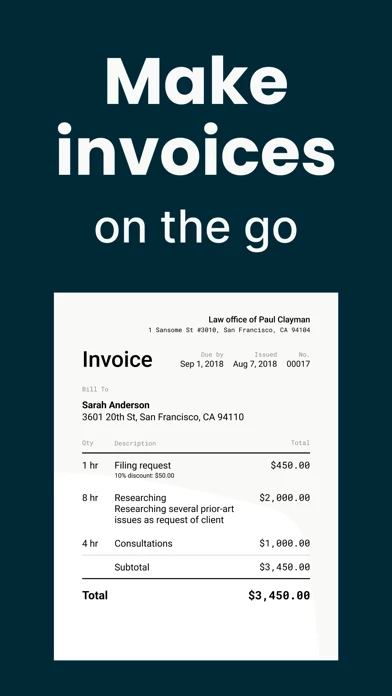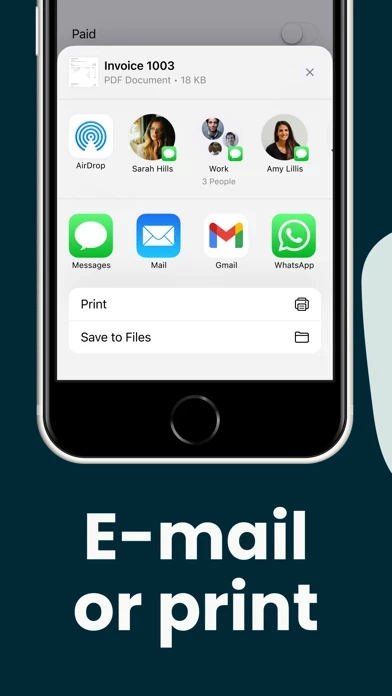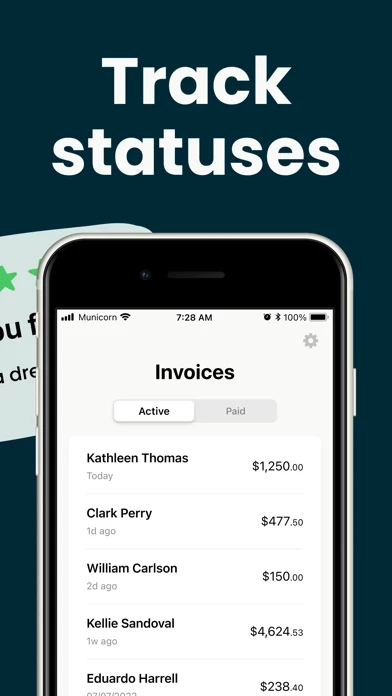Invoice Maker Tofu Estimate Overview
What is Invoice Maker Tofu Estimate?
The app is a professional and user-friendly tool for creating and managing invoices. It helps users to keep track of outstanding payments and reminds customers about their payments. The app offers unlimited invoices, customers, and items during the trial period, and users can buy a subscription at the end of the trial. The subscription includes unlimited everything, and the payment will be charged to the iTunes account at the confirmation of purchase. The app offers a monthly and annual subscription, and the cost varies accordingly.
Features
- Professional and easy-to-use interface
- Create and manage invoices
- Keep track of outstanding payments
- Remind customers about their payments
- Unlimited invoices, customers, and items during the trial period
- Monthly and annual subscription options
- Automatic renewal of subscription
- Option to turn off subscriptions and auto-renewal
- Terms of Use available on the app's website.
Official Screenshots
Product Details and Description of
Professional and easy-to-use app to issue invoices and have them paid. Helps keeping track of outstanding payments and reminding customers about their payments. Unlimited number of everything (invoices, customers, items, etc.) during the trial period. You can buy the Subscription in the end of the trial. • Subscription includes unlimited everything (invoices, customers, items, etc.). • Payment will be charged to iTunes Account at confirmation of purchase. • Subscription automatically renews unless auto-renew is turned off at least 24-hours before the end of the current period. • A monthly subscription starts at $9.99 USD per month for unlimited invoices on your mobile device. An annual subscription starts at $99.99 USD per year for unlimited invoices on your mobile device. • Account will be charged for renewal within 24-hours prior to the end of the current period, and identify the cost of the renewal. • Subscriptions and auto-renewal may be turned off by going to Account Settings after the purchase. Terms of Use: http://getpaidapp.com/terms