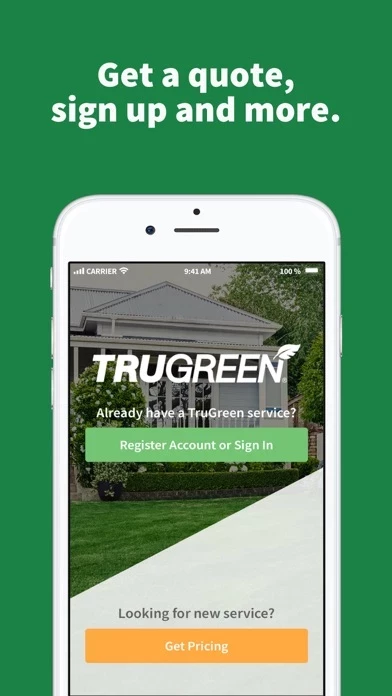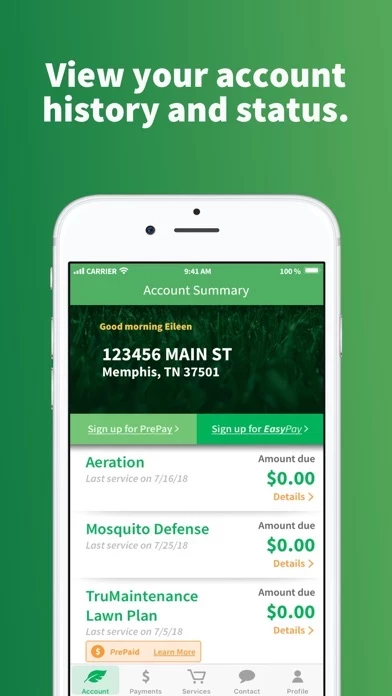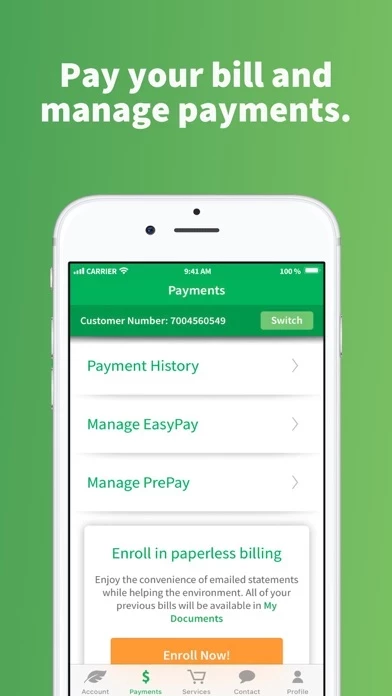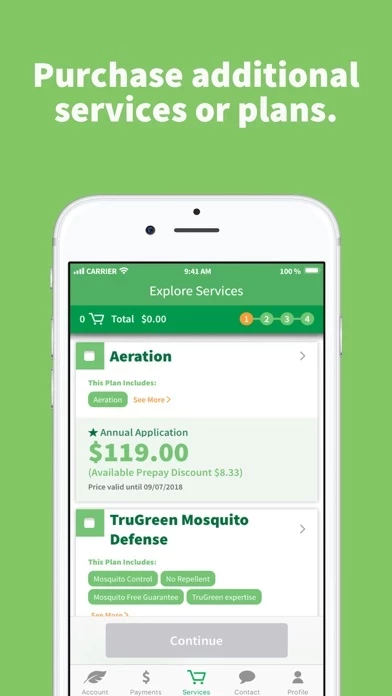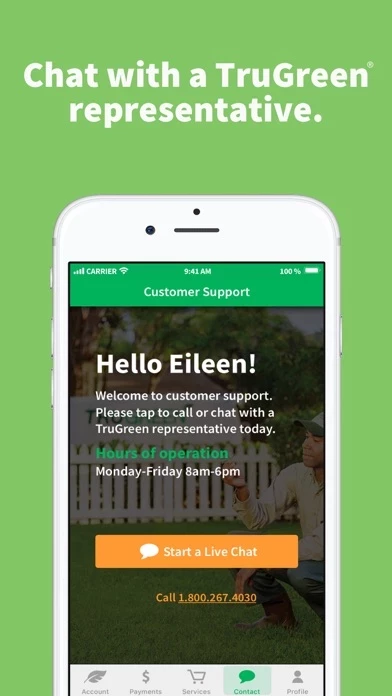TruGreen Software
Company Name: TruGreen Limited Partnership
About: TruGreenÂŽ to provide households and businesses with green and healthy lawns and landscapes.
Headquarters: Memphis, Tennessee, United States.
TruGreen Overview
What is TruGreen?
The TruGreen mobile app is a convenient way to manage all your lawn care needs. You can access, update, and provide feedback on all of your TruGreen lawn services in one place. The app provides real-time notifications to keep you informed of your specialist’s ETA before they arrive and their progress after the visit. You can also add services, manage billing, update your profile, and contact customer support through the app. Additionally, you can earn rewards points for every dollar spent on TruGreen services.
Features
- View lawn programs and account history
- Provide feedback on visits
- Get notifications on specialist’s progress and track their ETA
- Browse and purchase additional services
- Add new credit card or ACH account
- Pay bills and view past payments
- Sign up for EasyPay or PrePay billing
- Update profile information and communication preferences
- View PDFs of documents regarding TruGreen services
- Contact customer support through call or chat
- Earn rewards points for every dollar spent on TruGreen services
- Redeem rewards points for discounts on new services (500 points = $10 off)
Official Screenshots
Product Details and Description of
Manage all your lawn care needs on the go with the this app mobile app. You’ll be able to access, update, and provide feedback on all of your this app lawn services in one convenient place – no more phone calls needed! Real-time notifications will keep you informed of your specialist’s ETA before they arrive, and their progress after the visit. To sign up, you’ll need your this app account number from a previous bill or email communication. Account summary • View your lawn programs • Access account history, service dates, and tickets • Provide feedback on the visit • Get notifications on your specialist’s progress & track their ETA Add a service • Browse and purchase services to complement your current plan(s) Billing • Add a new credit card or ACH account • Pay your bills • Sign up for EasyPay or PrePay billing and save • View past payments Update Your Profile • Update your preferred email address and phone numbers • Manage communication preferences – switch to email or text service notifications • View PDFs of documents regarding your this app services Contact us • Call or chat to get support from a representative this app Rewards • Earn 1 point per every $1 spent on this app services • Earn bonus points through special offers and activities • 500 points = $10 off a new service • The this app Rewards program is currently only available in select service areas.
Top Reviews
By Ramsgirl 59
Great Customer Service!
This company is great! They come right on time and do a thorough job! I had a tech that missed a few spots , They sent one out within 3 days and did an awesome job! They are kind and respectful to their customer. My lawn is looking great after only two treatments so far. I would definitely recommend this company! Their techs that come to your home are great! Love Kevin and Orlando.
By TRINA!!!
Nice app!
I couldn’t register my account with the app and kept getting an error message when I tried. I had to go online first to do that. Once I did though, I came back to the app to log in and it worked. Very helpful app. I can see how many treatments have been completed and how many are left. Quickly downloads the paperwork that was left on my door in case I lose it. I now know to within an hour or two of when the this app specialist will be at my house. Much better notifications than the normal one they send to my phone. I can see my bill and schedule additional treatments if I want. Just a real solid app. I like it.
By CASpearfish
Overall helpful app
Overall this app is helpful. One change I would like to see: The number of paid applications remaining should be more prominent and not buried under a button on a screen that gives a total number of applications completed for the year and the number recommended remaining for the year. It’s just confusing. I’d like to more quickly be able to see how many applications I have paid for, how many are completed and how many remain so I know when my next purchase needs to be made. I shouldn’t have to dig through 3-4 screens to find that info.