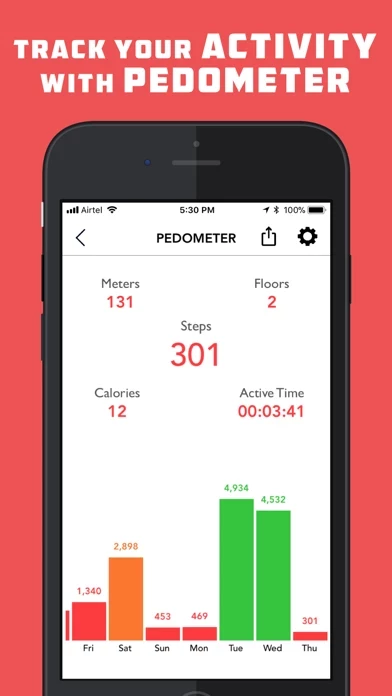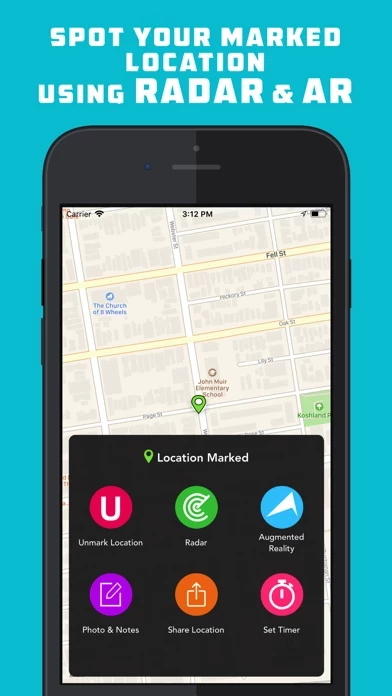- Altimeter and Barometer: Get real-time elevation/altitude and atmospheric pressure updates.
- Compass: Always pointing in the real-time direction based on your satellite position.
- Speedometer: Provides real-time speed readings along with location address and direction.
- Pedometer/Step Counter: Tracks the number of steps taken, distance traveled, and floors traversed.
- Weather: Provides real-time weather updates based on your location, including temperature, humidity, sunrise/sunset time, min/max temperature, and wind speed.
- Weather Forecast: Provides a two-week weather forecast.
- Binocular: Offers high-quality zoom up to maximum zoom level.
- Flashlight: Bright, optimized, and reliable flashlight.
- SOS: Sends real-time coordinates to your dear ones in case of an emergency.
- Map: Tracks your position in maps with standard/hybrid/satellite maps.
- Mark Location: Saves a location and tracks back to it using radar, augmented reality, and map directions.
- Radar: Locates your marked location using radar.
- Augmented Reality: Provides a real-time directional arrow pointing towards the direction of your marked location.
- Photo and Notes: Takes a picture along with written notes of your marked location and saves it.
- Marked Location Timer: Sets a timer alert and sends a push notification after the timeout.
- Shake to Save: Manually marks your location by shaking up your iPhone/iPod.
- Get Coordinates: Copies your current and marked coordinates using the "Get Coordinates" section in "Map Settings."
- Voice Instructions: Provides voice instructions when you mark/unmark your location.