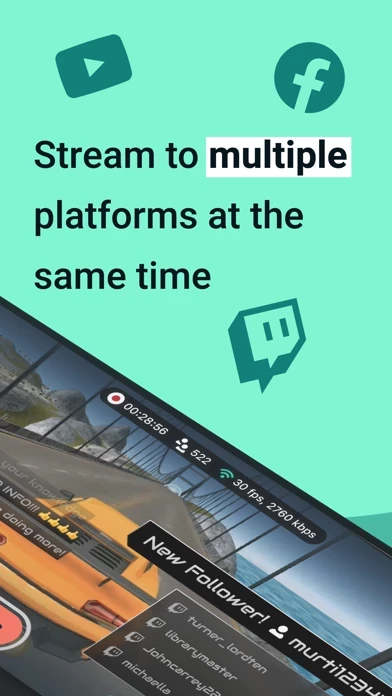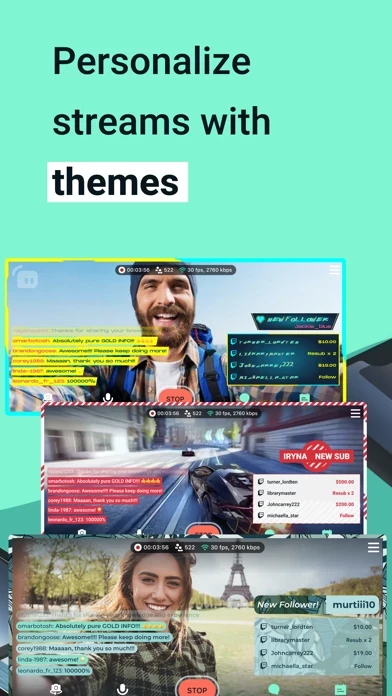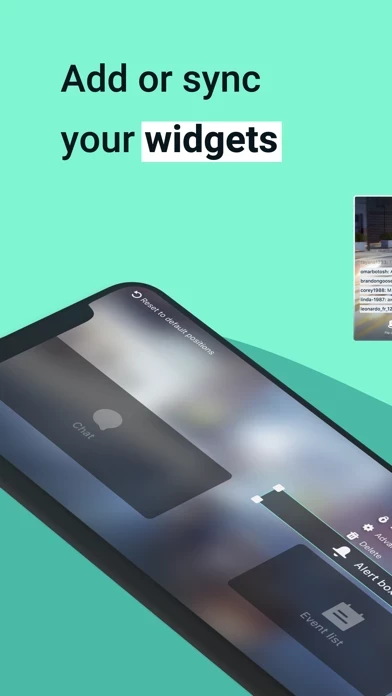Streamlabs: Live Streaming App Reviews
Published by Streamlabs on 2023-12-19 About: Streamlabs is the best free video streaming app for creators. Live stream mobile
games, your phone screen, or broadcast your camera to share your IRL experiences
to social platforms such as Twitch, YouTube, Facebook, and more!
With similar
features as Streamlabs Desktop packed on your mobile device, you can chat with
people all over the world as they watch your epic gameplay and livestream
everyday adventures in real-time.