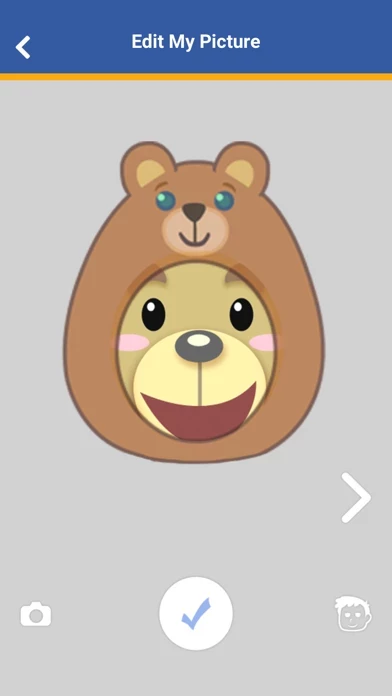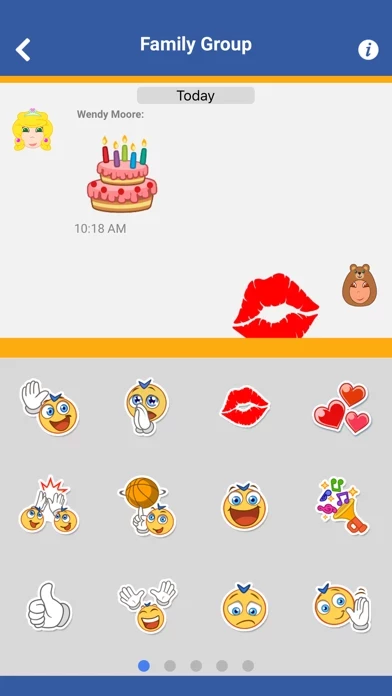VTech KidiConnect Overview
What is VTech KidiConnect? KidiConnect™ is an app that allows parents to stay connected with their child even when they are away from home. It uses an internet connection to let parents communicate with their child using a compatible VTech toy. All contacts must be approved by parents before any communication can take place, ensuring a kid-safe environment.
Features
- Stay connected with your child anytime, anywhere using an internet connection.
- Add family members and friends to the child's contact list, so grandparents can stay close too.
- All contacts must be approved by parents before communication can take place, ensuring a kid-safe environment.
- Even the youngest kids can use KidiConnect™ to share voice messages, photos, drawings, stickers, and pre-recorded messages.
- Group Chat allows your child to communicate and share with multiple family members or friends at the same time.
- Customize your KidiConnect™ avatar with your photo or choose one of several cartoon designs.
- Fun stickers and pre-recorded messages are available, and your child can even use the voice changer to record a robot voice or a mouse voice.
- Parents must register their child's VTech device before downloading the app, creating a Learning Lodge® Family Account.
- One parent can use the account to log in to the app and be in charge of the child's contact list.
- Relatives must get parental approval before contacting a child and must sign up for a separate Learning Lodge® account.
- KidiConnect™ works with KidiBuzz™ and other VTech devices that support KidiConnect™ or VTech Kid Connect™.
Official Screenshots
Product Details and Description of
KidiConnect™ lets you keep in touch with your child even when you are away from home. With KidiConnect™ kids can share messages using a compatible VTech toy. All contacts must be approved by parents before any communication can take place so parents will have peace of mind knowing their child is in a kid-safe environment. NOTE: KidiConnect™ is meant for communication with compatible VTech toys. You cannot use it to send messages to adults or children who do not have a compatible device. Why Use KidiConnect™? • Stay Connected with Your Child Anytime, Anywhere. KidiConnect™ uses an Internet connection to let you communicate with your child even when you are away from home - anywhere in the world. Parents can also add family members and friends to the child's contact list, so grandparents can stay close too. • Kid Friendly. All contacts must be approved by parents before communication can take place. Users who are not on a child's contact list cannot contact your child. • Good For All Ages! Even the youngest kids can use KidiConnect™ to share voice messages, photos, drawings, stickers, and pre-recorded messages. And as children grow, they will be able to share text messages too! • Group Chat. With Group Chat, your child can communicate and share with multiple family members or friends at the same time. • It's Fun! You can customize your KidiConnect™ avatar with your photo, or choose one of several cartoon designs. There are also fun stickers and pre-recorded messages. Your child can even use the voice changer to record a robot voice or a mouse voice! Using KidiConnect™ Parents: Please register your child's VTech device before downloading this app. This will create a Learning Lodge® Family Account, which one parent can use to log in to this app. That parent will be in charge of the child's contact list and can use this app to send or approve friend requests on their child's behalf. The other parent will have to sign up for a separate Learning Lodge® account and be added to the family like any other relative. Relatives: You must get parental approval before you can contact a child. Once you've signed up for a Learning Lodge® account, send the child's parents a request to join their family. * KidiConnect™ works with KidiBuzz™ and other VTech devices which support KidiConnect™ or VTech Kid Connect™. For more details about VTech, please visit our website: http://www.vtechkids.com/
Top Reviews
By arj2020
Works as well as I anticipated
I was surprised to see all of the negative reviews! I bought this for my daughter for Christmas and we haven’t had any real issues with the app. It’s made by v-tech (as opposed to apple or google) so we weren’t expecting that level of technical ability with this app (no offense!). Daughter is able to send and receive messages. I was able to easily add my sister to the app so daughter could connect with her Auntie & it’s been working great. The only reason I am giving it 4 stars is because it’s a little slow in receiving/sending and I have to exit the chat and re-enter to see a new message instead of having the new message appear in the chat I’m in. Also, I’m not able to communicate with contacts added to daughter’s phone unless I add that person to “our family” but we wanted the group “ our family” to just be mom, dad and daughter. Also, one thing to suggest for others, when you sign up, set it up so that it automatically signs you in. I’ve noticed I have gotten kicked out a couple of times but it just automatically signs me in again. Overall, we are very pleased with the app.
By Hushhhhhhhhhhhhh
Connectivity & Application Issues
I have registered and paid $0.50 for my child’s KidiConnect and have also downloaded the app for my iPhone 8+. As I attempted to also create a messaging User ID as a parent for the same account as my child, an error occurred. The idea that a my child is able to text me or contact me with an app of this sort without have the financial burden of a brand new regular cell phone & plan is commendable, however, If you are going to offer this product, then you should at least have support for it. That is extremely bad business. The 3 stars is for the idea ONLY! It would be one for the service & issues.
By Flyguy111971
Works but it seems dated
First and foremost you have to update the Kidizoom hardware itself or you’ll be extremely frustrated. It only updates when it’s fully charged so open it up and plug in right away and do the update when fully charged. Plan half a day for this process. I hope the developers keep updating because it seems limited and dated as far as functionality. I’d like to see more stickers and emojis in the future.