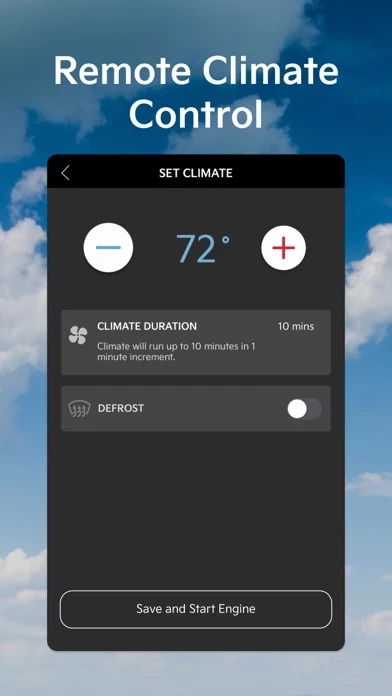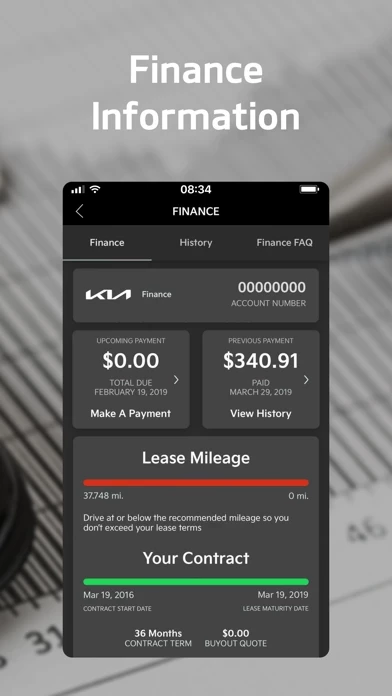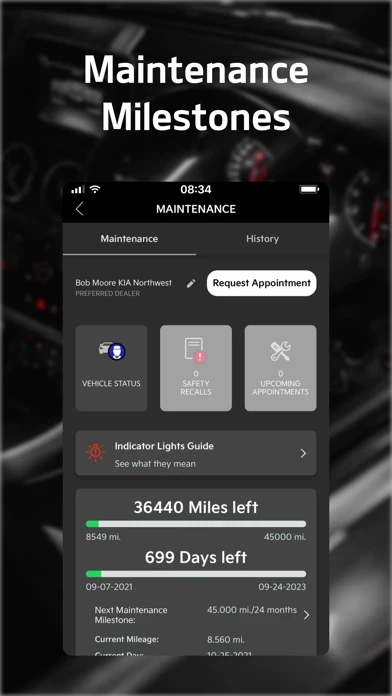Kia Access Software
Company Name: Kia Motors America, Inc.
About: Kia Motors America designs, markets, and sells automobiles.
Headquarters: Irvine, California, United States.
Kia Access Overview
What is Kia Access?
Kia Access is an official app for Kia America, Inc. owners that provides easy access to vehicle information and services. The app combines the benefits of the Kia Owner’s Portal with the convenient features of Kia Connect, right in the palm of your hand. The app offers features such as owner’s manual, quick guides, videos, warranty information, vehicle payment information, and maintenance milestones. Additionally, vehicles equipped with Kia Connect may have access to features such as vehicle health reports, sending locations to the navigation system, remotely locking/unlocking doors, finding the car remotely, and setting the car’s cabin temperature. Plug-in hybrid and electric vehicles support special features such as remotely checking battery status, locating charging stations, and scheduling charging times.
Features
- Access to owner’s manual, quick guides, videos, and warranty information
- Vehicle payment information (if financed through Kia Motors Finance)
- Information about maintenance milestones
- Vehicle health reports (for vehicles equipped with Kia Connect)
- Send locations to your vehicle’s navigation system (for vehicles equipped with Kia Connect)
- Remotely lock/unlock doors and initiate horns & lights (for vehicles equipped with Kia Connect)
- Remotely find your car (for vehicles equipped with Kia Connect)
- Remotely set your car’s cabin temperature (for vehicles equipped with Kia Connect)
- Remotely check battery status and estimated driving range (for plug-in hybrid and electric vehicles)
- Locate charging stations (for plug-in hybrid and electric vehicles)
- Schedule charging times (for plug-in hybrid and electric vehicles)
Official Screenshots
Kia Access Pricing Plans
| Duration | Amount (USD) |
|---|---|
| Billed Once | $19.99 |
**Pricing data is based on average subscription prices reported by Justuseapp.com users..
Product Details and Description of
Kia Access is the official Kia America, Inc. owner’s app. Kia Access makes getting your vehicle information and services easier than ever. Gain all the benefits of the Kia Owner’s Portal, combined with many of the convenient, streamlined features of Kia Connect (formerly known as UVO link) (if equipped) [1] [2] [4] – right in the palm of your hand. Download the app to access: • Owner’s Manual, quick guides, videos, and warranty information • Vehicle payment information (if financed through Kia Motors Finance) • Information about maintenance milestones Vehicles equipped with Kia Connect may also have access to the following features: • Vehicle health reports [2] • Send locations to your vehicle’s navigation system [3] • Remotely lock/unlock doors and initiate horns & lights [2] • Remotely find your car [3] • Remotely set your car’s cabin temperature [4] Plug-in hybrid and electric vehicles support special features, including: • Remotely check battery status and estimated driving range • Locate charging stations • Schedule charging times Get Kia Access today! Kia eServices users – Please use the Kia eServices app. Create an owner account directly from the app or go to: Kia.com/owners [1] Kia Connect is currently unavailable for Model Year 2022 vehicles sold or purchased in Massachusetts. See Kia Connect Terms of Service for more information. [2] Features only available for vehicles equipped with Kia Connect. Determine Kia Connect availability for your vehicle by visiting: https://owners.kia.com/content/owners/en/uvo-availability.html/ Vehicle health reports are not a substitute for regularly scheduled maintenance. Vehicle health reports check powertrain, chassis, and airbag systems, and require initial activation. See Owner’s Manual for details and maintenance schedule. [3] Vehicle must be equipped with Kia Connect and navigation [4] Some vehicles with Kia Connect may not support remote climate control (e.g., 2019 Optima LX). Do not use remote climate control or remote start if vehicle is in an enclosed area (e.g., closed garage) or a partially enclosed area without ventilation. Close all doors leading from adjacent living areas to the vehicle area before executing a remote climate control or remote start command Use of Kia Access is subject to agreement to the Kia Privacy Policy (available at https://www.kia.com/us/en/content/privacy-and-legal/privacy-policy) and Terms of Service (available at https://www.kia.com/us/en/content/terms-of-use). Kia Connect features require an active Kia Connect subscription; purchase/lease of certain new Kia vehicles with Kia Connect includes a complimentary 1-year subscription starting from new vehicle retail sale/lease date as recorded by the dealer. After the complimentary 1-year Kia Connect subscription expires, continued access to the full suite of Kia Connect services available on the vehicle will require a paid subscription at the then-current subscription rate or use of certain Kia Connect features may immediately terminate. Use of Kia Connect is subject to agreement to the Kia Connect Privacy Policy (available at https://owners.kia.com/us/en/privacy-policy.html) and Terms of Service (available at https://owners.kia.com/us/en/terms-of-service.html). Contact Kia at 800-333-4KIA (4542) or https://ksupport.kiausa.com/ConsumerAffairs for questions or help with enrollment. Only use Kia Connect when safe to do so. Message and data rates may apply. Cellular and GPS coverage is required to use most features. Kia Connect features may vary by model, model year, and trim level. Features, specifications, and fees are subject to change. For more on details and limitations, visit https://owners.kia.com/content/owners/en/uvo-availability.html/ or your authorized Kia dealer. Kia Connect may currently be unavailable for Model Year 2022 and newer vehicles sold or purchased in Massachusetts; please see the Kia Owner's Portal for updates on availability.
Top Reviews
By YaWish2019
Ehhh
So I just purchased a 2019 Kia Optima, which I love! But the Kia access app is a no bueno! It’s very slow and the response time is not good either all in all I don’t like the app based on the short time I’ve used it and it always has problems, from not loading the app at all to not responding to commands, the when trying to stop a command it tells you that there was a problem communicating with my vehicle, all in all the app serves its purpose when it actually works which is very seldom. I think the developers need to redo this app, it’s so slow and so not 2019.... not trying to sound like a millennial.. either way!....
By Birdistheword73
Overall great, but slow/goofy interface
While I love that Kia is offering this Tesla-esque app platform for their vehicles, and can’t wait to start the car before leaving my house this winter, I have the following constructive feedback: Takes 30-60 secs for response to command to open/close doors or start engine. Not terrible (better than not having an app to do these things), just a bit delayed, and maybe the fastest it can be in 2019. Interface could be improved to be more user friendly. Since the “remote” section of the app is user friendly and makes the most sense, and the home page (“dashboard”) is just duplicating these features in a more confusing way (e.g., which button means start car vs turn car off?), why not make the “remote” section the default home page when you open app and have the “dashboard” be the second section sans remote features (no need to put remote buttons on 2 different sections)?
By Cu2cool
Works But Needs Improvement
This app works with my Kia Telluride in an urban city with good cell service coverage, can’t speak for rural areas. I understand current cell communication technology won’t allow instant response times between the app and car. That’s fine. But instead of having a status refreshing symbol for what feels like forever in this modern age (any time longer than 10 sec) I would suggest simply acknowledging that the remote start or lock signal has been sent to the Kia servers. Then when the car is started or locked, have a response ping the app/email alert on the phone, this is a message confirming the car has been started/locked. That way, after sending the signal, we can just change out or the app and do other things while we await a confirmation message. The waiting to see if the signal was even sent out is what is mainly annoying. My second suggestion for the app’s future updates is to have an interior cabin temperature reading updated on the app when checking the status of the car. This would really help owners know how long to keep the remote start running. Also, adjusting the time for the remote start duration would be great as well. Some of us want longer than only a 10 minute run time. Lastly, do push notifications even work on this app? It seems I am only receiving mainly email notifications.