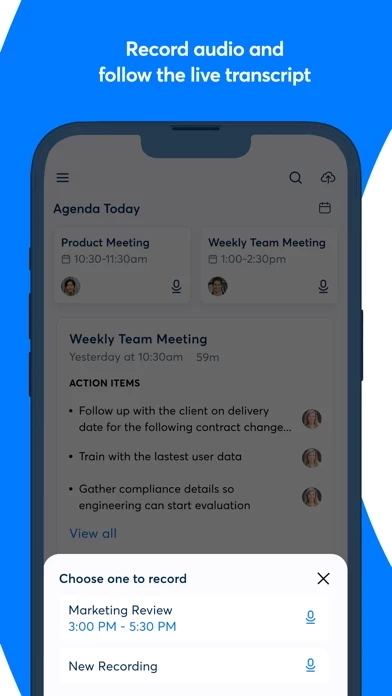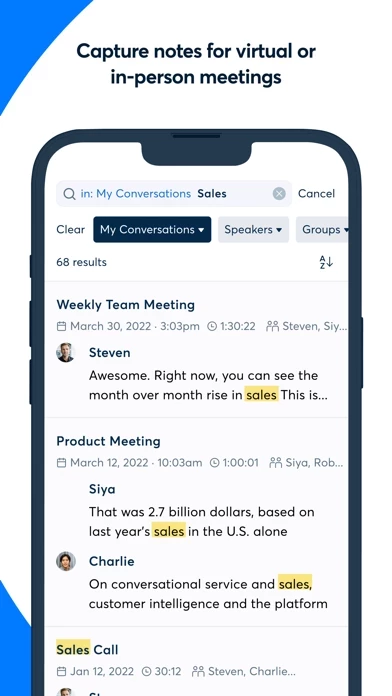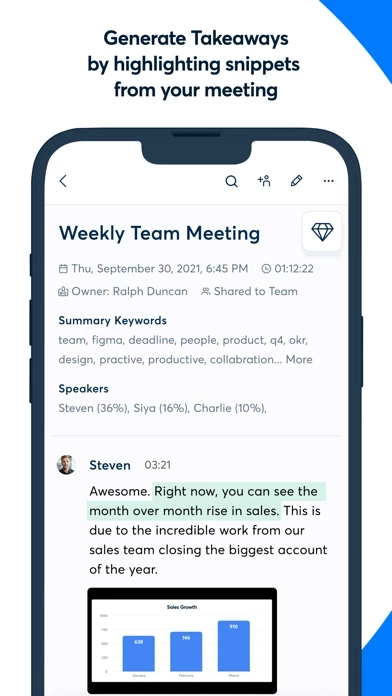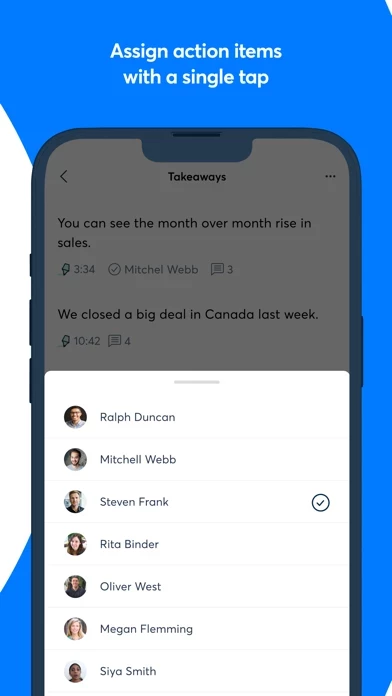Otter: Transcribe Voice Notes Software
Company Name: AISense Inc.
About: AISense is on a mission to transform everyday voice conversations through Ambient Voice
Intelligence.
Headquarters: Los Altos, California, United States.
Otter Overview
What is Otter? Otter is an app that records and transcribes conversations and meetings in real-time. It is available for Zoom, Google Meet, Microsoft Teams, and more. The app uses AI to punctuate, capitalize, and break paragraphs automatically, identify speakers, generate word clouds and summary keywords, and more. Users can share and collaborate on notes, search and playback recordings, edit and highlight text, organize and export conversations, and import and sync audio and video files. The app is optimized for iOS and offers a Pro version with additional features.
Features
- Record and transcribe meetings, interviews, lectures, podcasts, videos, webinars, and keynotes
- Provide live captioning for accessibility needs
- Transcribe in real-time with high accuracy
- Highlight key points and insert photos
- Punctuate, capitalize, and break paragraphs automatically
- Identify speakers and generate word clouds and summary keywords
- Share and collaborate on notes with teammates
- Search and playback recordings
- Edit and highlight text
- Organize and export conversations as PDF, TXT, SRT, MP3
- Import and sync audio and video files
- Optimized for iOS with Siri Shortcut, AirPods, iOS Calendar, Contacts, and Camera integration
- Pro version with more playback speeds, skip silence, bulk export, and monthly or yearly billing options
- Secure and private with full control to delete data from account.
Official Screenshots
Product Details and Description of
Remember every detail. Record and transcribe conversations and meetings. Automated meeting notes for Zoom, Google Meet, Microsoft Teams, and more. this app is where conversations live. this app records and takes meeting notes for you in real-time, so you can stay focused on the conversation and rest assured that all information (e.g. actions, highlights, photos, attendees) is captured, easily searchable, and shareable with your team. this app.ai is also available online. English only. Supercharge your note-taking with AI and use this app for all your meetings, interviews, lectures, and everyday voice conversations. Many Uses of this app • Take meeting notes automatically • Share meeting minutes and summary with teammates to keep everyone in sync • Record and transcribe interviews, lectures, podcasts, videos, webinars, keynotes • Provide live captioning to deaf, hard-of-hearing, ESL people, and anyone with accessibility needs Record & Transcribe Live • Record instantly in one tap, with widget and shortcut too • Transcribe in real time (when online) with high accuracy • Highlight the key points to review later • Insert photos of whiteboard discussions, slides, etc. • Input audio via built-in mic or Bluetooth device Enrich Notes with AI • Punctuate, capitalize, and break paragraphs automatically • Identify speakers (after some training) • Generate word clouds and summary keywords; tap on a word to jump to where it was said Share & Collaborate • Start a recording inside a group to share the transcript live • Invite group members to view, edit, and highlight collaboratively. All highlights will be captured in the Takeaways panel. • Within the Takeaways panel, add notes, comments, and assign action items. • Share externally via links Search & Playback • Search the text so you don't have to scrub through the whole audio • Playback at adjustable speeds • Follow along the highlighted word as the audio is playing • Tap on any word to skip the audio to that spot Edit & Highlight • Edit the text to correct any errors • Tag the speakers to label the paragraphs and train this app to identify speakers too • Highlight sentences in one tap. Organize & Export • Organize conversations into personal folders • Copy to clipboard, or share directly to other apps • Export as PDF, TXT, SRT, MP3 Import & Sync • Import audio and video files • Sync your Zoom account to transcribe cloud recordings • Upload from other call recording apps • Sync your calendars to be reminded to record your meetings and auto-title your notes • Import your contacts for easy sharing Optimized for iOS • Start/Stop recording with Siri Shortcut & home widget • Record via AirPods • Sync with iOS Calendar, Contacts & Camera • Preview conversations with 3D Touch • Lock with Face/Touch ID • Print via AirPrint • Adjust font size with Dynamic Type this app Pro • More playback speeds and skip silence • Bulk export • Choose either monthly billing or save big with yearly billing • Payment will be charged to your iTunes Account at confirmation of purchase • Subscription automatically renews unless auto-renew is turned off at least 24-hours before the end of the current period • Account will be charged for renewal within 24-hours prior to the end of the current period • You can manage your subscriptions in Settings and auto-renewal may be turned off by going to your Account Settings after purchase • Any unused portion of a free trial period, if offered, will be forfeited when you purchase a subscription "Apps We Love 2019" – App Store "7 Best Apps of 2018" – Mashable "25 Best New Apps of 2018" – Fast Company We take security and privacy seriously. Your data is confidential and will not be transferred to third parties. You have full control to delete your data from your account. Need help? Check out our Help Center: https://help.this app.ai Terms of Service: https://this app.ai/terms-of-service Privacy Policy: https://this app.ai/privacy-policy
Top Reviews
By GWRROZ
Best
Believe me when I tell you I am a connoisseur of speech to text voice recognition. I have been using dragon anywhere but will cancel that account to use this one. My suggestions would be to make it so that I can use my Apple Watch with this. That would seem to make sense since it is designed to handle multiple conversations which the Apple Watch could be the intake for. The other suggestion, which is more important to me, is to simplify the process by which I can export the text to Notes. Having to click continue every time is a nuisance. My congratulations to the developers. Also because I have been doing so much speak to text voice recognition I routinely say the word Period. I also say the words new paragraph. This is not a big issue but perhaps you might allow for a setting that permits me to say these words and have them activate commands. And I think it is amazing that I can just leave it on and it only records when I start speaking. I hated it when dragon anywhere would stop recording on its own. Take-home message: make it easier to copy to notes. Make it easier to share. You still get five stars.
By MistyManns
How did I live without you
I’ve been transcribing for a couple years but I’ve usually only don’t small segments. Most were just small snippets of audio and never the full version. I recently accepted an offer from a client who required full transcription of her interviews, some of which, are over an hour. I was 15 mins into transcribing and I was exhausted. I did some googling tried Google Docs but it was complete trash. I found this app and downloaded it on my phone at first. I played the audio on my computer and recorded it on my phone. I thought I hit the jackpot. Once it was done, I emailed it to myself. I got on my computer to open it and it made me sign in online. This is where I discovered that I could just upload the audio file and it would process it for me! Then by pure accident, I realized I could play it and it would highlight the words as it played. I would say it’s about 90% right. I love that we can assign speakers and timestamps. Then when we export it into word, you can choose to keep the speakers and timestamps or remove them. This has cut my transcribing time down extremely!! Saving me hours!! Love love love!
By AfiaAkler
Thank you
Thank you for creating this app. It is what the deaf and hearing-impaired community needs. I wear hearing aids and today, I went to Bible study and discovered that I had left my hearing aids at home. My pastor is soft-spoken so I began to search for real-time transcription apps and came across your app. I wasn’t expecting much from it as previous apps I had tried in the past had been terrible. About 5 minutes into using your app, I became convinced that this app is revolutionary: I was blown away by the speed and accuracy of the transcriptions. I used it throughout the two-hour Bible study and the transcription kept up in speed and accuracy. I am very impressed. Please, market this app to the deaf and hearing-impaired community because it is needed. A potential market for you is to find a way for cellphone calls to be transcribed real-time for deaf and hearing-impaired people. There is company that offers this service but their transcriptions are very, very bad. Thanks and I am happy to join your customer base.