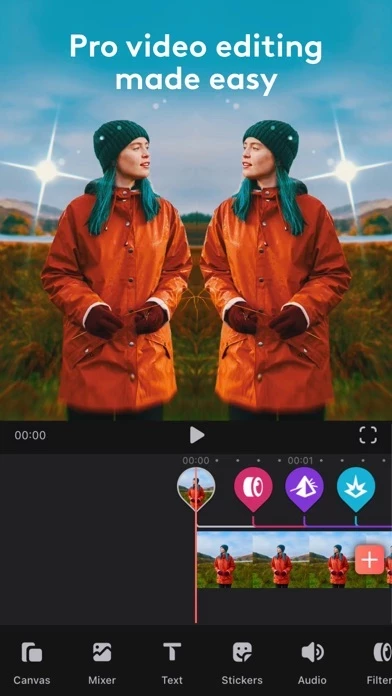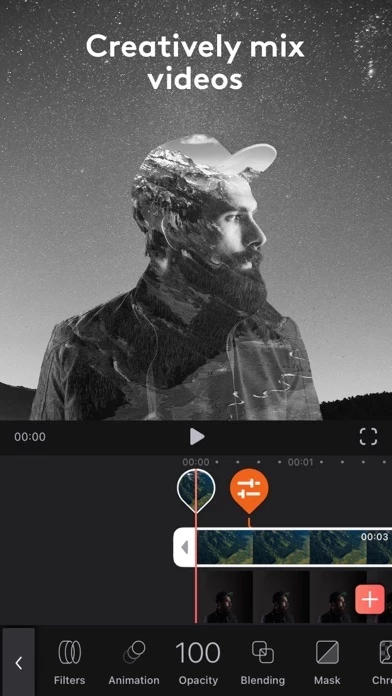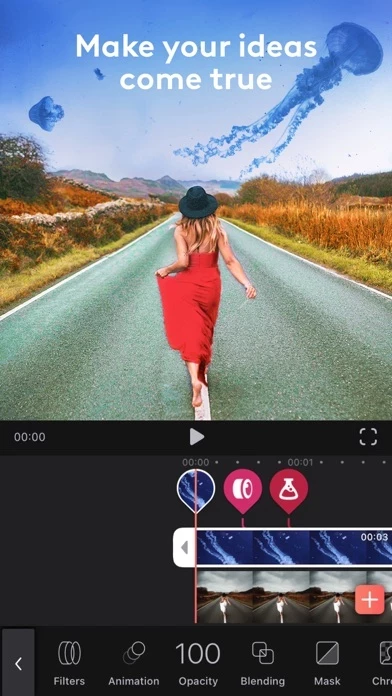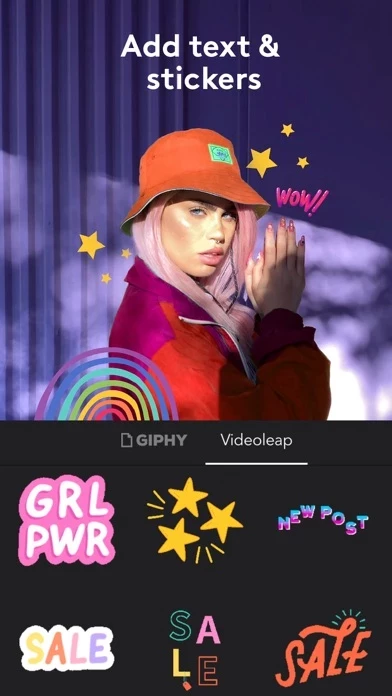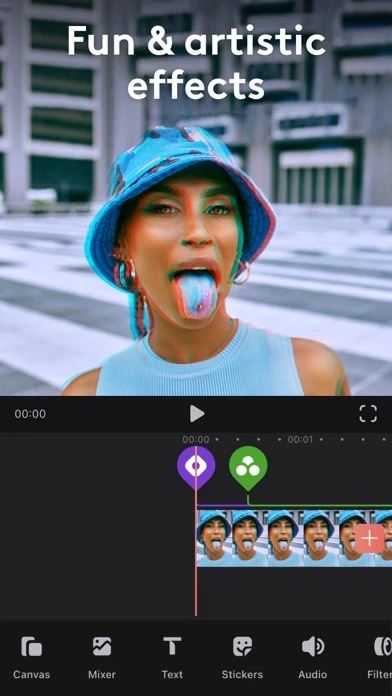Videoleap: AI Video Editor Software
Company Name: Lightricks Ltd.
About: Lightricks integrates advanced technologies from computer vision, computer graphics, and image
processing into mobile products.
Headquarters: Jerusalem, Yerushalayim, Israel.
Videoleap Overview
What is Videoleap?
Videoleap by Lightricks is a video editing app that offers high-end editing features and trendy templates to create high-quality videos. It has an inspiration-filled social feed that allows users to connect with other creators and use their templates with their own media. The app offers advanced editing tools, including sound effects, video effects, green screen, and more. It also has a creative platform that allows users to share their creativity with the community.
Features
- Keyframe animations
- Green screen/chroma key compositing
- Fit video clips to format - place clips on blank or colored canvas
- Non-destructive video editing
- Unlimited undo/redo
- Intuitive timeline with zoom for frame by frame precision
- Remake trending edits with a tap using creators templates
- Connect with other creators
- Share your creativity with the community
- Prism, Defocus, Colorfy, Pixelate, Chromatic Aberration and more special effects
- Variety of fonts, emojis, shadow, colors, opacity, and blending for text
- Unique, adjustable film filters for every moment
- Mix videos & images together to create double exposures and artistic looks
- Layer-based editing! Add videos, effects, text and images then reorder them however you like
- Customize layers with transformation, masking, and blending modes
- Apply seamless, cinematic transitions to your clips
- Clip editing: trim, split, duplicate, flip, mirror, transform
- Color correction: adjust brightness, contrast, saturation and more
- Change aspect ratio and fit clips automatically
- Customize the color of your background
- Over 100 sound effects
- Dub audio and voice overs
- Control audio volume and apply equalizer presets
- In-app stock footage, including green videos and overlays
- Helpful mini-tutorials within each feature
- Projects are auto-saved. Work on them whenever, wherever
- Preview your work with full screen
- Unlimited Access Subscription available for all features and content offered for purchase within Videoleap.
Official Screenshots
Videoleap Pricing Plans
| Duration | Amount (USD) |
|---|---|
| Billed Once | $43.87 |
| Monthly Subscription | $9.55 |
| Yearly Subscription | $51.32 |
**Pricing data is based on average subscription prices reported by Justuseapp.com users..
Product Details and Description of
Discover how fun and easy it is to create high quality videos with this app by Lightricks! Looking for high-end editing features? Or maybe you’re interested in creating videos in minutes using trendy templates? Either way, this app has got you covered. An inspiration-filled social feed allows you to connect with other creators and use their templates with your very own media. Perfect for TikTok, Instagram Reels, or wherever you like! If you’re into bringing your vision to life from scratch, this app’s advanced editor offers every tool you need - including sound effects, video effects, green screen, and more. Download this app now and start creating amazing videos today. Movie Editing Tools: • Keyframe animations. • Green screen/chroma key compositing. • Fit video clips to format - place clips on blank or colored canvas. • Non-destructive video editing. • Unlimited undo/redo. • Intuitive timeline with zoom for frame by frame precision. Creative platform: • Remake trending edits with a tap using creators templates • Connect with other creators • Share your creativity with the community Video Special Effects: • Prism, Defocus, Colorfy, Pixelate, Chromatic Aberration and more! • Text: variety of fonts, emojis, shadow, colors, opacity, and blending. • Unique, adjustable film filters for every moment. Creative Cinematic Compositions: • Mix videos & images together to create double exposures and artistic looks. • Layer-based editing! Add videos, effects, text and images then reorder them however you like. • Customize layers with transformation, masking, and blending modes. • Apply seamless, cinematic transitions to your clips. Precise Video Editing & Rich Possibilities: • Clip editing: trim, split, duplicate, flip, mirror, transform. • Color correction: adjust brightness, contrast, saturation and more. • Change aspect ratio and fit clips automatically. • Customize the color of your background. Sound Editing: • Over 100 sound effects! • Dub audio and voice overs • Control audio volume and apply equalizer presets. And More! • In-app stock footage, including green videos and overlays! • Helpful mini-tutorials within each feature. • Projects are auto-saved. Work on them whenever, wherever. • Preview your work with full screen. Download this app now and wow your followers with the videos you’ll create and edit on iPhone! --------- Unlimited Access Subscription - You can subscribe for unlimited access to all features and content offered for purchase within this app. - Subscriptions are billed monthly or annually at the rate selected depending on the subscription plan. Alternatively, a one-time payment plan is available (this is not a subscription). - Subscriptions auto-renew at the cost of the chosen package, unless cancelled 24-hours in advance prior to the end of the current period. The subscription fee is charged to your iTunes account at confirmation of purchase. You may manage your subscription and turn off auto-renewal by going to your Account Settings after purchase. Per Apple policy, no cancellation of the current subscription is allowed during the active subscription period. Once purchased, refunds will not be provided for any unused portion of the term. - If eligible for free trial and you subscribe before your free trial ends, the rest of your free trial period will be forfeited as soon as your purchase is confirmed. Subscriptions will start immediately after free trial ends unless cancelled at least 24 hours prior to the end of the trial period. - Terms of use: https://static.lightricks.com/legal/terms-of-use.pdf - Privacy policy: https://static.lightricks.com/legal/privacy-policy.pdf this app is part of the Creativity Suite, including Photofox, Quickshot and Pixaloop.
Top Reviews
By Marce17200hello
best video editing app ever
this is the best app on the app store for video editing. i’ve tried a lot of apps, i’ve used imovie for a long time but this one is the best. at first it’s a little bit difficult to use but u get used to it. i have an iphone 7 and i edit a lot of videos, A LOT, because i do music videos and i can’t afford a laptop that costs $1000 and premiere pro, so i use this and a bunch of other apps to get the stuff done. i really love this app, it has helped me a lot but i’m noticing now that if i add too much in just one video (a lot of videos, 40+ min the whole project, effects, glitch, etc) it gets very slowly like iMovie. i know i have the iphone 7 and it’s 3 years old, but developers of the app please if you can fix this or make the app optimized for older devices for people that makes big projects like me would be amazing. thank you for developing this app, again, it has helped me a lot!
By Booktalks 101
Liking it more and more
The more I play with it, the more I like this app and its features. You have to learn how to get it to do what you want since it doesn’t always have the exact same features of some other programs I’m used to using, but once you figure it out, it can do a lot. When you do struggle with something, the support specialist are really great in getting back in touch quickly and helping out with specific instructions, which I found very encouraging and helpful. I use PhotoFox a ton to first edit my images, and then import those into my video projects. Using these apps have really upped the final version of the school book talks that I been doing with my students. After seeing what can be done, the students are becoming more creative with how they approach their presentations, which is ultimately getting more students interested in reading. How cool is that!!
By otisbird
The Swiss Army Knife of Video Editing Apps
(See my first review for the full extent of my this app worship). But I forgot to ask for one improvement I’d love to see: When you go to add music from your own library there’s no option to click on a little magnifying glass and type in a search term for a specific title or artist. You have to scroll through your entire music library alphabetically and it’s just really time-consuming. It’d be really helpful if we could just type in a song title or an artist, etc. from our iTunes library. Lastly- The main thing I’ve found frustrating (and let me reiterate— I love this app almost more than biscuits w/butter) is when I’m mixing/blending videos, audio and/or photos, it can create a pretty complicated “top shelf” (so to speak). That’s all fine. But I need to split clips a lot and delete sections, etc. So if I delete a section on the “bottom shelf,” or shorten it, it screws up the entire timeline. There doesn’t seem to be any option to lock the mixed clips on the higher shelf to the clips on the lower one (the main timeline) and it just makes for a wholllllle lotta trouble. It winds up discouraging me from making certain editing choices I’d love to make because I know it might create a whole bunch of headaches in the timeline. Again- thank you thank you thank you for this app.