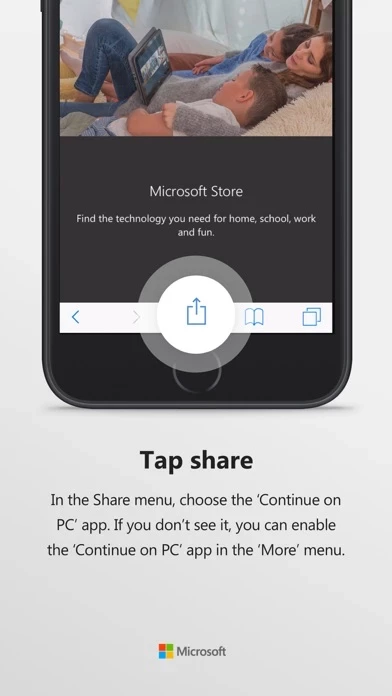Continue on PC Software
Company Name: Microsoft Corporation
About: IP4 Networkers is an India-based company that offers its users with CISCO, CCNA, CCNP, and CCIE
trainings.
Headquarters: Bangalore, Karnataka, India.
Continue on PC Overview
With the Windows 10 Fall Creators Update, you can continue browsing websites from your phone directly on your Windows PC.
If you haven’t already, link your phone and PC with the latest version of Windows 10.
On your PC, select Start > Settings > Phone, then select Add a phone to get started.
Official Screenshots
Product Details and Description of
Start on your phone, continue on your PC. With the Windows 10 Fall Creators Update, you can continue browsing websites from your phone directly on your Windows PC. You can even choose to "Continue now" if you're in front of your PC or "Continue later" if you're on the go! Make sure you’re set up. If you haven’t already, link your phone and PC with the latest version of Windows 10. To finish linking your phone and PC, make sure that you: 1) Have the latest Windows 10 Fall Creators Update build installed on your PC 2) Link your phone from your PC. On your PC, select Start > Settings > Phone, then select Add a phone to get started.
Top Reviews
By GoodMusicPlease?
Works As Advertised! Perfectly. Read the instructions
Step 1. Go to Start>Settings >Phone>Enter your phone number without dashes and send link to get app. Step2: Follow app to App Store. Automatically you will be directed to Continue on PC. Download it. Step3: open browser on PC Step4: open website on iPhone Step5: Press middle button on control row to bring up functions. Step6: Select Continue on PC from top row on far left. Step7: Continue on PC will search for available PC’s WILL find one and ask if you want to continue now or later. Your choice. You might as well select now since you went through all these steps. You might as finish the job. Step8: Your iPhone’s current webpage will magically appear on the browser that you already opened on your PC. Just open it to a Home screen, any one will do, besides it’s going to change in less than a minute. So there you have it. All of you one star reviewers can follow these steps and make this app work as it was designed to work. Graceful and simple and straightforward. The melding of OS’s. Steve Jobs would be spinning in his grave if he knew this was happening to his beloved OS. Cheers, it’s time for a beer.
By Apple_iPad
Excellent
Works perfectly. People just don’t get it. Of course you computer has to be online. It’s Almost instant on my computer, so it’s it’s slow, it’s because you have a slow computer. Ignore the 2-3 star ratings. They are just hating on things they don’t understand how to use. You have to be smarter than a raccoon to use this app.
By I highly suggest it.
Almost perfect!
Once you get it set up, it works instantly, and works with any website or app with a web-based counterpart. Unfortunately, it does open the website with Edge, BUT using a program such as Edge Deflector for PC forces it to use your default browser.