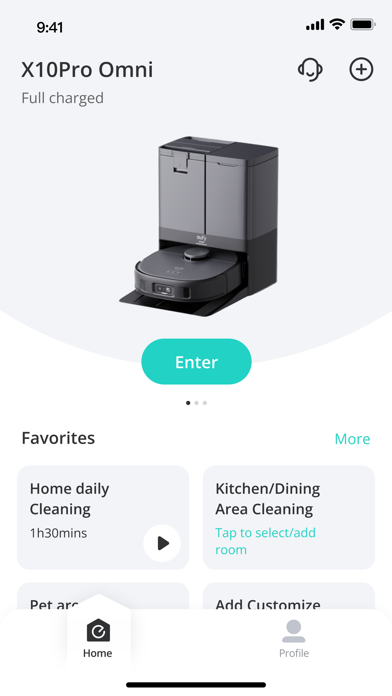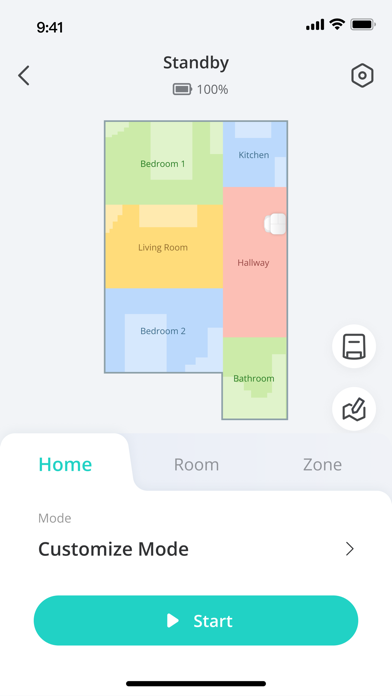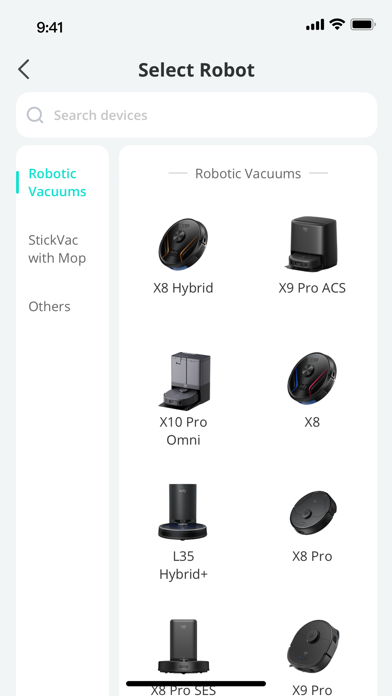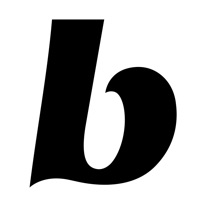eufy Clean (EufyHome) Status
Are you having issues? Select the issue you are having below and provide feedback to eufy Clean (EufyHome).
problems reported in the last 24 hours
Summary of eufy Clean (EufyHome) Problems 😠👌🔥
Mapping app is difficult to use
No option to go back and get a previously used map
Smart bulb setup is plagued with issues
No option to manually set up the bulbs
1 Reported Issues: 😵🆘🛟🚨📢
hi there i have had lots of problems i managed to get it to give me notifications eventually but they always stop sending notes to my phone i have all of the program and in apps to send me notes i do have 2 names on my sign in one is trvorappelman home or appelmantrevorshome it says app"***home out the other is trevor i do not no if that is the problem if i go to trevor it says no devises it is a 2k 4 cam set up - the phone is a samsung galaxy a23 i have tried reinstalling the app thank please email me
Have a Problem with eufy Clean (EufyHome)? Report Issue
Common eufy Clean (EufyHome) Problems & Solutions. Troubleshooting Guide
Complete guide to troubleshoot eufy Clean (EufyHome) app on iOS and Android devices. Solve all eufy Clean (EufyHome) app problems, errors, connection issues, installation problems and crashes.
Table of Contents:
Some issues cannot be easily resolved through online tutorials or self help. So we made it easy to get in contact with the support team at Power Mobile Life LLC, developers of eufy Clean (EufyHome).
Verified email
Contact e-Mail: [email protected]
Verified email ✔✔
E-Mail: [email protected]
Website: 🌍 Visit eufy Clean(EufyHome) Website
Privacy Policy: https://www.eufylife.com/pages/privacy-policy-eufyhome-us
Developer: Anker
You can also share eufy smart home devices with family members, so everyone can set their own personal preferences for each device. - Registering your account: After downloading eufyCleanEufyHome , create and register an account with your Email address. - Adding devices: Open the eufy Clean app and follow the intuitive setup procedure to pair new devices with your smartphone. If a device has already been setup by another family member, you can request control access to operate that device from that family member. - Using devices: After successfully pairing the new device, it will show up in the device list. Control your eufy smart home devices from anywhere. Simply tap the icon you wish to use and start enjoying the eufy smart home experience. eufy Clean - Live Well. Live Smart.