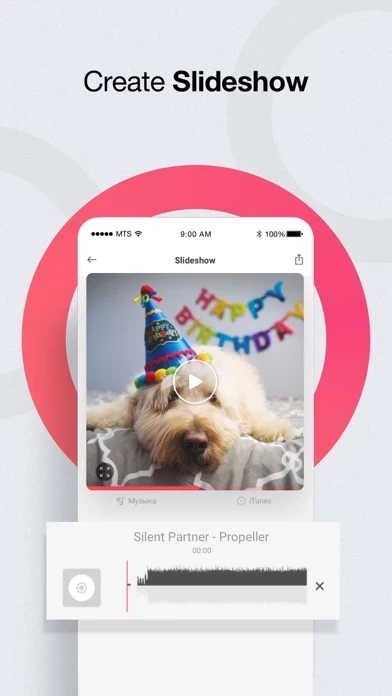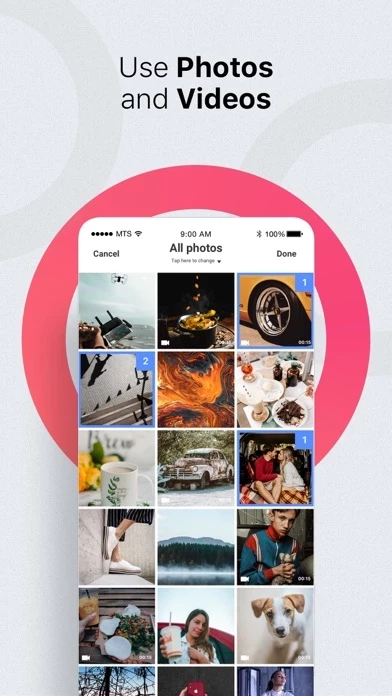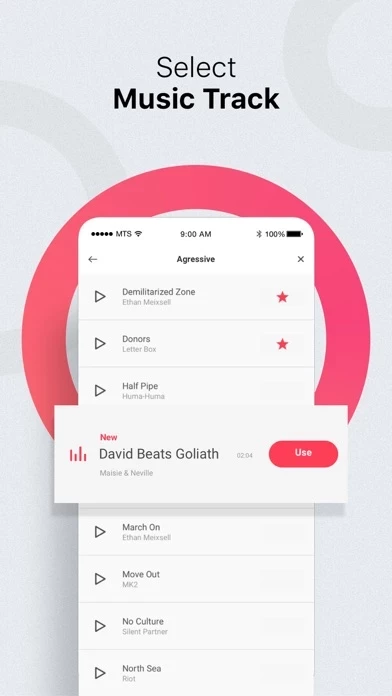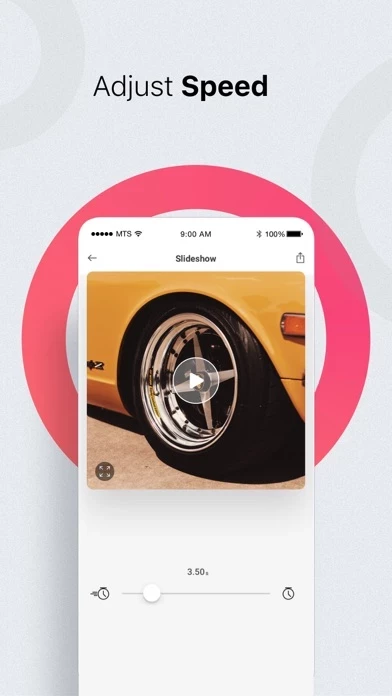Slideshow Add Music To Video Overview
What is Slideshow Add Music To Video?
Slideshow Bob is a photo and video app that allows users to create interesting slideshows and videos from their photos, videos, and music. It is an easy-to-use app that offers dozens of music categories and over 200 free music tracks for creating unique slideshows. The app also allows users to edit the music track, access their iTunes and photo library, and offers iCloud and SmartAlbums photo support for a secure and efficient slideshow experience. Users can save and share their slideshows on social media platforms like Facebook, Instagram, and YouTube.
Features
- Various musical categories
- Over 200 free music tracks
- Voice Memos support
- Access to iTunes library and photo library
- Edit tracks for your video
- iCloud and SmartAlbums photo support
- Slideshows are saved in your library
- Share slideshows on social media
- Free for download
- Slideshow Premium Subscription plans available with weekly, monthly, and yearly options.
Official Screenshots
Product Details and Description of
Slideshow Bob is one amazing photo and video app for users that need a tool to create interesting slideshows and videos from their photos, videos and music. An app for creating a video from photos, videos, and music! It will be perfect for making a video about your journey, birthday, past event, getting likes from friends on Instagram or YouTube, and just adding music to a video! THE EASIEST WAY TO CREATE A VIDEO It’s easy to use. There are 3 simple steps to make a video: 1. Choose photos and videos 2. Choose music 3. Save the slideshow on the phone or share it with friends CATEGORIES & TRACKS This app offers effortless and entertaining ways for creating a video from your own photos, videos and music. You can use this app to create the perfect video about journeys and celebrations in your life. The app is easy to use, all you need to do is to choose the photos and music for your video. Offering you dozens of music categories for any mood and over 200 free music tracks for your unique slideshows. EDITING, ACCESS & SUPPORT With the help of this interesting app, you can edit the music track you picked for your video by your preference, creating a slideshow by your standards. The app allows you to access your iTunes music for picking a track and access your photo library for picking the photos that are perfect for your slideshow. Also, this app offers you iCloud and SmartAlbums photo support, giving you the most secure and efficient slideshow experience ever. SAVE & SHARE SLIDESHOWS AND VIDEOS When you are done choosing the photos and tracks for your slideshows and videos, all you need is to click save and the slideshow is saved on your iPhone, more specifically in your library. You can also choose share the created slideshows with your friends on Facebook, Instagram, YouTube, or other social media, and get likes from them for your amazing slideshow creations. SLIDESHOW BOB FEATURES: - Various musical categories - Over 200 free music tracks - Voice Memos support - Access your iTunes library and photo library - Edit tracks for your video - iCloud and SmartAlbums photo support - Slideshows are saved in your library - Share slideshows on social media - Free for download --------- Make a slideshow about important events in your life and share your journey with your friends! Get this awesome app now for FREE and enjoy! Slideshow Premium Subscription plans - USD $2.99/week - USD $9.99/month - USD $49.99/year • Subscriptions may be managed by the user and auto-renewal may be turned off by going to the user's Account Settings after purchase • Any unused portion of a free trial period, if offered, will be forfeited when the user purchases a subscription to that publication, where applicable • Subscriptions automatically renew unless they are turned off at least 24 hours before the end of the current period in account settings. Renewals are charged within 24-hours preceding the end of the current period. Payment is charged to iTunes Account at confirmation of purchase. Subscriptions are managed by the user. Terms of use: http://www.slideshow.how/terms.html Privacy: http://www.slideshow.how/policy.html
Top Reviews
By nunidunilol
Great app
I have been looking and looking for about 2 hours for a nice free slideshow app, but I couldn’t fing one anywhere that was perfect enough. All the other ones kept on saying that I wasn’t allowed to use more than 10 pictures for my slide! Or else I had to pay for a trail? What is this nonsense, I on,y want to use it this one time not every day that’s why I don’t want to pay 20 bucks when I, not even using it. But I found this WONDERFUL slide show app and this is much better because it lets me use as many slides as I have needed for what I was using it for! -Thank you XOXO
By Jocelyn75755 😊
Thank you
I just downloaded about every single other app similar to this in the App Store and this is the only one that did the trick! Whatever happened to flip a gram? Either way this one was good and didn’t try to charge me 20 bucks a month! Thank you!! Only thing I’d change is ability to edit a little better, if you wanna see a change it starts whole video over and over again!
By hjfjjdx
First time
When I was reading through the reviews I saw 3-5 stars and I read EACH AND EVERY ONES REVIEW so then I download it cause I thought if it got these types of ratings it should be good which it was except I didn’t like the fact where you had to pay to use your own music