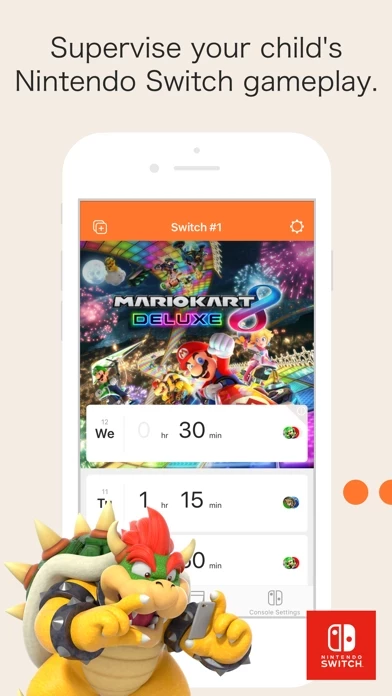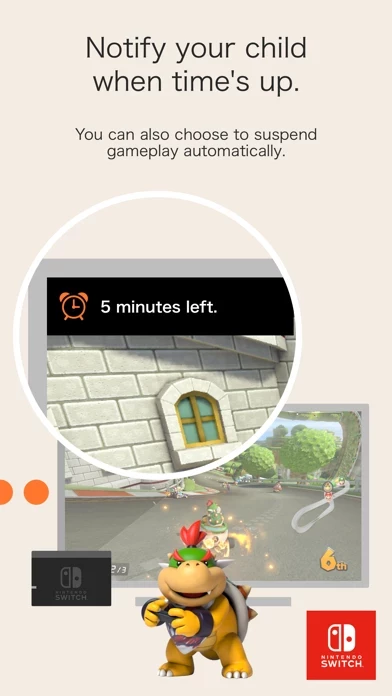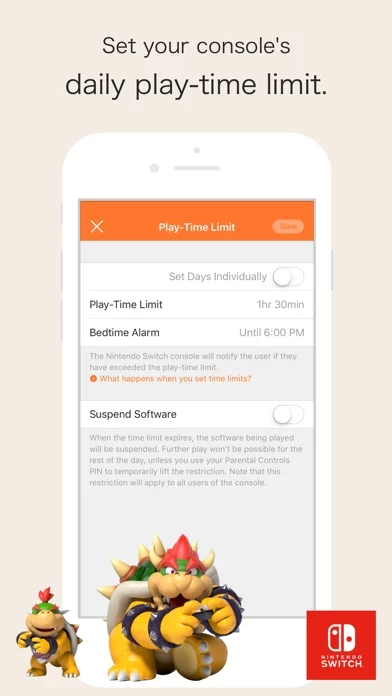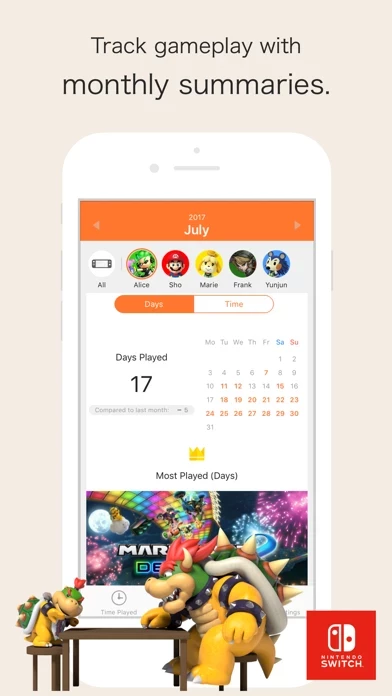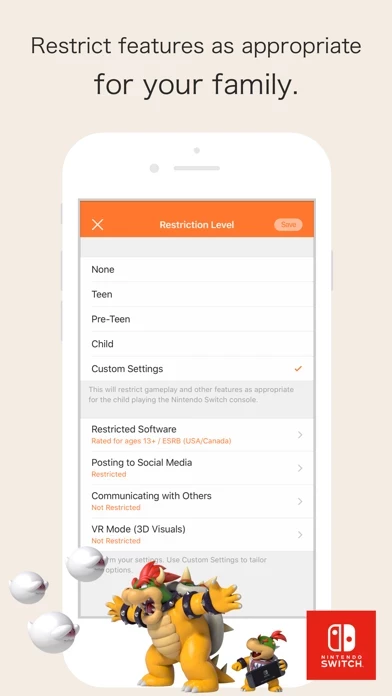Nintendo Switch Parental Cont… Software
Company Name: Nintendo Co., Ltd.
About: Nintendo Japan is a manufacturer of home leisure equipment.
Headquarters: Kyoto, Kyoto, Japan.
Nintendo Switch Parental Cont Overview
What is Nintendo Switch Parental Cont?
The Nintendo Switch Parental Controls app is a free app designed for smart devices that allows parents and guardians to monitor and control their family's gaming activities on Nintendo Switch. The app helps parents to keep track of their child's gaming habits and ensure that they are playing age-appropriate games.
Features
1. Play Time Monitoring: The app allows parents to set a play-time limit on the console and receive notifications when the limit is reached. Parents can also check the app to see if the time limit has been followed and suspend gameplay automatically when the limit is reached.
2. Gameplay Summary: The summary function allows parents to see what games have been played on the console recently and how much time was spent playing each day. Daily reports and monthly summaries of play activity can be viewed, and push notifications can be received when a new monthly summary is available.
3. Restrict Console Parents can restrict console features to prevent the console from playing games above a certain age rating. This feature ensures that children are only playing age-appropriate games.
Overall, the Nintendo Switch Parental Controls app is a useful tool for parents and guardians who want to monitor and control their family's gaming activities on Nintendo Switch.
Official Screenshots
Product Details and Description of
Nintendo Switch Parental Controls™ is a free app for smart devices to keep you engaged with your family's gaming activities on Nintendo Switch. ◆ A Nintendo Switch console with the latest available system version is required to use this app. This is recommended for people worried about things such as: 1. Is my child spending too much time playing games? 2. What kind of games is my child playing? 3. Are the games my child is playing age-appropriate? Below are three special features of the Nintendo Switch Parental Controls app: 1. Monitor play time on your console. Set a play-time limit and the console will notify users that the time limit has been reached. Parents and guardians can check the Nintendo Switch Parental Controls app to see if the time limit has been followed. It is also possible to suspend gameplay automatically when the play-time limit is reached. 2. Check up on your console's gameplay. The summary function allows you to easily see what games have been played on the console recently and how much time was spent playing each day. View daily reports and monthly summaries of play activity. If you choose to receive push notifications, you'll be notified when a new monthly summary is available. It's an easy way to see what kind of games your family is interested in. 3. Restrict console features. Nintendo Switch functions can be restricted to prevent the console from playing games above a certain age rating. Attention: ◆ An Internet connection is required to use this app. Cellular data may be used. A Nintendo Account (for ages 18 and up) is also required. ◆ Restrictions to Nintendo eShop purchases can be set from Nintendo Account settings. ◆ Your use of this app is subject to the Nintendo Account User Agreement available at support.nintendo.com. ◆ In order to make use of all of the features and settings available in the Nintendo Switch Parental Controls app, all registered Nintendo Switch consoles need to be using the latest system version.
Top Reviews
By Adamoji
One thing missing
This is a great app that helps me control when my kids can play on their Switches. For the most part it works pretty well as expected. The one major feature that I see missing is the ability to set a "start time." For example, you can set a time which is considered "bedtime" and the Switch will suspend itself and the child will not be able to play anymore past that time. Which is great for preventing them from sneaking out of bed and grabbing their Switch and playing it. BUT, for some strange reason you can’t set up a start time, so if the kid wakes up at 6 AM and you don't want them to play until 8 AM too bad. They can wake up at 6 AM and play on their switch for two hours before you even wake up and there's no way to stop it. Please Nintendo add this feature and I will rate it five stars.
By Xpl1dr
Everything’s great, except...
I absolutely love this app. It lets you see what games were played, on which profiles, and set limits on both age restrictions for the rating of games you’ll allow your family to play, AND it lets you set the amount of time you’ll allow them to play in a day. You can set bedtimes each day so no games can be played after the set bedtime as well. The only thing I don’t like is that you can’t control which profiles the limitations are applied to. It’s applied to every single profile on the console or none at all. What if I want to play after my kids go to bed? What if my kids sucked up all the play time for the day and now I want a turn? Technically, I could just enter my pin and temporarily give myself access, but I don’t want to have that barrier for my own profile. I understand why they did it that way, but I’d rather have the option of choosing who the limits apply to rather than it forcing me to apply it to everyone. Minus one star for that, but everything else is amazing.
By Haze Titan
Great tool that needs some obvious improvements
This is a pretty awesome way to track usage of your Switch remotely to make sure the kids are being honest about how much playtime they are getting in. It allows you to set either a subtle reminder that time is up (good luck with that) or have a hard stop that suspends the software. It even breaks the total playtime down by each user who was on for how long. Considering it already shows how much time each user plays, it is beyond me why you can’t set individual timers, and instead are only able to set one aggregate time for everyone. This would easily be a 5 star app if such an ability was patched in, but until then I can’t say is useful for much more than seeing how one kid played the whole time while another barely played at all, after the fact.