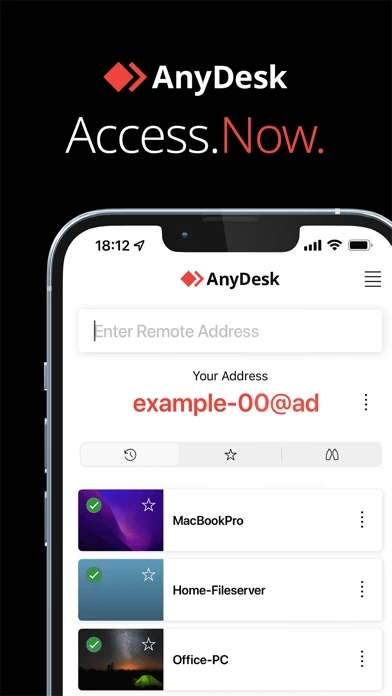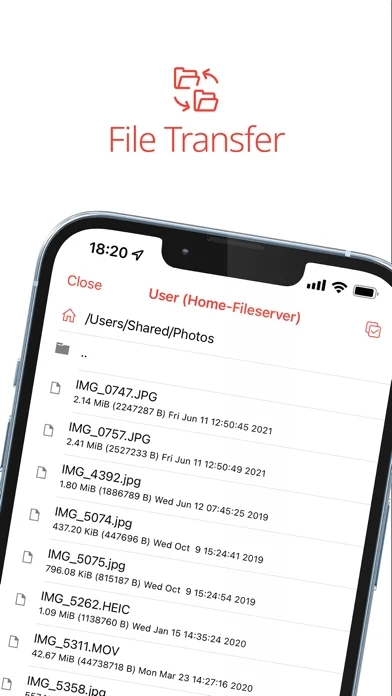AnyDesk Remote Desktop Software
Company Name: AnyDesk Software GmbH
About: AnyDesk is a remote desktop application.
Headquarters: Stuttgart, Baden-Wurttemberg, Germany.
AnyDesk Remote Desktop Overview
AnyDesk enables remote desktop operations with unparalleled performance.
Thanks to AnyDesk's one-click unattended access, setting up a colleague’s printer or deploying a new tool in your department is a breeze.
AnyDesk enables you to work smoothly, without a stuttering display thanks to constant 60 fps.
AnyDesk provides banking-level security using TLS 1.2 encryption and 4096-bit RSA Key Exchange.
Enter the AnyDesk ID displayed on the remote side.
When working on a remote desktop, it is essential that latency is minimized to not cause any delays.
Therefore we developed an innovative new Codec to achieve the fastest remote desktop experience.
Official Screenshots
AnyDesk Remote Desktop Pricing Plans
| Duration | Amount (USD) |
|---|---|
| Billed Once | $3.30 |
| Weekly Subscription | $50.00 |
**Pricing data is based on average subscription prices reported by Justuseapp.com users..
Product Details and Description of
Powerful Remote Assistance Software. Whether you're in the office next door or on the other side of the world, remote access via AnyDesk makes the connection possible. Secure and reliable, for IT professionals as well as private users. AnyDesk is ad-free and free for personal use. Whether you're in IT support, working from home, or a student studying remotely, AnyDesk's remote desktop software has a solution for you, allowing you to connect to remote devices securely and seamlessly. Quick Start Guide 1. Install and launch AnyDesk on both devices. 2. Enter the AnyDesk-ID that is displayed on the remote device. 3. Confirm the access request on the remote device. 4. Done. You can now control the remote device remotely. Why AnyDesk? - Outstanding performance - Banking-standard encryption - High frame rates, low latency - In the Cloud or On-Premises
Top Reviews
By Cole DaBawss
Awesome App
This is a terrific app. I can use it to access my PC without even needing to get on it. Leave the app open on your computer and you can access from anywhere from your mobile device, all you need is internet. It is free to use!
By benchow6157
feature requests
1. in touchpad mode: there should be a locally drawn cursor, instead of relying on the remote cursor which is lagged behind. teamviewer and citrix both do this. 2. in normal mode: one finger drag would be better for panning instead of drag and drop. then 2 finger swipe could be changed to scrolling (instead of 3 finger). usually a drag and drop (or area selection) is done by a double tap before a one finger drag.
By Dj darki
App is great but need something
App is nice and best part is its free - alao we need to have keyboard on mobile version and scrol with 3 fingre is littlebit hard but i give you 5 star becaus its free