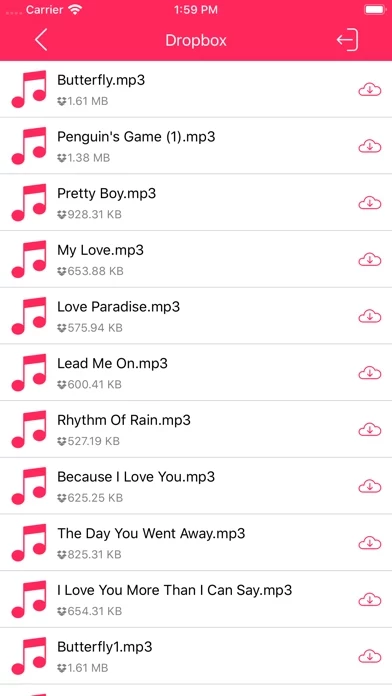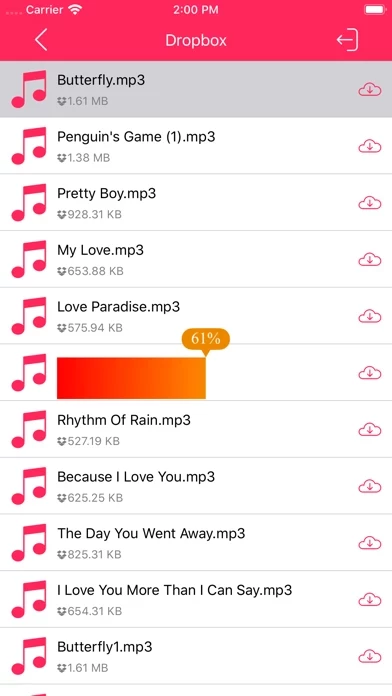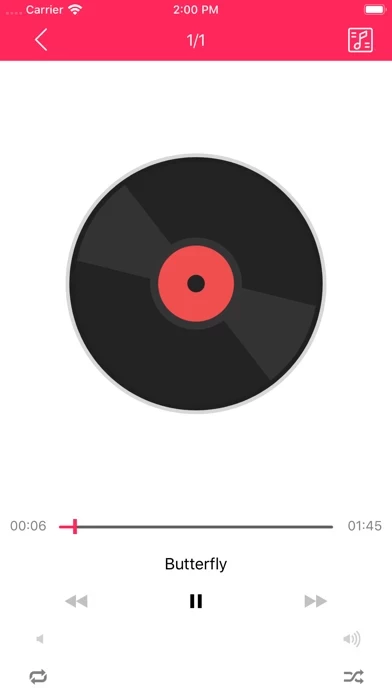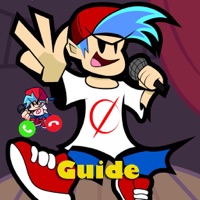Cloud Music Download Songs Lab Overview
Click the Sign In icon button at the right top corner of the cloud platform section.
Also it allows you to download songs from your cloud storages.
On the tab 'Cloud' choose the cloud platform Dropbox.
Official Screenshots
Product Details and Description of
Also it allows you to download songs from your cloud storages. It supports Dropbox®. It is easy to use and useful. You can enjoy listening to songs without wifi. Main Features: √ Download songs from your cloud storages. √ Play downloaded songs with a powerful player. √ Play local iPod songs with a powerful player. √ Provide 3 play modes: normal, single, shuffle. √ Manage your playlists. How to use: 1. On the tab 'Cloud' choose the cloud platform Dropbox. 2. Click the Sign In icon button at the right top corner of the cloud platform section. 3. Connect to Dropbox and use your account. (If you have no account, you should register one.) 4. Get songs from your cloud storage. (You should upload your preferred songs to your cloud storage by yourself.) 5. Choose a downloaded songs to play and enjoy it.
Top Reviews
By tielanchan
One of those apps that makes you rate it 5
this has all kinds of music like rock pop hip hop and country it is awesome and it has no buffering that I know if go download the app and put 5 stars and a review so you can get more songs bye 🎧🎧🎧🎧💯💯💯💯💯💯💯
By kellyloveallen
Review
This app lets you add as many songs as you want and plays offline has all the music from new to old remixes and even dubstep for those who like that king of music totally the best music by far
By joyminkon
Okay offline feature missing!!
This app would be perfect if it let you play songs while offline, please implement this feature!