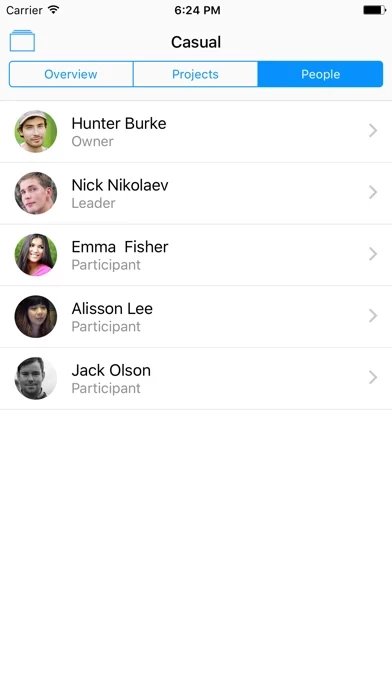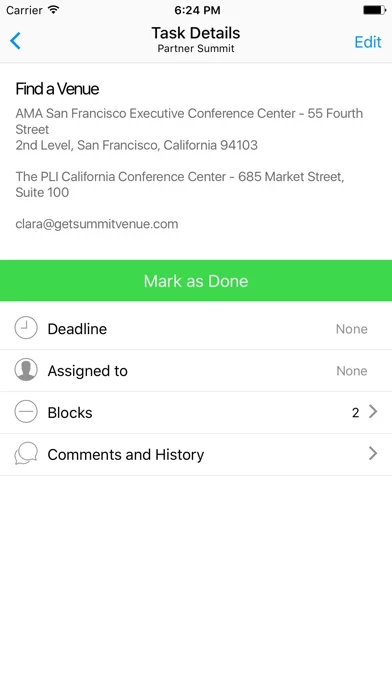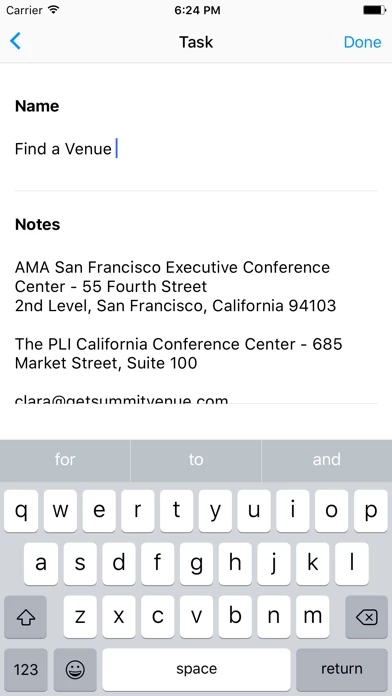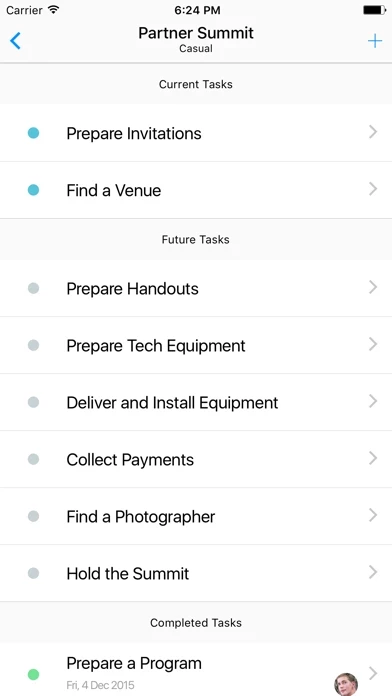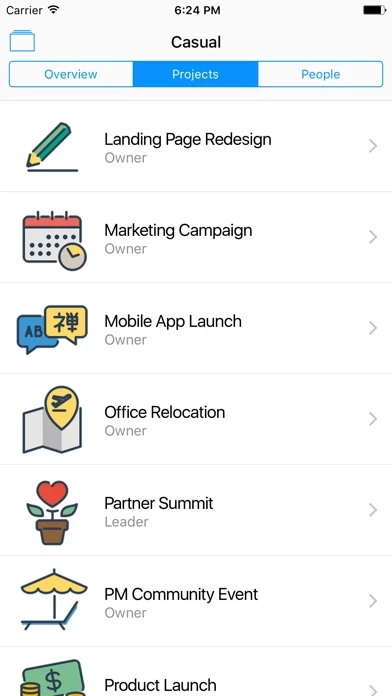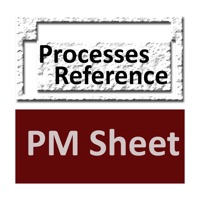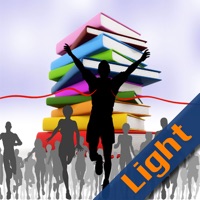Casual.PM Software
Company Name: Casual Inc
About: Play games while you drive.
Headquarters: San Francisco, California, United States.
Casual PM Overview
· Get instant access to all of your tasks, notes and entire project history.
Casual is a visual task and project management tool to help you organize your ideas the way the look in your mind.
· Review all your tasks, notes, history and stored files with one click.
· Complete control over your tasks – track them, edit-on-the-go, exchange comments and get more things done outside your desk.
Official Screenshots
Product Details and Description of
Casual is a visual task and project management tool to help you organize your ideas the way the look in your mind. Get Casual iPhone app to enjoy the most out of Casual web app on the go. Access the essential features and functionality straight from your phone. · Check in on your ongoing projects from anywhere. · Get instant access to all of your tasks, notes and entire project history. · Review all your tasks, notes, history and stored files with one click. · Complete control over your tasks – track them, edit-on-the-go, exchange comments and get more things done outside your desk. · Stay informed on the project progress and everything your team is working on. · Real-time sync. Add changes on the go and your team will receive instant updates. Casual complimentary mobile app is your savvy companion to stay productive on the go and keep your project on track at all times!
Top Reviews
By Jamesjdowney
Desktop app great, mobile is so-so
My five star rating is more for the desktop app, which is a great tool for complex project management. I really like the ability to visualize different parts of a project and see how tasks are broken down into subtasks, which can be broken down into smaller tasks, etc. The mobile app lets you access the different tasks you’ve created, but doesn’t give the same visualization as the desktop version, and doesn’t even really show how tasks are linked to sub tasks, which is the primary reason I use the desktop app. I’d highly recommend the desktop app and look forward to a mobile app that more closely resembles the UI/UX on the desktop. At least, I’m looking forward to tasks being represented as part of larger tasks like on desktop.
By Nathiniti
Great concept
Great idea and concept, still a little rough on the edges. Keep at it!
By Whycrackedwhy
Configuration error
I can't even launch the app; nothing but a configuration error message.