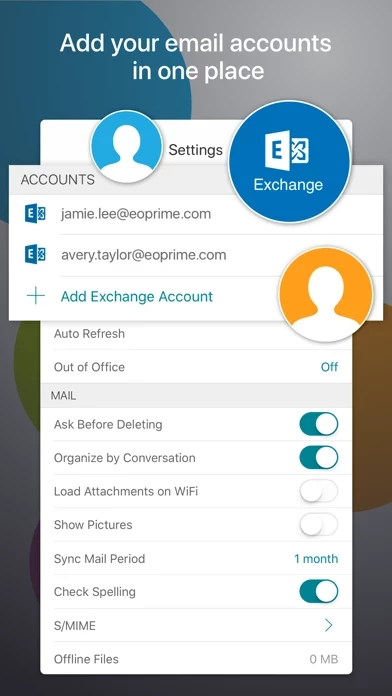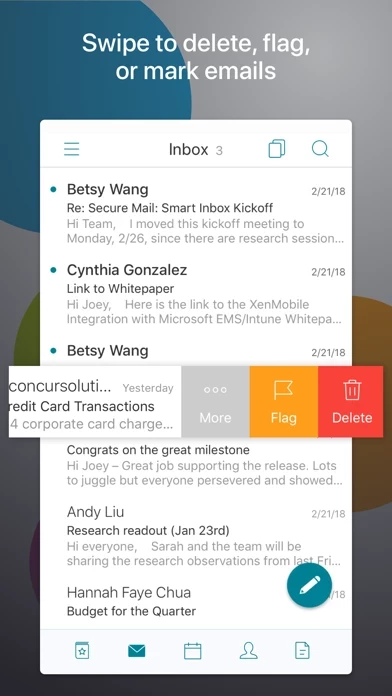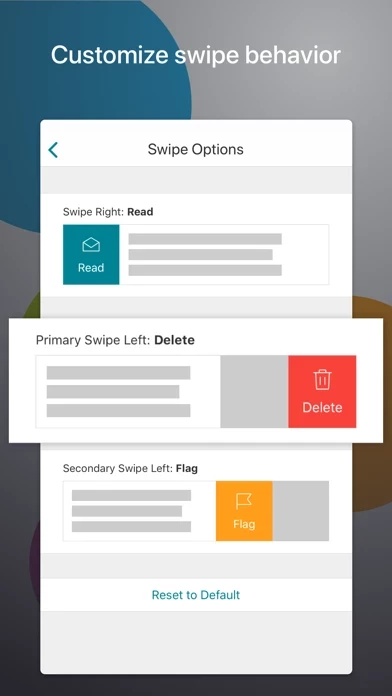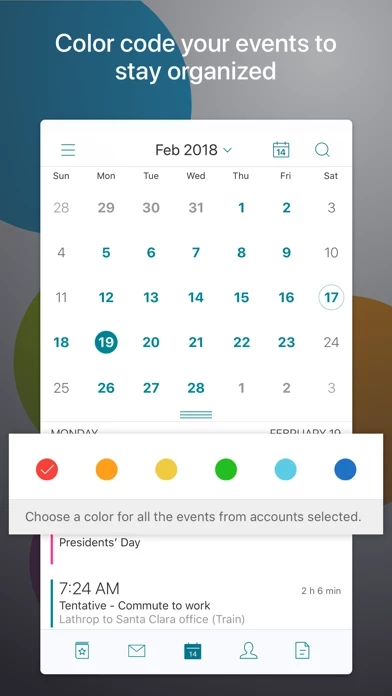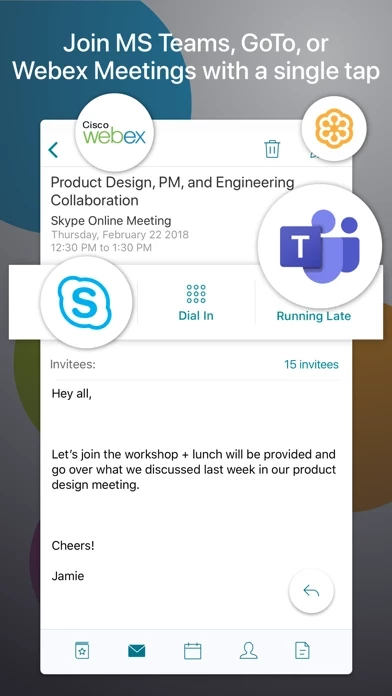Citrix Secure Mail Software
Company Name: Citrix Systems, Inc.
About: Citrix aims to power a world where people, organizations are securely connected and accessible to
make the extraordinary possible.
Headquarters: Fort Lauderdale, Florida, United States.
Citrix Secure Mail Overview
What is Citrix Secure Mail? Citrix Secure Mail is a mobile email solution that allows users to manage emails from multiple accounts, calendars, and contacts without compromising personal data. It works seamlessly with other Citrix apps and can be managed with security policies through Citrix Endpoint Management.
Features
- Multiple Exchange accounts
- Ability to report phishing emails
- Dedicated folder for email attachments
- Single sign-on
- Triage view for quick email sorting
- Personal contact groups
- Azure GCC Support
- Minimize Drafts
- Teams/Skype/GTM/WebEx meetings
Supported mail servers:
- Microsoft Exchange Server
- Microsoft Office 365
- IBM Lotus Notes
Users can provide feedback or request new features or enhancements by emailing [email protected].
Official Screenshots
Product Details and Description of
Citrix Secure Mail is a simple, yet robust email solution that does the job. Keeps you connected. Securely. On the go. Be it an enterprise or a BYOD program, you can confidently turn your mobile device into a business tool - managing emails from multiple accounts, calendars (business and personal), and contacts. All without compromising your personal data. The app works seamlessly with Citrix Files, Citrix QuickEdit, Skype for Business, and GoToMeeting. Secure Mail offers a rich and customizable experience on your mobile device. With Citrix Endpoint Management, you can also manage the app with security policies that suit your organization's needs. Features: • Multiple Exchange accounts • Ability to report phishing emails • A dedicated folder for your email attachments • Single sign-on • Triage view for quick email sorting • Personal contact groups • Azure GCC Support • Minimize Drafts • Teams/Skype/GTM/WebEx meetings Supported mail servers: • Microsoft Exchange Server • Microsoft Office 365 • IBM Lotus Notes Got any feedback or requests for new features or enhancements? Write to us at [email protected]. Thanks for using our app!
Top Reviews
By Rip 'em up, tear 'em up
Hay Camp
Excellent in every category. Observation/Recommendation: Regarding the “cheese and beer” pairing events, with a raucous crowd it’s hard to hear the comments from Carl and Chris prior to each pairing. Many of the attendees were rude to keep talking and not pay attention, thus making it hard to hear. The speakers, except for Sam, are soft spoken, adding to the challenge. The Hay Camp team should consider options to solve the crowd noise when its time for each pairing explanation; such as smacking rude participants upside the head; maybe make the culprits leave the room for the next pairing - an adult “time out”; write on the chalkboard “I will not talk during class” 50 times; or maybe just incorporating some audio assist, Garth Brooks style, a microphone of some kind. 😁
By Encryptedjim
Fast responsive & increased production
New to using Citrix Secure Mail app but over the first two weeks of using the app it has been everything I hoped it would be. Working in a real remote location with limited Internet access, I am often worked disconnected but this app has allowed me to be completely mobile working in the most remote conditions in the mountains and maintaining communications with my customers, internal and external through secure email. I have this app installed on three devices and all three have worked without a hiccup. Having full functionality is critical to my work environment and now being secure makes me feel and work fast and secure.
By FN65
Good experience
I found the enrollment is a bit less intuitive over the Good app enrollment. I have been locked out off my domain account several times because of this app. The saving grace is how convenient having all apps working in the screen. The mail, calendar, and contacts are easy to find. Face ID is working fabulous on the iPhone X and Apple watch shows our work calendar appointment times which is fabulous as well. This is why I give it a 4. If it has not locked my account out so many times I would give it a 5.