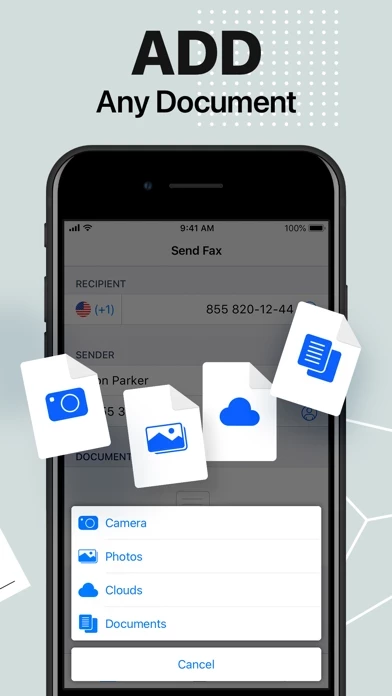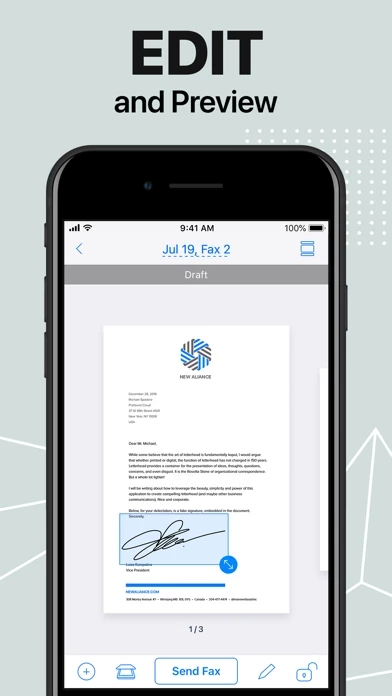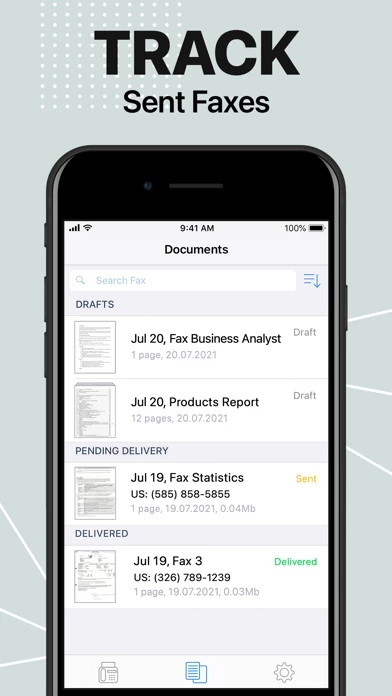FAX FREE Overview
What is FAX FREE? FAX FREE is an app that allows you to turn your iPhone or iPad into a powerful fax machine. With this app, you can scan any document and fax it anywhere in the world in just a few taps. The app comes with an integrated document scanner that allows you to scan and store your documents as multi-page files, which can be exported as PDF or JPEG later. The app also comes with advanced scanning algorithms that allow image enhancement, shadow and noise removing, automatic perspective correction, and more.
Features
- Advanced fax machine
- Integrated document scanner app
- Image processing with enhancement and color correction, noise removing, and more
- Create new documents with images from Camera Roll and fax them over
- Scan documents using Camera
- Send faxes in 90+ countries
- No fax machine or dedicated phone line needed
- Unlimited access membership subscription
- Subscriptions are billed weekly, monthly, quarterly, or annually at the rate selected depending on the subscription plan
- Payment will be charged to iTunes Account at confirmation of purchase
- Subscription automatically renews unless auto-renew is turned off at least 24-hours before the end of the current period
- Account will be charged for renewal within 24-hours prior to the end of the current period. The cost depends on the selected plan
- Subscriptions may be managed by the user and auto-renewal may be turned off by going to the user's Account Settings after purchase
- Any unused portion of the free trial will be forfeited when the user purchases a subscription
- Privacy Policy and Terms of Use are available on the app's website.
Official Screenshots
Product Details and Description of
FAX FREE lets you turn your iPhone or iPad into a powerful fax machine! Scan any document with advanced integrated document scanner app and fax them anywhere in the world in just a few taps! You can scan and fax contracts, receipts, any kinds of documents, paper notes, schedules, timetables – anything you might need in your day to day life using this efax app. Your scans can be stored as multi-page files, which can be exported as PDF or JPEG later. You can create a document by selecting images from Camera Roll or creating a scan using the built-in mobile doc scanner. Built-in advanced scanning algorithms allow image enhancement, shadow and noise removing, automatic perspective correction and more. With all its features, this app is sure to become an indispensable efax tool. Junk your huge fax machine and start using FAX FREE! Main features: – Advanced fax machine – Integrated document scanner app – Image processing with enhancement and color correction, noise removing and more – Create new documents with images from Camera Roll and fax them over – Scan documents using Camera – Send faxes in 90+ countries – No fax machine or dedicated phone line needed You can try out all these features first by using FAX FREE for free. UNLIMITED ACCESS MEMBERSHIP SUBSCRIPTION – You can subscribe for unlimited access to all features within the app – Subscriptions are billed weekly, monthly, quarterly or annually at the rate selected depending on the subscription plan – Payment will be charged to iTunes Account at confirmation of purchase – Subscription automatically renews unless auto-renew is turned off at least 24-hours before the end of the current period – Account will be charged for renewal within 24-hours prior to the end of the current period. The cost depends on the selected plan – Subscriptions may be managed by the user and auto-renewal may be turned off by going to the user's Account Settings after purchase – Any unused portion of the free trial will be forfeited when the user purchases a subscription By using FAX FREE, you are agreeing to our Privacy Policy and Terms of Use: http://bpmob.com/this app/privacy/ http://bpmob.com/this app/terms/
Top Reviews
By lola124
Works great, kind of complicated to cancel.
I needed to send over 60 pages via fax. I got the 4.99 weekly subscription. Way better than paying $1 per page at UPS. I will definitely use the app again if I ever need to fax. Cancelling is kind of complicated, because there are no clear instructions. That’s why I’m giving it 4 stars. To cancel you are going to have to log in to your iTunes account on your computer not on iPhone. Access your account. At bottom of the page under settings find subscriptions and click manage. You should see your fax from iPhone subscription.
By airegin77
Easy Fax app
I had tried to email a PDF file that failed to download/print for the recipient so I decided to try a fax app from my phone as that’s all I have access to at the moment. The first couple of apps were too limited in their initial use. This app required a signup trial but it seemed to send my lengthy fax just fine. I haven’t heard back from the recipient yet so we shall see. Make note: cancel trial if you not need to continue to send faxes. Two thumbs up so far for this one.
By Spinner6416
Good communication
I didn’t need to keep the app — just used the free trial. I clicked on “Contact Us” within the app and told them I wanted to cancel my subscription/auto-renewal, and they emailed detailed instructions on how to do that within minutes. The fax service worked well, too — I needed to fax a pdf to my doctor while I was at the appointment, and it was delivered immediately.